Hanselminutes Podcast Episode Rollup 273 through 280 - Glimpse, JavaScript, Kinect, Script#, PolyGlot, Azure, Windows and Graph Databases
It's happened again, I've gotten behind on my Podcast posts and rather than flooding you with copy-pastes, I figured I'd do a rollup post. It's a shame because, if I may say so, I think it's been a great few months for the show. Perhaps I'll start doing rollups every four episodes.
If you haven't listen to the show before, or perhaps listened in the past and stopped, now is a great time to get back on board. Also, please do take a moment and review the show on iTunes. The show is limited to about 30 minutes long, so it's perfect for your work commute.
You can subscribe easily in a number of ways:
Subscribe:  or
or  or Zune
or Zune
Here's what's been going on with the last few episodes:
 #280 Microsoft Research: Trinity is a Graph Database and a Distributed Parallel Platform for Graph Data
#280 Microsoft Research: Trinity is a Graph Database and a Distributed Parallel Platform for Graph Data
Scott talks via Skype to Haixun Wang at Microsoft Research Asia about Trinity: a distributed graph database and computing platform. What is a GraphDB? How is it different from a traditional Relational DB, a Document DB or even just a naive in-memory distributed data structure? Will your next database be a graph database?
 #279 Within Windows with Rafael Rivera
#279 Within Windows with Rafael Rivera
Scott sits down with Rafael Rivera to talk about the black box that is Windows. Or is it? Rafael doesn't take no for an answer and shares stories of breaking apps to fix them. No more secrets, this week on Hanselminutes.
 #278 Microsoft Web Platform and Azure direction with Scott Hunter
#278 Microsoft Web Platform and Azure direction with Scott Hunter
Scott Hanselman and Scott Hunter (also known as Scotts the Lesser) talk about recently Azure/Web reorg, the direction that ASP.NET and Azure are talking, and how they see open source fitting into the future at Microsoft.
#277 Polyglot Programming and .NET - Lessons Learned with Ivan Towlson from Mindscape
 Scott sits down with Ivan Towlson from Mindscape. They recently released Web Workbench to the community for free with support for LESS, SASS, and CoffeeScript. Interestingly, they used C#, F#, JavaScript and Ruby to create this app. Why was polyglot programming right for what them? Is it right for you?
Scott sits down with Ivan Towlson from Mindscape. They recently released Web Workbench to the community for free with support for LESS, SASS, and CoffeeScript. Interestingly, they used C#, F#, JavaScript and Ruby to create this app. Why was polyglot programming right for what them? Is it right for you?
 #276 Script# compiles to JavaScript: A Real World Implementation at Earth Class Mail
#276 Script# compiles to JavaScript: A Real World Implementation at Earth Class Mail
Scott talks to Matt Clay and Matt Davis at Earth Class Mail about how they used Nikhil Kothari's Script# compiler to write JavaScript from C# source. Why did they do it? What were the benefits? The problems? Would they do it again?
 #275 Digging into the Kinect SDK with Dan Fernandez
#275 Digging into the Kinect SDK with Dan Fernandez
Scott gets schooled on the Microsoft Research Kinect SDK by Dan Fernandez. What happens when I plug a Kinect into my PC? What's included with the SDK and what's not? What work happens in the hardware and what happens in software...and more importantly, what can I build?
 #274 JavaScript is Assembly Language for the Web: Semantic Markup is Dead! Clean vs. Machine-coded HTML
#274 JavaScript is Assembly Language for the Web: Semantic Markup is Dead! Clean vs. Machine-coded HTML
Scott talks to Erik Meijer about the idea that JavaScript is an assembly language. What assumptions can we make and how could this idea fundamentally change how we develop software on the web?
 #273 Glimpse - A client-side Glimpse into your server
#273 Glimpse - A client-side Glimpse into your server
Scott talks with open source developers Anthony van der Hoorn and Nik Molnar from the Glimpse Project. Their very innovative (and all JavaScript and HTML!) debugger tool for ASP.NET has taken the community by storm. How did they do it and how can Glimpse make your live better?
Also, don't forget that Telerik is our sponsor and we love them.
 Building quality software is never easy. It requires skills and imagination. We cannot promise to improve your skills, but when it comes to User Interface and developer tools, we can provide the building blocks to take your application a step closer to your imagination. Explore the leading UI suites for ASP.NET AJAX,MVC,Silverlight,Windows Forms and WPF. Enjoy developer tools like.NET Reporting, ORM, Automated Testing Tools, Agile Project Management Tools, and Content Management Solution. And now you can increase your productivity with JustCode, Telerik’s new productivity tool for code analysis and refactoring. Visit www.telerik.com.
Building quality software is never easy. It requires skills and imagination. We cannot promise to improve your skills, but when it comes to User Interface and developer tools, we can provide the building blocks to take your application a step closer to your imagination. Explore the leading UI suites for ASP.NET AJAX,MVC,Silverlight,Windows Forms and WPF. Enjoy developer tools like.NET Reporting, ORM, Automated Testing Tools, Agile Project Management Tools, and Content Management Solution. And now you can increase your productivity with JustCode, Telerik’s new productivity tool for code analysis and refactoring. Visit www.telerik.com.
About Scott
Scott Hanselman is a former professor, former Chief Architect in finance, now speaker, consultant, father, diabetic, and Microsoft employee. He is a failed stand-up comic, a cornrower, and a book author.
About Newsletter

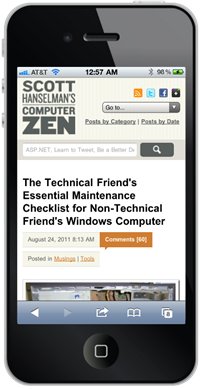
_thumb.png)

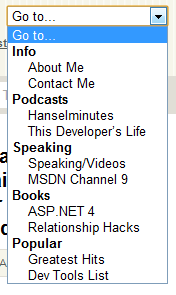
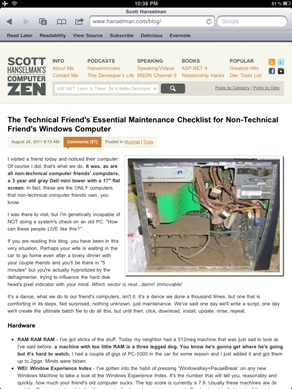
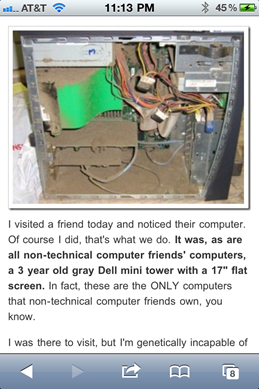


_thumb.png)
