Request for Comments: Issues with .NET and Microsoft Product Versioning
 NOTE: I have had this blog post sitting in my drafts for a few months now. I've gotten close to posting it, held back, then gotten close to posting again. Today I noticed that Microsoft published a patch/update to Entity Framework 4.1 (Code First), a product I personally love and support, and they've called it EF 4.1 Update 1. Then I decide to post this. This is not intended as a rant or a complaint, although there is frustration on my part. What I want to know from you, is DO YOU CARE. If you do, then I can make sure your voice is heard. If you don't care, that's cool too.
NOTE: I have had this blog post sitting in my drafts for a few months now. I've gotten close to posting it, held back, then gotten close to posting again. Today I noticed that Microsoft published a patch/update to Entity Framework 4.1 (Code First), a product I personally love and support, and they've called it EF 4.1 Update 1. Then I decide to post this. This is not intended as a rant or a complaint, although there is frustration on my part. What I want to know from you, is DO YOU CARE. If you do, then I can make sure your voice is heard. If you don't care, that's cool too.
I really care about how products are versioned and I'm sure you to do, Dear Reader. Naming Things is Step 0 when it comes to understanding Things. I want to talk to you about some things I've noticed around .NET versioning, and see what your thoughts are so that I might share them with TPTB (The Powers That Be).
I noticed recently that Microsoft released something called ".NET 4.0 Platform Update 1." This is an update to the .NET Framework 4 to include new features and functionality around Workflow and Azure. This post isn't specific to this update, but ALL the updates lately, from the .NET Framework, the Entity Framework, SQL Server, and a dozen more.
This was concerning to me for a few reasons. First, Platform Update "1" implies a future Platform Update "N+1." Second, when something that is a platform called 4.0 is updated, you'd expect it to be called 4.1 or maybe 4.0.1.
I've met with that team, and encouraged them to stick with Semantic Versioning and call these updates .NET 4.0.2, etc. I think they hear me, we shall see.The .NET Framework Team agrees and they've said that will be following Major.Minor.Revision now so the next small release will be 4.0.2! However I may be perceived as Chicken Little as I haven't personally collected broad community opinion.
If you get the Premium version of Visual Studio, you've got a higher SKU than the Professional version. However, if you choose between Premium and Profession versions of Windows 7, get Professional. It's higher.
I recently noticed other products coming out with "Cumulative Update to SP1" and recently "EF 4.1 Update 1" and similar things, not to mention SQL Server. I really think this is confusing to customers. It certainly is to me. I'd like to know if you agree.
In my personal opinion, Microsoft has typically done a (poor) job with naming things - I think that's a fair statement with some exceptions like things like Lync, Kinect, Xbox and NuGet. Sometimes there's engineering reasons for versioning, but mostly it's a combination of marketing, lack of coordination between groups in a large company and a lack of community/customer outrage or just apathy. I think when folks work at a large company for many years it's easy to become complacent and stop fighting what is perceived as "small things."
Versioning and naming isn't set in stone. There isn't a technical reason that I know of to call something a Rollup Update Pack. Only willpower and organizational agreement is needed. If it's important to you, and your voice is heard, it'll become important to the people who make these decisions. Personally, I am a big fan of Semantic Versioning both in concept and in practice and I'd like to see its practical common sense take root at Microsoft.
Here's how the .NET Framework has been versioned so far. You are all familiar with it, probably because you've had to explain it to your boss at some point.
| Version | Runtime (CLR) | Framework |
| 1.0 | First Release | First Release |
| 1.1 | New | Small Changes |
| 2.0 | New | Lots of Changes |
| 3.0 | Same as 2.0 | WinFX libraries |
| 3.5 | Same as 2.0, but new C# 3 Compiler | Some Changes |
| 3.5 SP1 | Same as 2.0, with C# 3 | Whole Lot of Changes |
| 4 | New | Lots of Changes |
| 4.0 PU1 | Same as 4 | Workflow and Azure Changes |
We can't change the past, but we can influence the future. I would have probably made framework changes Point Releases (.1,.5, etc) and new CLRs or compilers should be Major Releases.
I suspect that product naming folks think that words are easier to understand than numbers, but I think they sell us short. Semantic Versioning would be easier to explain, deal with and sell. I think we need to stop with the Update, Refresh, Rollup, Pack stuff and just change numbers.
Going further, with the release of this new "EF 4.1 Update 1," what should they have called it? I would have said 4.1.5 or 4.2. Probably 4.2 if there were minor new features, and 4.1.5 if it's just patches.
- What are your thoughts, Dear Reader? What do you think about these "PUs" versus "SPs" or changing the version number? Do you care...How important is Semantic Versioning?
- Here's a Twitter Poll for you to spread around, or use the comments.
Photo via Creative Commons: Original Photo at http://www.flickr.com/photos/nicmcphee/422442291/
About Scott
Scott Hanselman is a former professor, former Chief Architect in finance, now speaker, consultant, father, diabetic, and Microsoft employee. He is a failed stand-up comic, a cornrower, and a book author.
About Newsletter

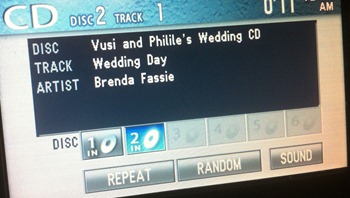 One of the greatest, coolest, but sadly least known and least often used tech things about CDs is "CD-Text." What is it? From Wikipedia:
One of the greatest, coolest, but sadly least known and least often used tech things about CDs is "CD-Text." What is it? From Wikipedia:_3.png)
_thumb.png)
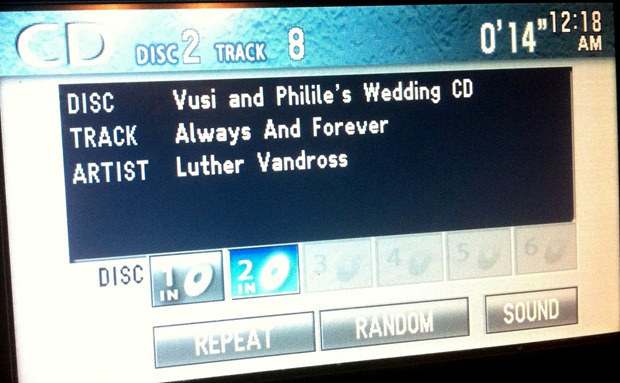
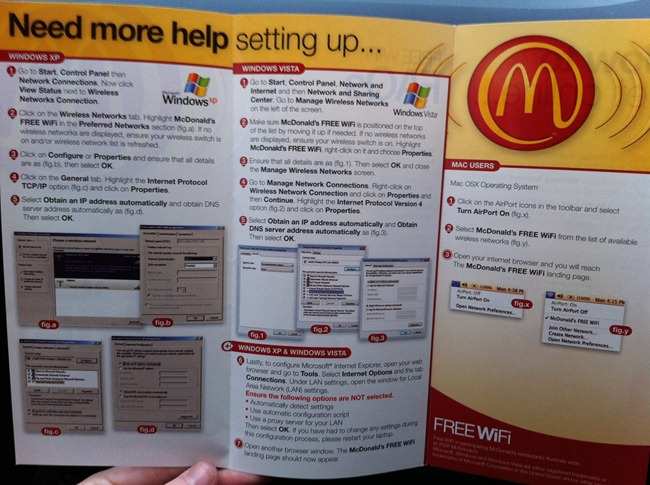
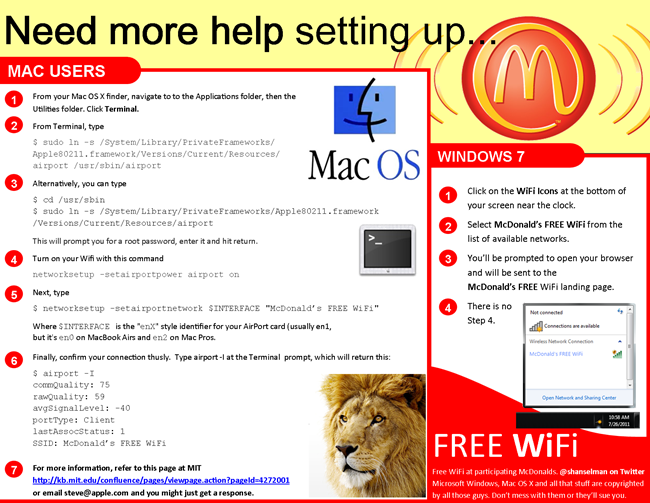

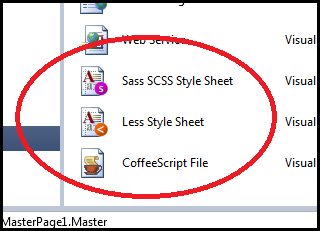
_thumb.png)
_thumb.png)