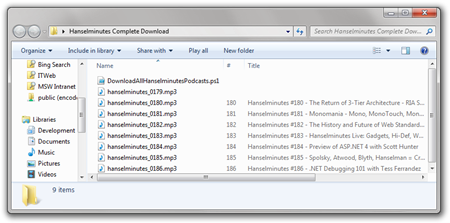I love my Kindle. I've talked about this before in my quest for the perfect ebook reader:
It's always come down to this. If you want to read PDFs, get a Kindle DX. The screen is larger and it's just better for 8.5x11 or A4 documents. The Kindle 2 is for novels and the DX is for documents. At least, until now.
Today the situation just got a little blurrier. My Kindle 2 has been firmware version 2.0.3 for a while now. However, soon you'll get 2.3 pushed to you over wireless, or you can go get it yourself manually if, like me, you can't wait.
Manually installing is trivial. Download the update, copy it to the root of your Kindle 2 via USB, go to Settings and hit Update Kindle. It'll take about 5-10 minutes.
Not only does the Kindle 2 get a built-in PDF reader, you also get longer battery life. How? Well, I love my Kindle, truly, but it's true that if the 3G radio is on and you forget about it, you'll find a dead Kindle in a few days, usually just before a trip. Nothing more embarrassing than telling the dude in the airline seat next to you that "my book has a dead battery." ;)
The new firmware is smarter about when it turns the radio on and they say: "You can now read for up to 1 week on a single charge with wireless on. Turn wireless off and read for up to 2 weeks." I have yet to test this, but I can say that with the radio off, yes, it'll be on standby for a week or two, easy.
You can also manually rotate the Kindle 2 screen, previously a DX-only feature.
Here's how things look on the Kindle 2 with a PDF using the older firmware, then using the new 2.3 firmware. The first PDF I'm using for A-B testing is "Producing Open Source Software" from http://www.producingoss.com. I also use the free ASP.NET MVC chapter from http://tinyurl.com/aspnetmvc.
Now, a pile of screenshots because there's no other way to get the point across. Forgive me.
NOTE: You can click any of these images to get the FULL 800x600 resolution screenshot directly from my Kindle 2.
Firmware 2.0.3 - a PDF converted by emailing to my Kindle
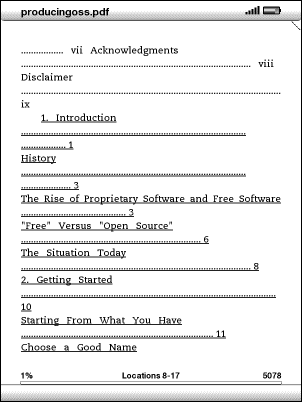
Firmware 2.3 - Same PDF viewed with the Native PDF Viewer

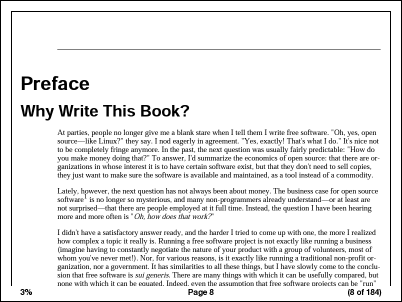
Firmware 2.3 - Wrox Book Cover viewed with the Native PDF Viewer
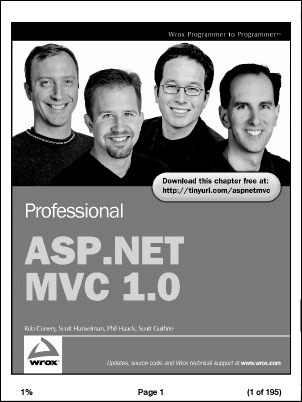
Firmware 2.3 - Wrox Book viewed with the Native PDF Viewer ROTATED
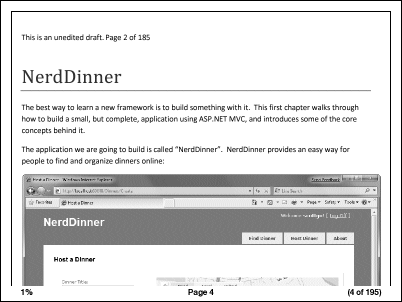
Firmware 2.3 - Wrox Book viewed with the Native PDF Viewer
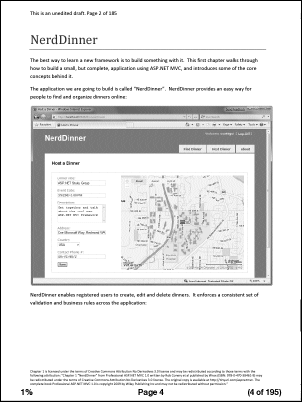
Most importantly, is Code readable? Well, yes and no. It's readable, but it's not comfortable. It depends on the code and on the way the PDF is formatted. In the Wrox PDF example, the code was formatted kind of gray, which doesn't help given the Kindle screen. The important thing to note is that PDF formatting and fonts appear to be respected 100%. If it's clear and readable on your PC, it'll at least be readable on the Kindle, assuming the limitations of the screen hardware.
Note that when you rotate the screen (with the font button) that you can see the layout and text more clearly, but you'll only see the top or bottom half of the page. When you hit Prev/Next Page you'll move up and down the page before you actually turn a page. It's not perfect, but it's something.
Firmware 2.3 - Wrox Book with Code and Tables viewed with the Native PDF Viewer
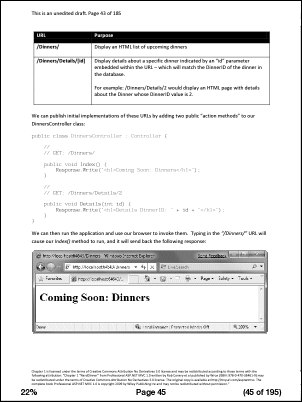
Firmware 2.3 - Wrox Book with Code and Tables viewed with the Native PDF Viewer ROTATED
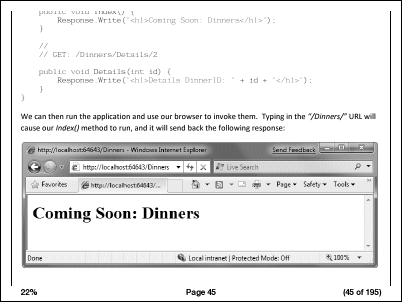
Conclusion
For a standard A4 or 8.5x11" page, it's not really easy to read on a 3.6 in (91 mm) × 4.8 in screen. Expect to read PDFs rotated.
Your Kindle 2 just got a new lease on life. This is totally new, free functionality for your Kindle 2. It's now a competent PDF reader. If you're a coder or a PDF reader, be thrilled. Now go get it.
Hosting By

 My one-hundred-and-eighty-sixth podcast is up. I was in Sweden a few weeks and sat down with master debugger and ASP.NET Escalation Engineer Tess Ferrandez. She explains .NET Debugging 101. What's a dump file? Do you need PDBs? How do you use WinDBG and what are the best ways to debug memory issues, perf problems and hangs.
My one-hundred-and-eighty-sixth podcast is up. I was in Sweden a few weeks and sat down with master debugger and ASP.NET Escalation Engineer Tess Ferrandez. She explains .NET Debugging 101. What's a dump file? Do you need PDBs? How do you use WinDBG and what are the best ways to debug memory issues, perf problems and hangs. Check out their UI Suite of controls for ASP.NET. It's very hardcore stuff. One of the things I appreciate aboutTelerik is their commitment to completeness. For example, they have a page about their Right-to-Left support while some vendors have zero support, or don't bother testing. They also are committed to XHTML compliance and publish their roadmap. It's nice when your controls vendor is very transparent.
Check out their UI Suite of controls for ASP.NET. It's very hardcore stuff. One of the things I appreciate aboutTelerik is their commitment to completeness. For example, they have a page about their Right-to-Left support while some vendors have zero support, or don't bother testing. They also are committed to XHTML compliance and publish their roadmap. It's nice when your controls vendor is very transparent.

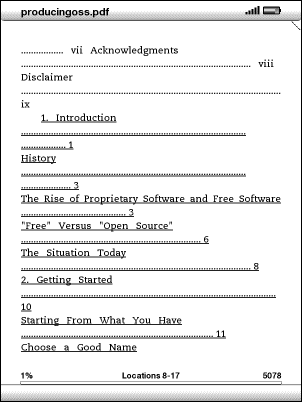

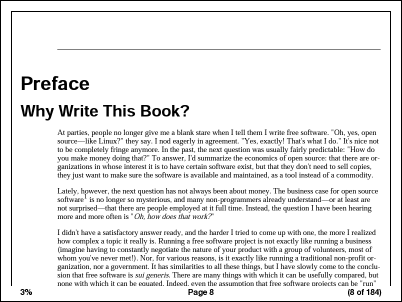
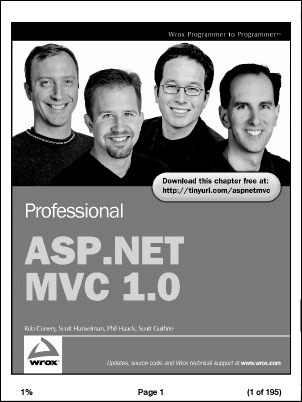
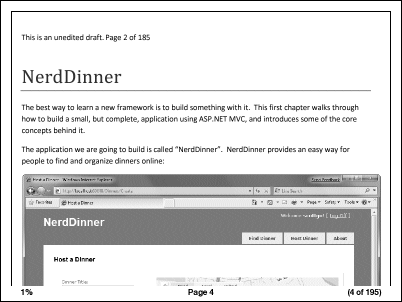
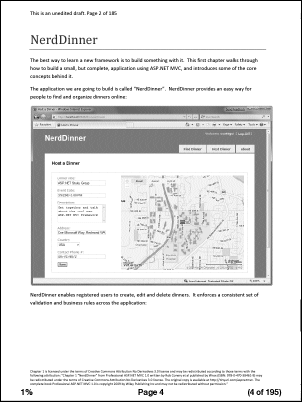
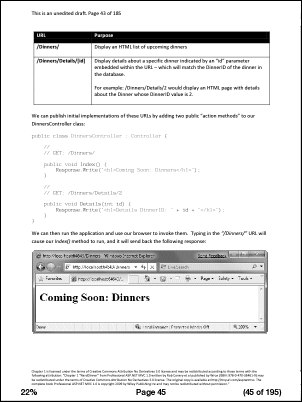
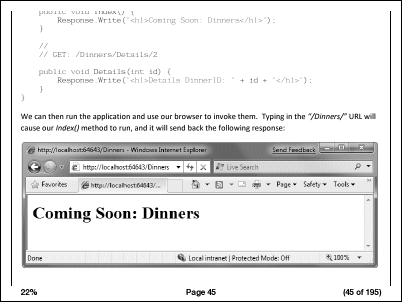


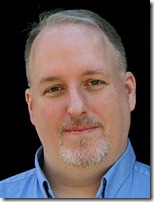
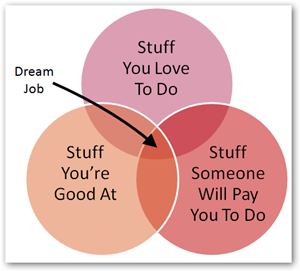
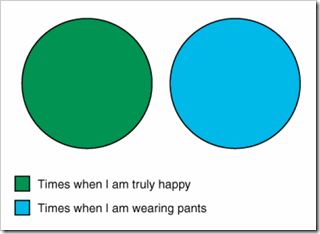
_thumb.png)