Best Practices for Individual Contribution
I just got an email from a GM (General Manager) at Microsoft who is giving a presentation soon about "How to be an effective IC (Individual Contributor)" and he's collecting best practices. He wanted a brain dump from me and others on tips.
Here's my exact email.
NOTE: Dear Reader, you may have heard some of these from earlier blog posts.
Hm, not sure I have enough context from your email to help, but I’ll try, assuming I understand the question. Let me know if I can help in/during your presentation.
- Consciously manage your personal brand.
- You work here to help the company, but also yourself. No one will manage your “personal brand” except you. How are you perceived? Do you know? Take negative feedback gracefully, and implement change. Rinse, repeat.
- Push the Limits
- Chris Sells told me once, If you’re not getting in trouble with your boss at least twice a year, you’re likely not pushing the envelope hard enough. Two slaps a year might be the cost for 10 successes. If you’re not moving forward, well, you’re not moving forward.
- Conserve your keystrokes.
- When you’re emailing a single person or a reasonably sized cc: list, ask yourself, are you wasting your time? Is this a message that 10 people need to see, or 10,000? Is email where you should be spending your time. Actively be aware of the number of people you communicate with , and the relative level of influence. Is a blog post seen by 50,000 more or less valuable than a single email to your skip-level? Only you can answer, but only if you’re consciously trying to conserve your keystrokes. Your fingers DO have an expiration date; there’s a finite number of keystrokes left, use them wisely.
- Don’t give bile a permalink.
- While you’re on the clock, think about what you tweet and FB. It only takes one bad link to undo a year’s work. Same goes for tweeting product launches before they’ve launched.
- Write down what you’re trying to accomplish and hang it on the wall.
- Make T-Shirts. Tell your spouse and kids. If you’re working towards a goal, tell people. It’ll keep you honest and it’ll motivate you. Saying things out loud help make them reality.
- Manage Up
- Are your commitments aligned with your boss and your bosses boss? Do you have visibility into their commitments? If not, ask for them. Make sure your accomplishments are making yourself, and your boss, look good.
- Have a System to Manage Information Flow
- If you’ve got 1000 emails in your Inbox, it’s not an Inbox. It’s a pile of crap. Have a system, any system, to triage your work. Any item in your inbox should be processed: Do it, drop it, defer it, delegate it. There are no other actions to take. Are you effectively managing your information flow? Try scheduling time for email on your calendar.
What would YOU send him? What are you Best Practices for Individual Contribution? I'll pass them on if they're awesome.
About Scott
Scott Hanselman is a former professor, former Chief Architect in finance, now speaker, consultant, father, diabetic, and Microsoft employee. He is a failed stand-up comic, a cornrower, and a book author.
About Newsletter

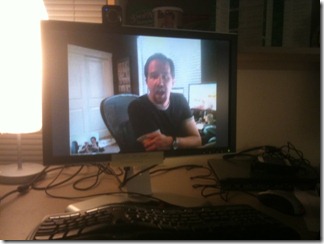

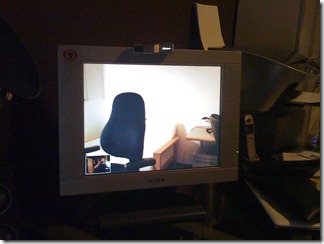
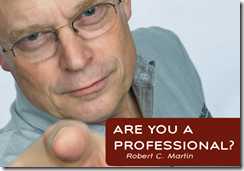



_3.png)
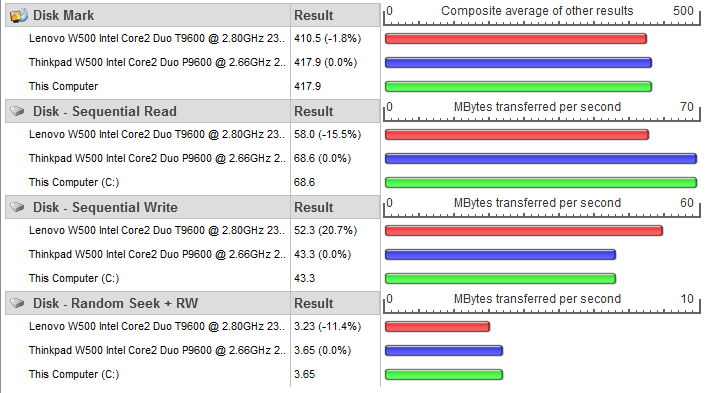
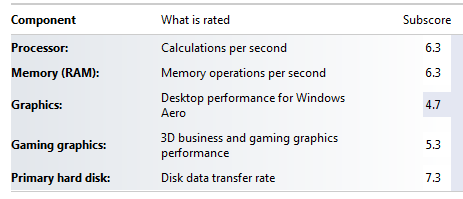
_3.png)
 Download
Download