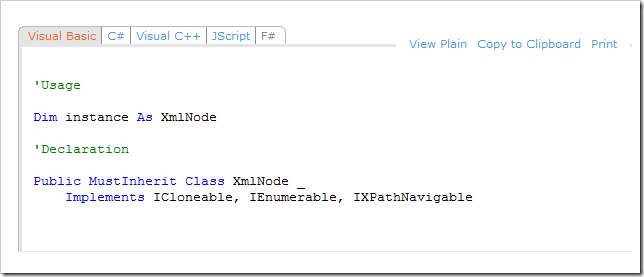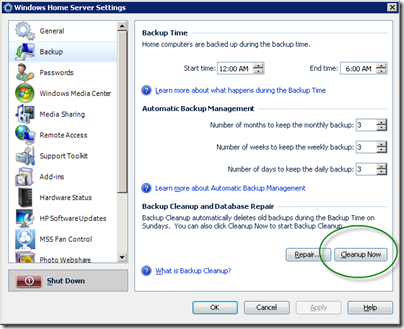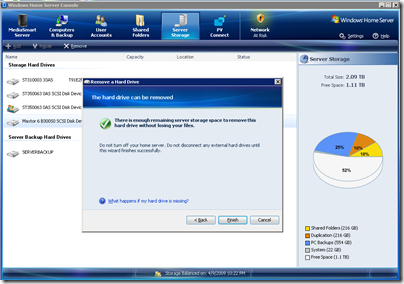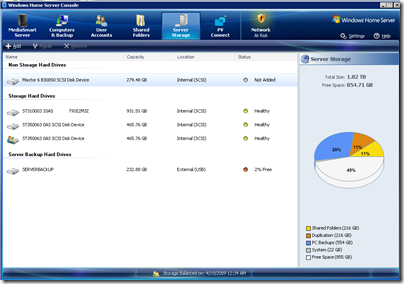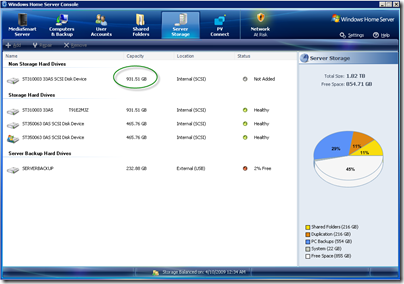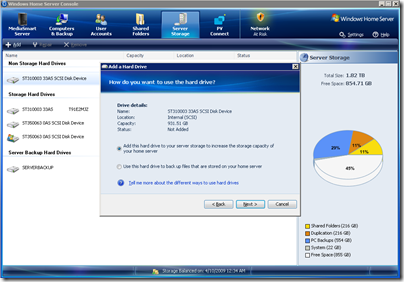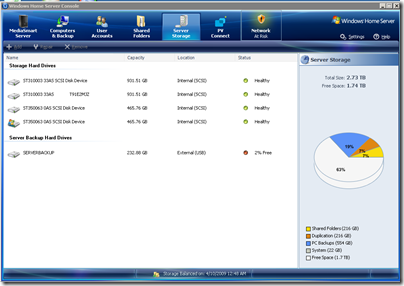Paint Fence, Cut Wood, Pull Weed, Plant Tree - Finding Geek Balance Outside My Comfort Zone
Please forgive me this personal excursion. I had lunch with my friend Greg Hughes yesterday. It's nice when people know you well enough to really grok when something significant happens in your life. The opening part of the conversation at lunch, in person, went something like this
Greg: Hey, great to see you, what's up?
Me: D00d. I bought wood. Like, literally went to the, what's it called? The Lumberyard and purchased actual lumber. Like, trees. Then I cut them.
Greg: Holy crap. What brought this on?
...and the conversation continued in this general vein. He understood immediately. I'm finding balance by moving outside my comfort zone. I'm trying to become "handy" around the house. My previous handy experience was tiling my kitchen backsplash, and this required that I use actual lasers to succeed.
What you need to understand, Dear Reader, is how profoundly not-handy I am to appreciate what I'm trying to do here. My father and brother are handy. I am not. I am not handy in the way that short people are not tall. They aren't. It's just so.
I have never had a hobby that didn't involve computers. This is sad, I know.
I've talked before about how it's important as a Developer to Sharpen the Saw. This is an extension of this. Go outside your comfort zone. I
I try to travel a lot, meet different people, speak their language as a way of going outside my comfort zone. Of course, I speak about computers, so that kind of cancels that out, eh? ;)
Empowerment
When I speak to high-school students and local colleges, I tell them that I like software because of the intense sense of empowerment - the sense that I can do this - it can give you when creating. It seems silly and obvious, but I realize more now that other things can empower oneself. I intellectualized this long ago, but internalized it only recently.
Here's what I'm doing this year to push the envelope for me. This may not make me a better developer, but I hope it'll make me (and subsequently my kids) a better, more well-rounded person. Maybe that'll make me a better developer in some round-about way. I dunno, but I sure feel handy and empowered but in a new an different way.
Planting a Square Foot Garden
 One day, last week, it was sunny in Oregon. I looked at the strange yellow ball in the sky and grunted and then I went and bought lumber. I figured this is what people do when it's nice out. I've talked about a garden in the yard for years. This time, I made one.
One day, last week, it was sunny in Oregon. I looked at the strange yellow ball in the sky and grunted and then I went and bought lumber. I figured this is what people do when it's nice out. I've talked about a garden in the yard for years. This time, I made one.
I got 9 2x12's, and 3 4x4's. The first thing I learned was that 4x4s are in fact not four inches square. Turns out the whole inches thing is just a big lie in the wood world. This was news, but now I feel informed. :)
I ordered the dirt/compost, almost broke myself unloading two yards (not sure why it's called yards, but it was a trailer-load and a lot) and last night we planted our vegetables.
Being Handy Around the House
When I get in over my head with home improvements and things, I usually call my family or a handyman. I've stopped doing that, setup a toolbox and work area and started drilling holes in the wall. I've painted/stained 400 feet of fence, weeded until my hands hurt, and moved giant rocks, all in the last two weeks.
I'm starting to get ideas for other things I want to do around the house. Why, just today, I added two small towel holders in the upstairs bathroom. Changes the whole room, I say! And, as a plus, I did not electrocute myself.
Building an Arcade Console
 I checked on Craigslist and found an ancient 1984 Video Trivia Arcade Console. With my friend John Batdorf we took it to the garage and gutted it. I'm putting a PC inside it, and maybe an Xbox and dubbing it the Hanselcade.
I checked on Craigslist and found an ancient 1984 Video Trivia Arcade Console. With my friend John Batdorf we took it to the garage and gutted it. I'm putting a PC inside it, and maybe an Xbox and dubbing it the Hanselcade.
This is yet another project that I'd always meant to do, but hadn't because it seemed too large, too complex, too intense to attack. I can attach large, complex and intense computer problems, but this...this was physical.
But, I'd cut wood! I'd planted plants! I just did it. I took uncomfortable action and I started to make plans. What's nice about this project - all of these, in fact - is that they are large, but they can be broken up and aren't time-urgent.
It also kind of involved computers, indirectly, in that there's a computer inside. However, stuff like hooking up LEDs, buying resistors, drilling holes in steel and keeping the whole thing stock and clean - this is all outside my zone of comfort.
The Point
I'm learning, as I always am, but I'm exercising VERY different parts of my brain. I'm reminding myself of things I'd forgotten, and filling in gaps. I'm synthesizing bits of information that I'd thought unrelated into larger solutions. I'm getting a substantial and ongoing sense of satisfaction. I'm realizing that I can be good, well, adequate, at other things that aren't computers.
If there's something you've been meaning to do, especially if it's outside your expertise, go do it now. Pull a weed. Build a fort. Start a blog. Lift a weight. Maybe two.
This must be what having a hobby is like! Ah, to be well-rounded and balanced.
Related Posts
About Scott
Scott Hanselman is a former professor, former Chief Architect in finance, now speaker, consultant, father, diabetic, and Microsoft employee. He is a failed stand-up comic, a cornrower, and a book author.
About Newsletter

%20-%20Windows%20Internet%20Explorer_thumb.png)
%20-%20Windows%20Internet%20Explorer%20(2)_thumb.png)
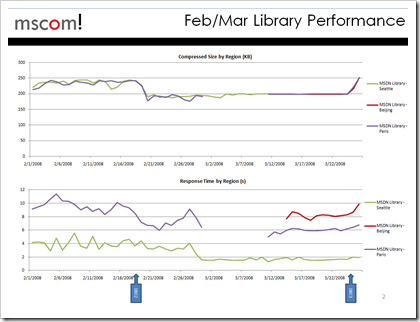
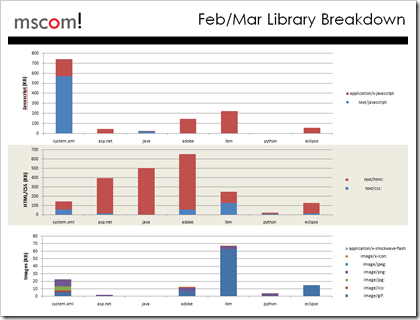
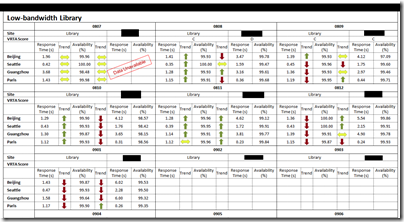
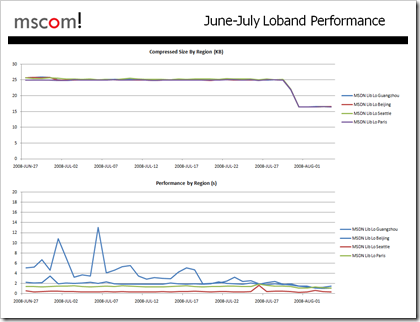
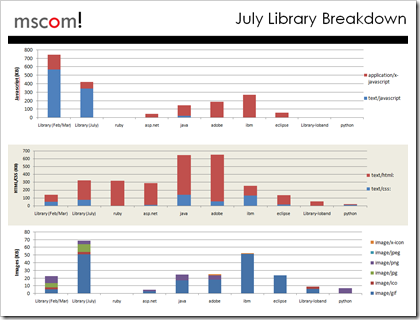

%20-%20Windows%20Internet%20Explorer_thumb_1.png)
%20-%20Windows%20Internet%20Explorer%20(3)_thumb.png)