Paving my machine for a fresh 2009 - First-Pass Must-Haves
 Back in 2006 I paved (or "formatted", or "torched", or "gave "a technical enema") to my main machine and blogged about the what I call the first-pass software I installed on this new fresh machine.
Back in 2006 I paved (or "formatted", or "torched", or "gave "a technical enema") to my main machine and blogged about the what I call the first-pass software I installed on this new fresh machine.
It was time to torch my Atwood Quadpower machine and name it Quadpower7. Time for a clean install, and this time it includes Windows 7 x64 Ultimate.
I know I have a Tools List (that I know needs to be updated, thank you) but what I needed on this new machine was to be as productive as possible as fast as possible. I needed the 80% stuff installed.
First-Pass Must-Have Apps for a Fresh Machine and a Happy Life
Here's what I installed. Total time from naked drive to productive was about 4 hours. Could have been faster had I downloaded things ahead of time or used CDs.
Windows Utils
- 7-Zip - Best Zip Tool with the best shell integration.
- AutoHotkey and the AutoCorrect for English Script - This will change "teh" to "the" everywhere I type. Plus 4700 other common English misspellings.
- SmartFTP - Love them and gave them money. Got the 64-bit version.
- Paint.NET - The best free Image Editor in town. Thanks Rick Brewster!
- Prish Image Resizer - If there's one secret super amazing gem in this list, it's Prish. After I pave my wife's machine this is the ONLY util she insists on. She refuses to even touch the machine - "Is Prish on? No? Don't talk to me." Go get it and bask in the wonder of this glorious little app that's hard to find on the web. Gotta get this man a domain name.
- Notepad2 3.0 - It's like notepad, but 2. Er, 3.0.
Developer Stuff
Easiest and fastest way to get productive is to use the Web Platform Installer. It also configures IIS, installs VS and SQL, and can install Silverlight tools, etc. if you like. This tool alone saves me HOURS each time I pave a machine.
- Visual Studio 2008 SP1 Web and C# Express and SQL Server 2008 Express
- ASP.NET MVC 1.0 - Cuz it's the new hotness.
- TortoiseSVN - So I can get Source Code from everywhere.
- Firefox and Chrome - So I can test all three major renderers.
Organizational Stuff
- Word, PowerPoint, Outlook (On my fifth 60 day trial! (kidding.))
- Evernote - Keep your notes everywhere, any device, all sync'ed. Installed their Bookmarklet also.
- RememberTheMilk - My Task List Manager. Installed with their Bookmarklet.
- Delicious - How I manage my web-site bookmarks. Installed with their Bookmarklet.
- Passpack Offline - Password Manager with many options and lots of security.
Blogging Stuff
- Windows Live Writer - I love this team and I love their product. Also installed the Pre-Code Plugin for my code samples.
- SnagIt and WindowClippings - SnagIt because their image editor is butter, and WindowClippings because it's amazing with transparency.
- FeedDemon - I know you guys are all Google Reader and all, but I really prefer to read my blogs in a REAL client. FeedDemon's awesome, it's free, and it's written in Delphi. What's not to like?
Social Stuff
- TweetDeck - My current Twitter power-client of choice.
- Zune - Because the Zune Pass kicks ass, as does Jazmine Sullivan.
- Messenger - Cuz you gotta chat.
- Skype and ooVoo - The former so I can talk cheap around the world, and the latter so I can video chat with up to 6 other people in 640x480 high res.
Pretty Stuff
- Mike Swanson's Windows 7 Theme Pack - Some of Mike's best images for my wallpaper, auto-updating every 30 minutes.
- VLC Player - For playing any video that I don't feel like getting a Codec for. (Which is fewer and fewer as there's lots of codecs included in Win7.)
And there you go. That was it. There's other stuff, but it's part of the 20% and I'll install them as I need them.
About Scott
Scott Hanselman is a former professor, former Chief Architect in finance, now speaker, consultant, father, diabetic, and Microsoft employee. He is a failed stand-up comic, a cornrower, and a book author.
About Newsletter

 While I was running around Mix09 and the MVP Summit this last few weeks I was taking video with my
While I was running around Mix09 and the MVP Summit this last few weeks I was taking video with my 



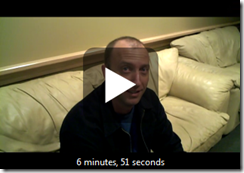

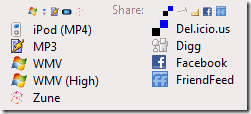
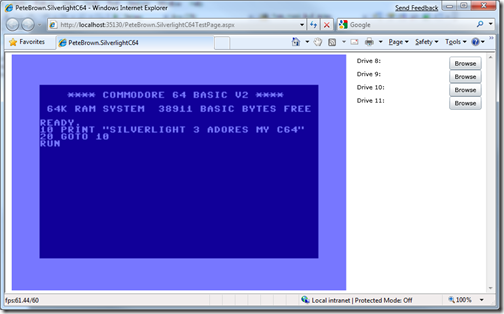
![c64screen[1] c64screen[1]](https://images.hanselman.com/blog/WindowsLiveWriter/HanselminutesPodcast1.NETandtheMobileWeb_120B6/c64screen%5B1%5D_3.gif) My
My 


 My
My