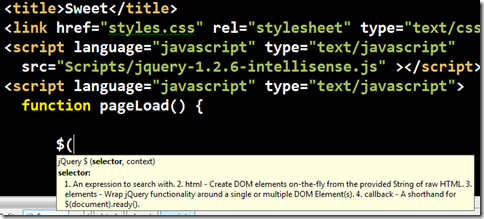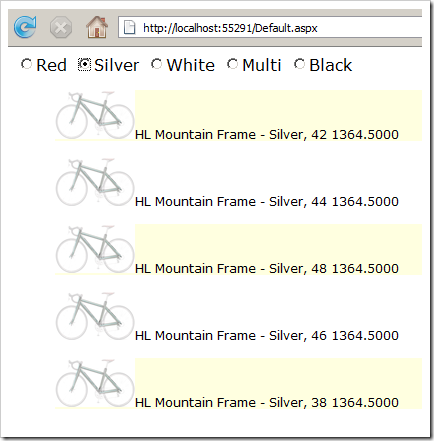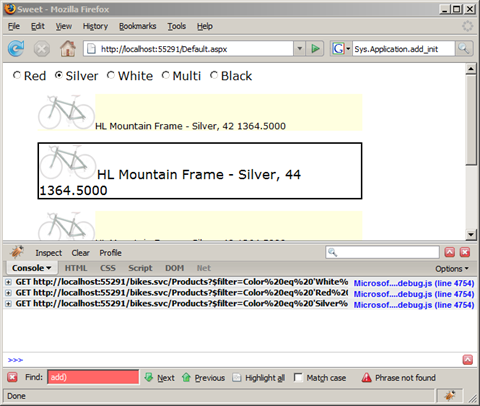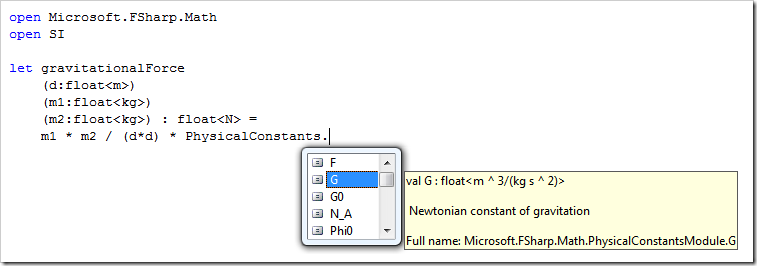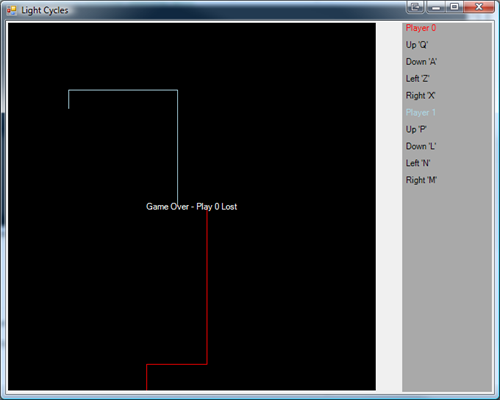I wanted to write this post because there seems to be a lot of confusion about how ASP.NET WebForms, MVC and Dynamic Data all fit together. Folks may have WebForms applications and want to start looking at ASP.NET MVC but aren't sure if they need to start from scratch or not. Folks might look at Dynamic Data but mistakenly assume it's just for scaffolding administrative sites.
When you're in Visual Studio and you hit "File | New Project" you're given a number of choices. This is a starting point, but it easy to assume that this point is a fork in the road and you can mix them up.
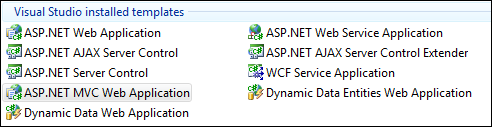
You can (and should) feel free to have Hybrid applications. You can have single Web applications that have all of these inside them (if it makes you happy):
- ASP.NET MVC
- ASP.NET WebForms
- ASP.NET Web Services (ASMX)
- WCF Services
- ASP.NET Dynamic Data
- ASP.NET AJAX
Here's an extreme example. I'll pick ASP.NET MVC Application to start with, but it doesn't really matter. If you're confused as to what web.config entries are required, just make one of each kind of project and compare the files with your favorite diff tool (mine is Beyond Compare).
Ok, so first I've got a Hello World ASP.NET MVC application:
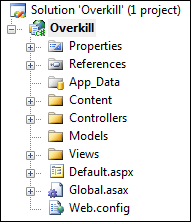
I'll add a quick LINQ to SQL database connection to the AdventureWorksLT database so I have something to query.
Next, I'll throw a quick ASMX Web Service into this ASP.NET MVC application that returns some data. I create it via File | New Item and select Web Service. I make a quick LINQ expression and a smaller class SmallProduct (a LINQ projection) that is returned. I also make it ScriptService, so I could call it via AJAX if I liked.
namespace Overkill
{
public class SmallProduct
{
public string Name { set; get; }
public string Color { set; get; }
public decimal Price { set; get; }
}
[WebService(Namespace = "http://tempuri.org/")]
[WebServiceBinding(ConformsTo = WsiProfiles.BasicProfile1_1)]
[System.ComponentModel.ToolboxItem(false)]
[System.Web.Script.Services.ScriptService]
public class Products : System.Web.Services.WebService
{
[WebMethod]
public List<SmallProduct> GetProductsByColor(string color)
{
AdventureWorksDataContext d = new AdventureWorksDataContext();
return (from p in d.Products
where p.Color == color
select new SmallProduct
{
Name = p.Name, Color = p.Color, Price = p.ListPrice
}).ToList<SmallProduct>();
}
}
}
What does this have to do with ASP.NET MVC? Nothing. That's the point. This is an ASP.NET 2.0 style ASMX Web Service with an ASP.NET AJAX ScriptService attribute using a .NET 3.x LINQ Query to return the data, all living in an ASP.NET MVC application.
Why doesn't ASP.NET MVC grab the request? Two reasons. First, there's an option on RouteCollection called RouteExistingFiles. It's set to false by default which causes ASP.NET MVC to automatically skip routing when a file exists on disk.
if (!this.RouteExistingFiles)
{
string appRelativeCurrentExecutionFilePath = httpContext.Request.AppRelativeCurrentExecutionFilePath;
if (((appRelativeCurrentExecutionFilePath != "~/") && (this._vpp != null)) && (this._vpp.FileExists(appRelativeCurrentExecutionFilePath) || this._vpp.DirectoryExists(appRelativeCurrentExecutionFilePath)))
{
return null;
}
}
Because the default Route in Global.asax isn't greedy enough to care even if we were routing all requests:
public static void RegisterRoutes(RouteCollection routes)
{
routes.IgnoreRoute("{resource}.axd/{*pathInfo}");
routes.MapRoute(
"Default", // Route name
"{controller}/{action}/{id}", // URL with parameters
new { controller = "Home", action = "Index", id = "" } // Parameter defaults
);
}
However, in my personal experience, File.Exists is a very expensive operation (very is relative…it's expensive because it hits the disk at all). A best (and example of attention to detail) practice would be to put in an IgnoreRoute call for those pages, directories, and/or HttpHanders. For example:
routes.IgnoreRoute("{myWebForms}.aspx/{*pathInfo}");
routes.IgnoreRoute("{myWebServices}.asmx/{*pathInfo}");
routes.IgnoreRoute("myCustomHttpHandler.foo/{*pathInfo}");
routes.IgnoreRoute("Contents/{*pathInfo}");
Here I'm ignoring .aspx, .asmx, a custom HttpHandler with a custom extension and the whole of the Contents folder. I might even want to set routes.RouteExistingFiles = true which would turn off the File.Exists check and put ALL the pressure for routing on my routes. I'll need to be more careful and explicit, but that's rarely a bad thing. You could also just structure your site such that all your non-MVC things live in their own folder. It's up to you.
Now, let me add a WebForm and *gasp* drag a GridView into it. Wow, I'm a bad person, I've just used the Designer. I was productive so, but what price my immortal soul? ;)
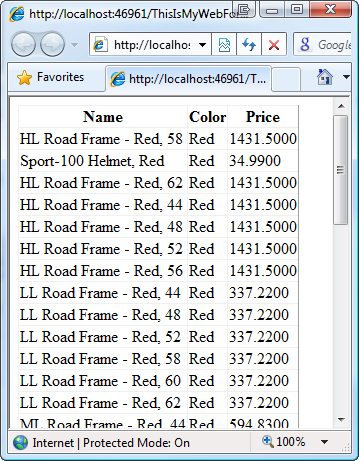
Seriously, though, use what makes you happy. This grid is kind of lame, so I'll add some ASP.NET DynamicData. However, while you usually see Dynamic Data from a File | New Application point of view, I'm going to just bring a DynamicDataManager control onto the page. You'll also want to confirm that you have DynamicData controls listed in your web.config:
<pages>
<controls>
<add tagPrefix="asp" namespace="System.Web.UI" assembly="System.Web.Extensions, Version=3.5.0.0, Culture=neutral, PublicKeyToken=31BF3856AD364E35"/>
<add tagPrefix="asp" namespace="System.Web.UI.WebControls" assembly="System.Web.Extensions, Version=3.5.0.0, Culture=neutral, PublicKeyToken=31BF3856AD364E35"/>
<add tagPrefix="asp" namespace="System.Web.DynamicData" assembly="System.Web.DynamicData, Version=3.5.0.0, Culture=neutral, PublicKeyToken=31BF3856AD364E35"/>
</controls>
</pages>
I'll add a few things to my WebForms page:
<div>
<asp:DynamicDataManager ID="DynamicDataManager1" runat="server" />
<asp:GridView ID="GridView1" runat="server" DataSourceID="GridDataSource"
AutoGenerateColumns="false" DataKeyNames="ProductID" AllowPaging="true" AllowSorting="true">
<Columns>
<asp:DynamicField DataField="Name" />
<asp:DynamicField DataField="ProductNumber" />
<asp:DynamicField DataField="Color" />
<asp:DynamicField DataField="ListPrice" />
</Columns>
</asp:GridView>
<asp:LinqDataSource ID="GridDataSource" runat="server" EnableDelete="true"
ContextTypeName="Overkill.AdventureWorksDataContext" TableName="Products"/>
</div>
In the Global.asax.cs, I'll add these two lines to let the DynamicData system know that we're working on this DataContext:
MetaModel model = new MetaModel();
model.RegisterContext(typeof(AdventureWorksDataContext), new ContextConfiguration() { ScaffoldAllTables = false });
Then, the most important part, I'll want to bring in the ~\DynamicData folder, since that's where DynamicData finds all of its templates. For this example, I really only need ~\DynamicData\FieldTemplates as I'm only using the smallest bit of Dynamic Data functionality.
To do this easily and quickly, I usually make a throwaway new DynamicData Web Application in another instance of Visual Studio, making sure to give it the same name (and hence, namespace) as the one I'm working on. Then I just drag that project's DynamicData folder over into my original application, and ensure that all the designer files and code-behinds are included in the project (Show All files, then right click each one, Include in Project). The rumor is that there will be a quick way in the future to bring a fresh DynamicData folder into an existing app.
Now, I'll hit my page again and then I get shiny Dynamic Data goodness.
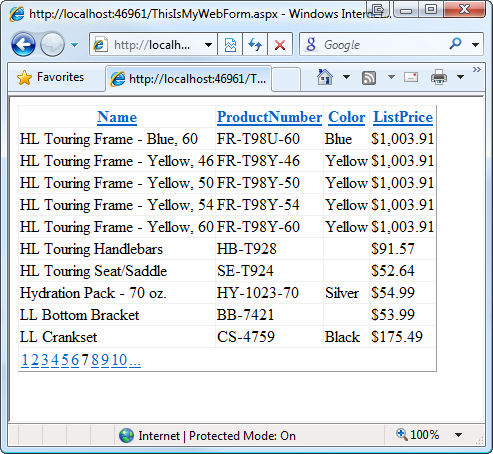
At this point I've got a WebForm, Dynamic Data, and a totally random unused WebService living inside an ASP.NET MVC application. Of course, now this begs the question "Is this an ASP.NET MVC application."
Oh, you wanted MVC used also? ;) I'll add a quick Products method to the HomeController:
public ActionResult Products(string color)
{
AdventureWorksDataContext d = new AdventureWorksDataContext();
var smallProducts = (from p in d.Products
where p.Color == color
select new SmallProduct
{
Name = p.Name,
Color = p.Color,
Price = p.ListPrice
}).ToList<SmallProduct>();
return View("Products", smallProducts);
}
Then a quick view, making sure it's derived from ViewPage<List<SmallProduct>>:
<%@ Page Language="C#" MasterPageFile="~/Views/Shared/Site.Master" AutoEventWireup="true" CodeBehind="Products.aspx.cs" Inherits="Overkill.Views.Home.Products" %>
<%@ Import Namespace="Overkill" %>
<asp:Content ID="indexContent" ContentPlaceHolderID="MainContent" runat="server">
<h2><%= Html.Encode(ViewData["Message"]) %></h2>
<p>
<ul>
<% foreach (SmallProduct p in ViewData.Model)
{ %>
<li><%=p.Name %> <%=p.Price.ToString("C")%></li>
<% } %>
</ul>
</p>
</asp:Content>
And that works also, visiting /Home/Products, ensuring there's a route that matches. I'll make this Route overly specific:
routes.MapRoute(
"ProductsWithColor",
"Home/Products/{color}",
new { controller = "Home", action = "Products", color = "Red" }
);
And it renders like this:
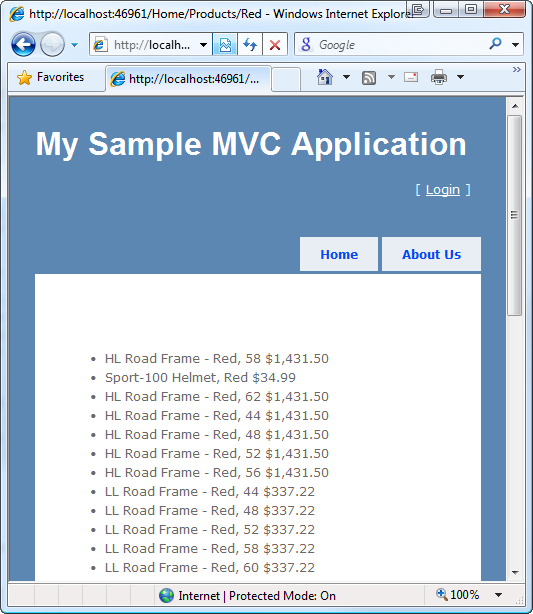
I hope this helps and it's more clear now that it's just "an ASP.NET application."
You can feel free to mix and match. Not everyone can (or should) rewrite an existing ASP.NET application, so it is nice that everyone can use some new features in the same ASP.NET application as their existing functionality.
Hosting By

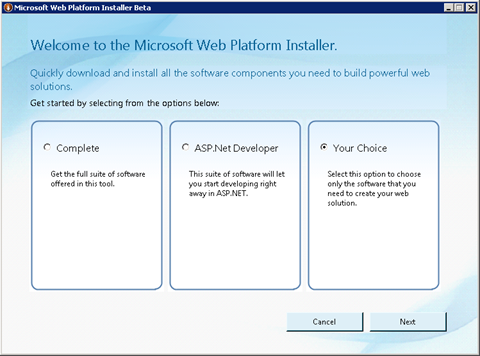
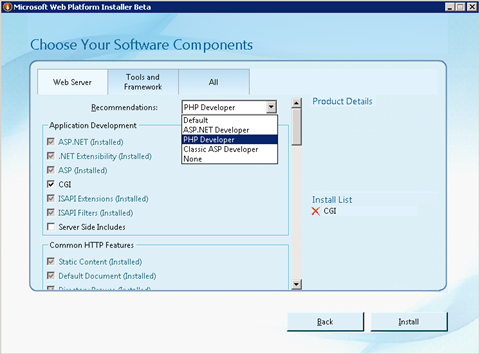

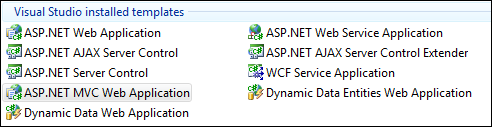
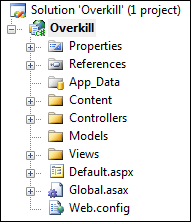
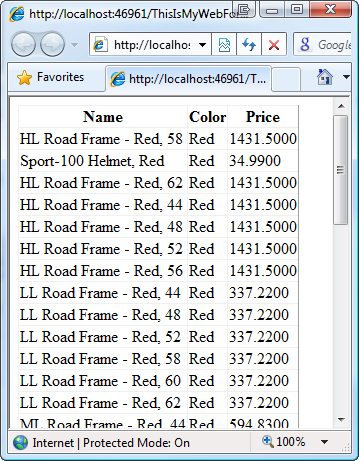
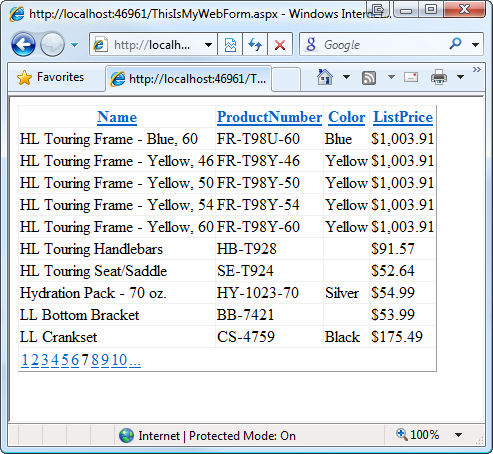
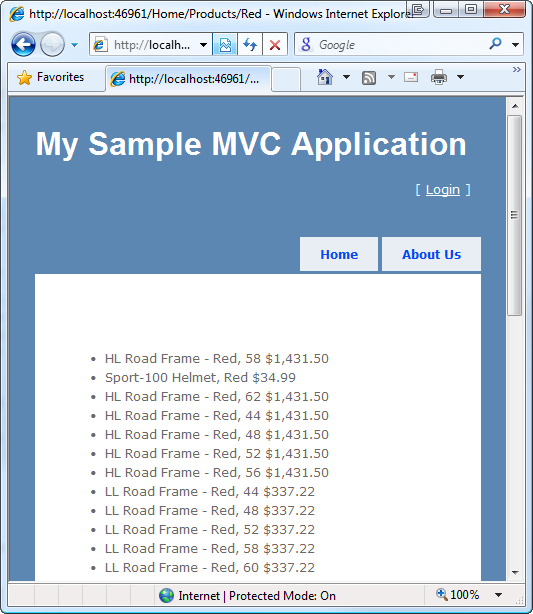
 Are you in King County/Seattle/Redmond/Bellevue Washington and surrounding areas? Are you a huge
Are you in King County/Seattle/Redmond/Bellevue Washington and surrounding areas? Are you a huge  Microsoft Outlook
Microsoft Outlook Windows Live Calendar
Windows Live Calendar Apple iCal
Apple iCal Google Calendar
Google Calendar