This might seem a strange follow-up to our good news, but we have a lot going on, and sometimes I just need to get it out. Mo said recently that she wouldn't recommend what we've done in the last six months to anyone. In the course of half a year I quit my job, we bought and built a house, and we had a baby. We didn't plan it to go down this way, it just did. Certainly it wasn't ideally timed. We moved in on a Saturday and the baby was born the following Monday after day of intense unpacking. Apparently we unpacked the baby.
My parental leave officially starts December 1, so I have to work this next week and tidy up a few things before take entire month of December off to focus on babies. Before I work, I really need my space to be organized so I can think; that's just how I'm wired. Since we designed the entire house starting with a base plan and working with an architect, there was always a plan for a home office.
I've been able to work on finishing the home office an hour here and an hour there, mostly late at night. I finished it on Wednesday after we brought the baby home and the whole house was asleep. I needed to finish it now if I was going to be productive in my final week, and if it didn't happen soon, it'd never happen. The wife backed me up 100%. Now I'm prepared to put in my final work week of the year in a home office I can think in.
Here are my requirements and what I came up with. I think they are a pretty decent set of things to think about when designing your own home office or "think space."
Colors
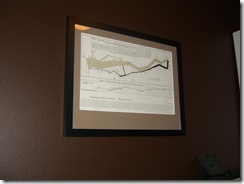
Color is huge when designing a space that you're going to spend 10 hours a day in. When I started the Microsoft job just 8 weeks ago, I was doing the work in a spare bedroom with white walls and a cheesy random desk. My son's room was next door and I could hear him pounding for me to come out and play. It was not only a bummer but totally not a place in which I could get into the zone. The WHITE whiteness of the WHITE walls was hospital-like and medicinal. Not in the good way. It was stark and glaring.
In the new office I took a totally different tack, one that I was teased about by a number of friends and family. I painted the office a deep dark chocolate brown. I like to think about it as "Library Brown." It's the kind of color The Highlander would paint his secret sanctum sanctorum.
Turns out that the color really works, and that the room almost hugs you with the depth of the color. It also distinctly and dramatically sets them apart from other rooms in the house as there's no other room like it.
Art
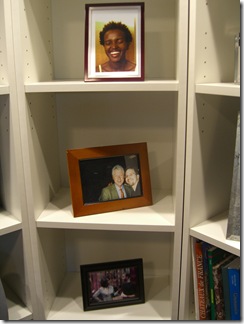 Why is Art second on my list? Because just like Color, I believe that Art can really set the tone in a room. It's the difference between slapping a computer up in a random room and calling it "Office" and really putting some thought into your space and what you want to be surrounded with. If your surround yourself with crap, you're more likely to produce crap. We have a pile of Art in the house, maybe I'll share it with you some day. It's not expensive art, it's just what we like. Sure, there's a poster here and there, but most of it has been collected over the better part of a decade of wandering around the world and getting local art from local artists.
Why is Art second on my list? Because just like Color, I believe that Art can really set the tone in a room. It's the difference between slapping a computer up in a random room and calling it "Office" and really putting some thought into your space and what you want to be surrounded with. If your surround yourself with crap, you're more likely to produce crap. We have a pile of Art in the house, maybe I'll share it with you some day. It's not expensive art, it's just what we like. Sure, there's a poster here and there, but most of it has been collected over the better part of a decade of wandering around the world and getting local art from local artists.
However in my office, I surround myself with two kinds of wall hanging, the first is info-diagrams. Since part of my job is making complex things simpler (or at least make them seem simpler) I like to explore different visualization techniques. I've got some clever visualizations up, like Tufte's favorite Napoleon's March as seen in the picture above, as well as the Death and Taxes Poster, a large representational graph of the US Federal Budget. Might seem weird to you, but these are the things that can inspire. Find yours.
The second is pictures that motivate. Pictures of the wife, the kids, folks I've met, folks I want to meet. The kinds of pictures that make you happy to wake up and happy to work towards a goal. Each carefully chosen. No negativity in the Home Office.
Home Office/Home Separation
 The room is on the first floor, away from the other bedrooms and the boy's playroom. It's off in a far corner of the house, near the garage and has it's own full bathroom. It's set aside such that it's even easy to miss and forget about as a room.
The room is on the first floor, away from the other bedrooms and the boy's playroom. It's off in a far corner of the house, near the garage and has it's own full bathroom. It's set aside such that it's even easy to miss and forget about as a room.
It was really important to Mo and I that this room be separate, both for us and for the kids. When Daddy's at the office he's at the office. I tell my son "I'm going to work now!" and he says "work work work!" and signs work.
We're thinking of putting up an LED or light of some kind that lets the kids know when I'm recording a show or on a call. I was thinking of getting a vintage Radio "On Air" Light, perhaps cheap on ebay.
Connectivity

Making it easy to connect was very important. I planned out where to put the network ports (I'm not a wireless fan, you just can't compare 54Mbs to 1Gbs) and put eight just at my feet and other four in the bookshelf. I'm not a fan of local hubs and switches, instead preferring to put those in the wiring closet.
I use Verizon Fios and have been very happy with them. They turned on option for 15Mbs downstream and 15Mbs UPSTREAM on the 19th of this month for just a little extra, so now I'm running symmetric. This makes uploading the podcast less of a chore.
Desk
 There's just no good way to take a picture of a computer desk and have it look nice...or even close to what it looks like in person. It always looks like a pile of cables and goo.
There's just no good way to take a picture of a computer desk and have it look nice...or even close to what it looks like in person. It always looks like a pile of cables and goo.
That said, I'm happy with mine. An interesting aside about this table is that it was mean to be built as an "L" but I never did it. I've had the desk (it's brushed steel and glass) for years but I took the corner piece and put it in the closet in the old house where it sat for literally years. But I didn't throw that piece away. When it came time to think about a desk for the new office, I was thinking to buy a new one. Then I remembered the extra piece. The bolts and hardware were long gone, but I took the parts to Home Depot and found bolts that would fit, including the corner piece. I put the desk together in the new office, and it was like having a brand-new desk. It was 25% larger, fit the corner perfectly and it was the desk I'd dreamed of. Never throw "extra" parts away of a larger thing.
It was funny, I tried dozens of desks and the one I wanted was always with me, just put together wrong. A good desk has lots of horizontal space, natch, and a clear and viable cable management strategy.
Cable Management
 I'm not obsessive about cable management, but I like my things tidy. I strongly recommend cable ties. Just buy a bin of hundreds and put it in the closet. If you have an unlimited supply you're more likely to use them and not treat them like a precious commodity.
I'm not obsessive about cable management, but I like my things tidy. I strongly recommend cable ties. Just buy a bin of hundreds and put it in the closet. If you have an unlimited supply you're more likely to use them and not treat them like a precious commodity.
Use cable ties like they are going out of style. Think through where each cable goes and with what other cable it can go "along for the ride."
I also keep every USB cable I've ever had, every power brick, and just put them in a large box. When work is by the hour, you need that special cable right now. Cable management is not just tying up loose cables, but also being able to find them when you need them.
 Monitors
Monitors
You just can't have enough screen space. Any space in front of your face that isn't a working monitor but is still in your field of view is a waste if it's not conveying information. I've got four monitors on the main machine, the MacBook Running Vista the left and the ThinkPad T60p on the right. Keep them all working. Screw Virtual Desktops, use real ones. I usually focus on three main monitors and use the other three for "scratch paper," full screen remote desktop sessions, Outlook email or calendar, or Virtual Machines. Seriously. Spend the money and add a monitor. It'll change your life.
Shelving
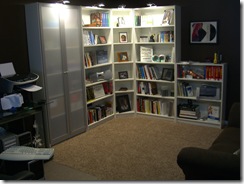 I'm officially now a fan of shelving systems. Greg turned me on to the Billy Shelving System at IKEA and I picked up five pieces plus lights and two doors. They are infinitely configurable, incredibly cheap and rather nice looking. I was able to create a system that almost looks like a built-in for just over $300. Finally all my books and reference materials are easily accessible.
I'm officially now a fan of shelving systems. Greg turned me on to the Billy Shelving System at IKEA and I picked up five pieces plus lights and two doors. They are infinitely configurable, incredibly cheap and rather nice looking. I was able to create a system that almost looks like a built-in for just over $300. Finally all my books and reference materials are easily accessible.
The one on the left with the doors is just Office Supplies. There's three 36" shelves, one 18" and one shorty 36" on the right. I was able to pick the lights I wanted, doors, shelves and colors and assembled the whole thing by myself in about 3 hours. Amazing. They are bolted to the wall for safety as well. Get shelves. They are happy things.
Ergonomics
Take the 15 minutes it'll take and measure your desk and chair and monitor according to an ergonomic chart. My chair was too high and my monitor too low. My chair arms were also too low. It is one of those things that we always have on our list but never do. Your butt will thank you.
Brainstorming in Comfort
 I was surprised when I visited the Microsoft campus how many folks had deeply customized their offices. Most had at least couches. Many were unconventional. Don Box had just a few hipster chairs and a 42" plasma. It was a Voodoo Lounge more than an office.
I was surprised when I visited the Microsoft campus how many folks had deeply customized their offices. Most had at least couches. Many were unconventional. Don Box had just a few hipster chairs and a 42" plasma. It was a Voodoo Lounge more than an office.
And that's cool. If you're going to be somewhere for many hours, why not make it comfortable? This led me to bring in a couch and pillows into my office. Rather than buying a couch (I'm cheap, more on that later) I just bought a slipcover (the greatest thing, slipcovers) and covered a random nasty couch we'd been thinking to get rid of. I threw some matching pillows on top and now it fits the room it looks like it has always been there.
Find comfort things that help you brainstorm. I've got my couch and XM Radio Boombox (no TV's in the Home Office) and a whiteboard. I really recommend that Home Offices have whiteboards. Basically, be sure to have a "second seat" for you when you just need to be somewhere else, but leaving the office would mess up your flow.
Supplies
 I dedicated one of the shelves to Office Supplies and put some doors on it. I really feel if you have an office you need all the typical supplies you never think you'll need, so I got a stapler, tape, pens, everything you'd have in a regular office. All this required was the will to do it and a big trip to an office supply shop. The goal is to never be blocked in some task because of a missing staple or paper.
I dedicated one of the shelves to Office Supplies and put some doors on it. I really feel if you have an office you need all the typical supplies you never think you'll need, so I got a stapler, tape, pens, everything you'd have in a regular office. All this required was the will to do it and a big trip to an office supply shop. The goal is to never be blocked in some task because of a missing staple or paper.
Special Needs
I've got bad hands and probably always will. Consequently I use a combination of the keyboard and Vista Speech Recognition.
 If you've thought about using Speech Recognition, seriously, get a decent microphone and a microphone stand. Not one of those cheap USB Headset Microphones, a real one, like a Samson USB C01U Studio Condenser Microphone. I often record podcasts with it, and I've got it sitting in front of my mouth on a professional microphone stand. If you are getting 90% recognition, a good quality microphone will get you that extra 5-7%.
If you've thought about using Speech Recognition, seriously, get a decent microphone and a microphone stand. Not one of those cheap USB Headset Microphones, a real one, like a Samson USB C01U Studio Condenser Microphone. I often record podcasts with it, and I've got it sitting in front of my mouth on a professional microphone stand. If you are getting 90% recognition, a good quality microphone will get you that extra 5-7%.
If you have special needs, acknowledge them, plan for them, and take action on them.
Little Details
Where's your beverages? Your snacks? Your notebook or scratch paper? Do you have a whiteboard? I put each of these in a specific place so that nothing would be wanting when I'm in the "zone."
To be clear, I'm not saying that one should just put a catheter in and never leave the room. I leave all the time and hug the kids and hang out, do lunch, etc. What I'm proposing is that you should make sure that everything you need when you're in The Zone so that one item missing doesn't become a "speed bump" that jerks you out of the frame of positive, productive thought.
Backup/Getaway Strategy
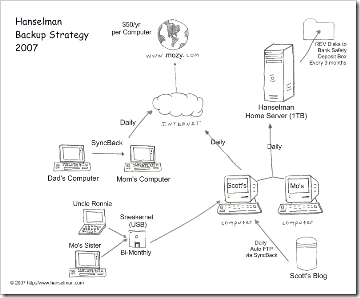 I posted about my family backup strategy before and I encourage you to have one when you are running a home office.
I posted about my family backup strategy before and I encourage you to have one when you are running a home office.
Do you use imaging software? Since I'm my own IT department (since I work remotely for Microsoft) I need to be able to bring any of my machines back to live in an emergency.
I've got:
- Offline Sync'ed Backups of Important Stuff via FolderShare.
- Windows Home Server backing up every machine in the house daily.
- SyncBack SE (one of my advertisers, coincidentally) moving files from primary to secondary storage daily as well as backing up this blog.
- Mozy.com backing up everything to the cloud.
And I have a getaway drive. That's the one disk that you grab in the case of a fire.
Cost and Cost/Benefit Strategy
I'm frugal to say the least and even though I'm working for Microsoft remotely, they didn't pay for any of this. They only pay my monthly Internet bill because I negotiated it up front. The office was my own thing, so I needed to do it on the cheap.
- Paint - $40
- Shelves, Doors and Lights - $310
- Desk - Already had
- Sofa Slipcover - $60 on sale
- Art - Got piles lying around, rotating it every six months
- Office Supplies - $100
- Thought and Planning - Priceless ;)
I can't tell you how great it feels to have my little space complete, especially since it was put together from empty room on Saturday to complete office on Weds night. Thank goodness for Electric Screwdrivers.
Hosting By

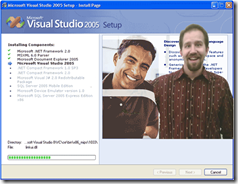 Since I've been working at Microsoft, I've had a chance to make some new friends. Perhaps you know them?
Since I've been working at Microsoft, I've had a chance to make some new friends. Perhaps you know them?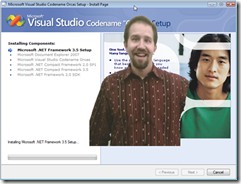 The events in the West of the US are:
The events in the West of the US are:
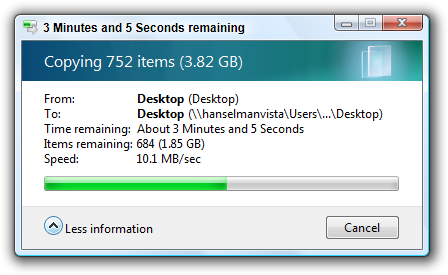
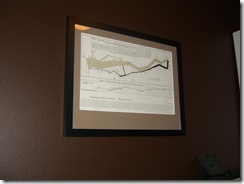
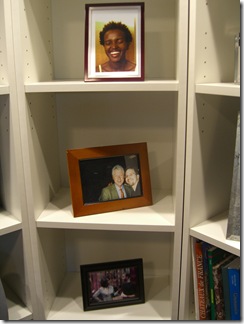




 Monitors
Monitors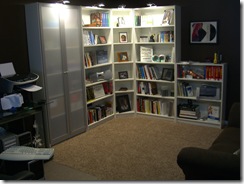



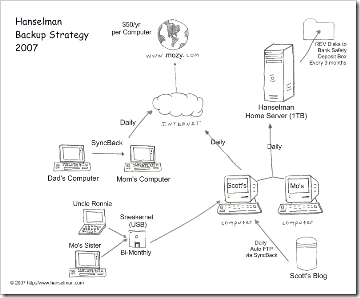
 Truly, I don't give my wife enough credit for what she does. This morning around 5am she said that she was feeling some contractions...minor, but enough for her to take notice. We had just moved house on Saturday, so we'd been running all over and unpacking. We didn't think too much of it because the baby's due date was the 29th (coincedentially our first son's birthday also). I figured it was just those beginning contractions that start a few weeks before you really get going. Plus, according to the doctor we'd just seen the previous Wednesday she wasn't at all ready.
Truly, I don't give my wife enough credit for what she does. This morning around 5am she said that she was feeling some contractions...minor, but enough for her to take notice. We had just moved house on Saturday, so we'd been running all over and unpacking. We didn't think too much of it because the baby's due date was the 29th (coincedentially our first son's birthday also). I figured it was just those beginning contractions that start a few weeks before you really get going. Plus, according to the doctor we'd just seen the previous Wednesday she wasn't at all ready. Since we'd just moved house on Saturday, we now live out in the country and we are over an hour away from the hospital. We start driving, leaving the two year old with my parents. It's dark and rainy and horrible and we pound through it. She continues with contractions, and we bet on dilation. I say 3cm, she says 7cm. I secretly wonder if we'll be sent back from the hospital, thinking that we're totally jumping the gun. I suspect she's worried about the same thing.
Since we'd just moved house on Saturday, we now live out in the country and we are over an hour away from the hospital. We start driving, leaving the two year old with my parents. It's dark and rainy and horrible and we pound through it. She continues with contractions, and we bet on dilation. I say 3cm, she says 7cm. I secretly wonder if we'll be sent back from the hospital, thinking that we're totally jumping the gun. I suspect she's worried about the same thing. I need drugs! she says, I can't do this! It's too late for drugs, you've got to do it naturally. The doctor returns and my wife starts pushing immediately. Fifteen minutes of hard drug-free labor later, our second son, T Daniel Hanselman arrives. He's 6 lbs, 6 oz and healthy.
I need drugs! she says, I can't do this! It's too late for drugs, you've got to do it naturally. The doctor returns and my wife starts pushing immediately. Fifteen minutes of hard drug-free labor later, our second son, T Daniel Hanselman arrives. He's 6 lbs, 6 oz and healthy.

