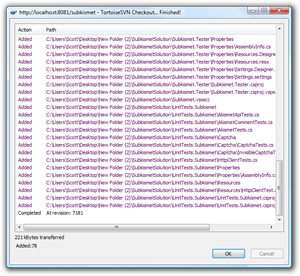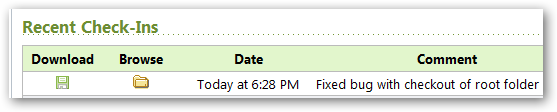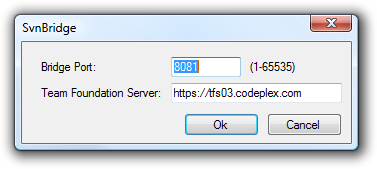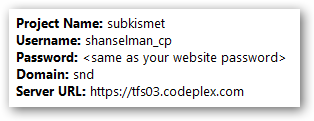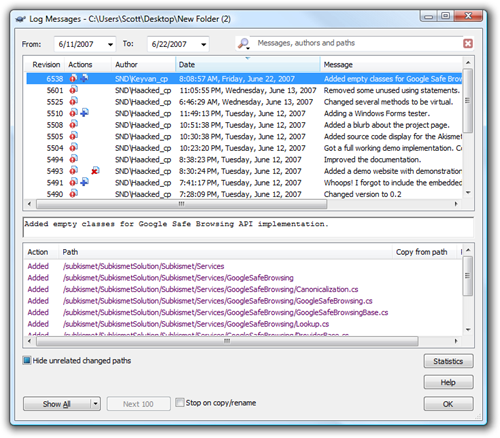Hanselminutes Podcast 70 - Interview with Timothy Ferriss, Author of the 4 Hour Workweek
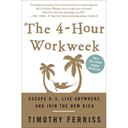 My seventieth podcast is up. In this episode I sit down with New York Times Best Selling Author Timothy Ferriss of the 4-Hour Workweek. Tim has an interesting take on how to focus on what's important in your life and offers techniques to be more effective. Scott comes at it from the programmer's perspective. Photo courtesy of John Lam.
My seventieth podcast is up. In this episode I sit down with New York Times Best Selling Author Timothy Ferriss of the 4-Hour Workweek. Tim has an interesting take on how to focus on what's important in your life and offers techniques to be more effective. Scott comes at it from the programmer's perspective. Photo courtesy of John Lam.
- Subscribe:



- Download: MP3 Full Show
- ACTION: Please vote for us on Podcast Alley! Digg us at Digg Podcasts!
 If you have trouble downloading, or your download is slow, do try the torrent with µtorrent or another BitTorrent Downloader.
If you have trouble downloading, or your download is slow, do try the torrent with µtorrent or another BitTorrent Downloader.
Do also remember the complete archives are always up and they have PDF Transcripts, a little known feature that show up a few weeks after each show.
Telerik is our sponsor for this show.
 Check out their UI Suite of controls for ASP.NET. It's very hardcore stuff. One of the things I appreciate about Telerik is their commitment to completeness. For example, they have a page about their Right-to-Left support while some vendors have zero support, or don't bother testing. They also are committed to XHTML compliance and publish their roadmap. It's nice when your controls vendor is very transparent.
Check out their UI Suite of controls for ASP.NET. It's very hardcore stuff. One of the things I appreciate about Telerik is their commitment to completeness. For example, they have a page about their Right-to-Left support while some vendors have zero support, or don't bother testing. They also are committed to XHTML compliance and publish their roadmap. It's nice when your controls vendor is very transparent.
As I've said before this show comes to you with the audio expertise and stewardship of Carl Franklin. The name comes from Travis Illig, but the goal of the show is simple. Avoid wasting the listener's time. (and make the commute less boring)
Enjoy. Who knows what'll happen in the next show?
About Scott
Scott Hanselman is a former professor, former Chief Architect in finance, now speaker, consultant, father, diabetic, and Microsoft employee. He is a failed stand-up comic, a cornrower, and a book author.
About Newsletter

 I'm also on
I'm also on