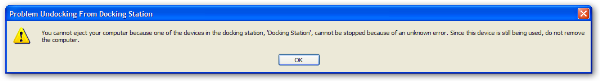Showing Video on an Optimus Mini Three
However, while their software configurator is pretty as heck, their Plugin Model is stuck in the world of VTables and is largely unusable for the general hacker out there. If you want to write a plugin, you do it in C++ and implement a Create() method and export it. There are three pure virtual methods that a plugin writer needs to implement, GetInfo, Paint, and OnKeyDown. My preferred software environment is managed. Full stop. I'm not going to apologize for preferring it. I was a bad-ass in C++ back in the day, but I fully recognize that those days are over, and I'm not going to write another lpcszcbFoo* again.
I'm pretty disappointed that I'd need to do all that unmanaged dancing. That said, if you, dear reader, would like to dance, I'd like an unmanaged shim in C++ that forwards these three calls to a parallel C# managed interface. Any takers? Give me a call. I'm sure we could work on it together and give it back to the company so their plugin model wouldn't suck so much. It'd really make the device take off, I think. I'd love to do a Continuous Integration widget.
Anyway, while they are a USB device, as with all good (read: usable/hackable) USB devices they are really a "Prolific USB-Serial" Device so they are addressable via a virtual COM port and they have a well defined spec. So instead of a plugin, this is currently a command line app. I suspect it'd be pretty easy to make it a Tray App and basically rewrite their config app in .NET.
They also include a C# sample that pushes bitmaps to the buttons as byte[] arrays. I used the existing IVideoSource libraries from the brilliant Andrew Kirillov (he worked on the motion detection baby article for Coding4Fun with me) and captured each frame from the AVI and resized it to 96x96 before pushing it to the Mini Three.
The SendToButton method takes a .NET Bitmap and a button number apart and sends it as an array that's 96x96x3 (3 for R,G,B). It calls the Optimus C-style library via PInvoke calls.
public unsafe static void SendToButton(int button, Bitmap i)
{byte[] bmpBytes = null;
BitmapData bData = i.LockBits(new Rectangle(new Point(), i.Size),
ImageLockMode.ReadOnly, PixelFormat.Format24bppRgb);
try { // number of bytes in the bitmap int byteCount = bData.Stride * i.Height;bmpBytes = new byte[byteCount];
// Copy the locked bytes from memoryMarshal.Copy(bData.Scan0, bmpBytes, 0, byteCount);
}
// don't forget to unlock the bitmap!! finally {i.UnlockBits(bData);
}
IOptimusMini.ShowPictureBlocking(button, bmpBytes);
}
Here's a fantastically poor video taken with a cell phone camera that shows an AVI of a plane landing on the second mini-three button. The frame rate is crap, but it'll do. I've also got the Mini Three showing my infant son's internet "cradle cam" via a secure MJPEG stream as well. I think I'll do a Vista Side Show driver at some point as well.
Video: Video on an Optimus Mini Three. I'll do a more complete Coding4Fun Article soon.
About Scott
Scott Hanselman is a former professor, former Chief Architect in finance, now speaker, consultant, father, diabetic, and Microsoft employee. He is a failed stand-up comic, a cornrower, and a book author.
About Newsletter




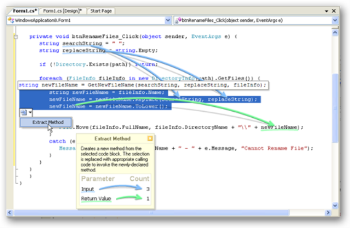
 For years I've avoided Docking Stations Port Replicators. Early on, they at least made sense, because they had a bunch of ports that your laptop didn't already have. Now, other than more USB ports and the occasional DVI port, most Docking Stations seem like Port Duplicators. Sure, folks argue that you don't have to plugin multiple cords, but I don't personally find it all that difficult to plug in the monitor and one USB hub.
For years I've avoided Docking Stations Port Replicators. Early on, they at least made sense, because they had a bunch of ports that your laptop didn't already have. Now, other than more USB ports and the occasional DVI port, most Docking Stations seem like Port Duplicators. Sure, folks argue that you don't have to plugin multiple cords, but I don't personally find it all that difficult to plug in the monitor and one USB hub.