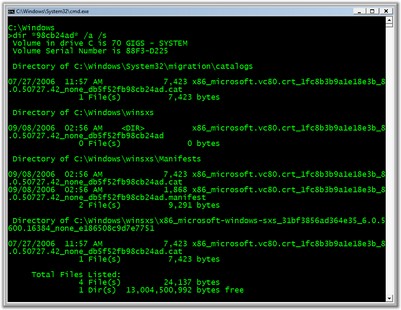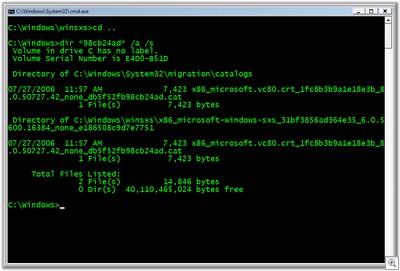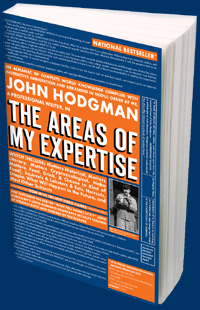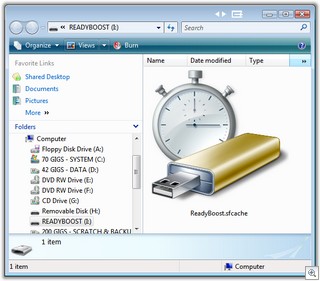 I've had some problems with Vista over the last week, but I'm in communication with a few folks at Microsoft who are helping me work through them.
I've had some problems with Vista over the last week, but I'm in communication with a few folks at Microsoft who are helping me work through them.
I've also got word that the FinePrint guys are actively working on getting FP to work under Vista. More on that soon.
But what I'm really digging is ReadyBoost. My wife has a little machine we got for $399 that has 512megs of RAM I think. It has a Windows Experience Index of 1.0 if that gives you some kind of idea of what we're dealing with.
It was doing OK, acting like a slightly slower XP machine. It's had no crashes, blue screens or driver troubles. It's beating on the hard drive though.
I'm loving the idea of ReadyBoost. I told my wife I added more memory to the system, but that's not correct. ReadyBoost takes a FAST (keyword: FAST) USB Flash Drive and adds it into the SuperFetch/PreFetch mix.
According to the ReadyBoost FAQ, a RANDOM 4k read from flash is about 10x faster than from the HDD. Remember we're adding a storage device that isn't as fast as the Hard Drive for big linear files, but it can SEEK around faster than the HDD. When the system is under pressure - that means, in part, disk contention - the system is more responsive.
This is brilliant for me because I'm all about multitasking...I regularly have 100+ things going in Task Manager and I'm whipping between them. However, my machine has 2GIGs of RAM and I'm not necessarily the ideal candidate. My wife, however, runs Excel, Word, IE, and Solitaire on a slower machine and already she's noticed a difference with a 2 gig USB drive connected. My gut says that under load with 4-5 big apps running her system is probably 20-30% faster and the disk is noticeably faster. Again, this is a 512 meg machine with a 2 gig USB disk.
Check out Grant Gibson's growing database of USB Flash Drives/Keys that are compatible with ReadyBoost.
I went over to MWAVE.COM and picked up three Apacer Handy Steno 2gig USB Flash Drives for under $48 each and have them running in my Tablet, Desktop and my wife's machine. I haven't noticed a different in my machine, but my wife's machine . The Apacer Steno is reportedly the USB Drive that Microsoft uses internally for testing, so it's a "reference ideal." It IS wicked fast.
Do be aware of these gotchas I experienced on Vista RC1:
- You MAY need to run the Speed Test from the ReadyBoost tab in the Properties window more than once to get success. Make sure your system is as quiescent as possible while the few second long test runs.
- Don't RENAME (change the Volume Label) on your USB Drive once you've set it up. You'll confuse Windows and while the SuperFetch cache file will still exist, it won't be used.
- I inserted the USB key, and got the "AutoPlay" option to "Speed up your system."
- I clicked and configured.
- Then I said to myself, "self, let's rename this drive 'READYBOOST' so I won't mess with it."
- So I did, and went back to the Properties dialog for the drive and it had forgotten that it was READYBOOSTIFIED. I changed the name back and things worked again.
- Moral: Change your drive's name before you boostify.
I'll post some speed comparisons as we use these machines more. However, if you have less than a gig of ram, getting a fast USB key should just be compulsory.
THOUGHT: It'd be cool to have a USB port facing straight up in the air on the motherboard inside the case. Of course, one day someone will release motherboards with this built in, just like ReadyDrive.
Hosting By


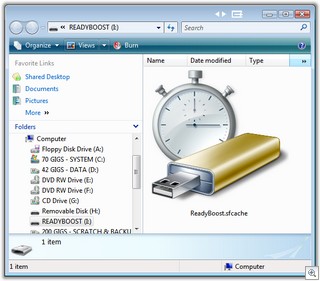
 My
My