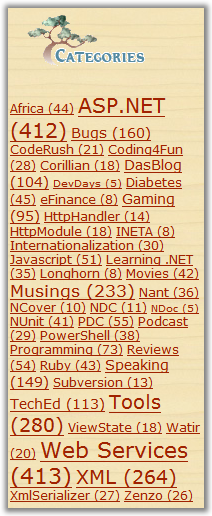Scott Hanselman: Developer Productivity Tools Video Part 4
 When I was at TechEd I visited the Beantown.net INETA User Group and gave a (fairly ad-hoc) talk on Developer Productivity Tools. Jim Minatel loaned me his microphone and a copy of Camtasia and we recorded the talk. Thanks Jim!
When I was at TechEd I visited the Beantown.net INETA User Group and gave a (fairly ad-hoc) talk on Developer Productivity Tools. Jim Minatel loaned me his microphone and a copy of Camtasia and we recorded the talk. Thanks Jim!
It was a great crowd, a lot of fun. We had a number of "off the cuff" discussions about random stuff so I hope it doesn't take away from the gist of the talk.
The complete presentation was around 1 hour 45 minutes, so for online, Jim has split it into 4 segments. This week's final segment is #4 and is available now and is about 30 minutes long. If you watch it in your browser, I recommend you double click on Windows Media Player to make the video go full screen. You can also download the full video.
This episode covers mostly CodeRush and a number of questions are answered from the audience.
Here's a few notes about the video quality from Jim:
1. Why can't I fast forward or skip ahead through the video while it's streaming? Answer: We're running these off of a standard IIS server, not a Windows Media Server. IIS supports streaming, but not indexed playback during streaming to allow skipping ahead. If you want to do that, just download the whole video and all of the forwarding and timeline controls will be available in Windows Media Player.
2. Why isn't the video quality better? Is Camtasia to blame? No, Camtasia rocks. The raw videos I'm getting in Camtasia format are 100% clear, as if you were looking right at the presenter's monitor. The problem I've discovered is with the Windows Media Encoder. It just isn't well suited to on-screen presentation videos like this. The blurring and color blotching seems worst in Scott Hanselman's videos and I think I know why. When I watch the raw presentation, he's flying back and forth between open windows, background tools that pop up, and his desktop. It's just faster switching between very varied images than the encoder can seem to keep up with. I've twidled all the settings and got the best I can for now without doubling or tripling the file sizes. The other option would be to post an alternate version in Camtasia format and a link to download their playback codec [Scott: or a large FLV]. Because WMV is universal for my .NET developer audience, that has to be my common choice though.
There's also some other good screencasts up at Wrox. The growing list of videos is available at wrox.com. The first few videos in the series are:
- Wally McClure: Building Real World Apps with Atlas — presented at Atlanta Code Camp, May 2006
- Jean-Luc David: Extending Visual Studio 2005 Team System — presented at Atlanta Code Camp, May 2006
- Jim Wooley: VB 9.0/C# 3 and the Search for the Missing LINQ — presented at Atlanta Code Camp, May 2006
- Scott Hanselman: Developer Tools Part 1 — presented at Beantown.NET, June 2006
- Scott Hanselman: Developer Tools Part 2 — presented at Beantown.NET, June 2006
- Scott Hanselman: Developer Tools Part 3 — presented at Beantown.NET, June 2006
If you want to download the files directly, do a SAVE AS on these links:
- Part 1 (Command-line tools, Reflector)
- Part 2 (Xml Serializer)
- Part 3 (MS Powershell)
- Part 4 (CodeRush, Misc)
We'll be re-releasing them soon as reencoded high-quality Flash very soon, as well as one uber-large 2 hour Flash Video. I hope you enjoy them.
About Scott
Scott Hanselman is a former professor, former Chief Architect in finance, now speaker, consultant, father, diabetic, and Microsoft employee. He is a failed stand-up comic, a cornrower, and a book author.
About Newsletter


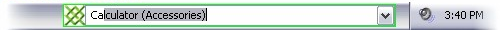
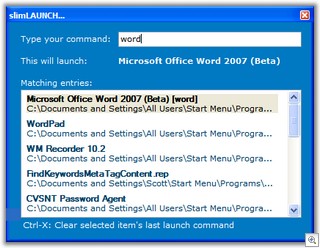
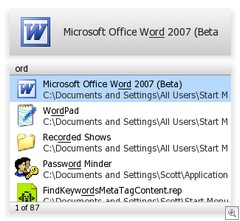
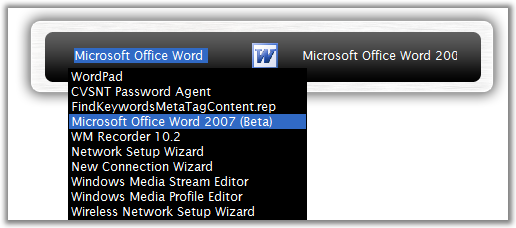
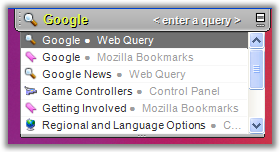
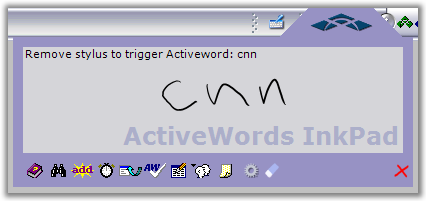
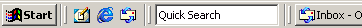
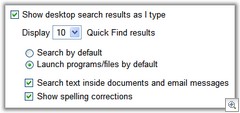
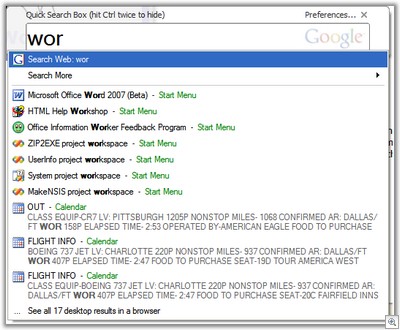
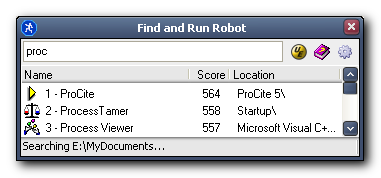
 My
My