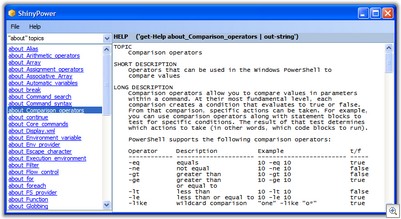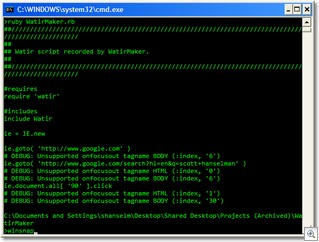My twenty-third Podcast is up. This episode is about Scrum, an agile product management methodology.
My twenty-third Podcast is up. This episode is about Scrum, an agile product management methodology.
There's a number of resources we talked about but there's dozens we missed for lack of time (and knowledge!)
UPDATE: A review of this Podcast from Chris Chapman. We got it "kind-of right" which isn't too bad, IMHO. Be sure to get the full story and as always, read and read and read for yourself. Thanks Chris! Also, take a look at his History of Scrum.
However, listener and Scrum expert Howard van Rooijen (pronounced Royen) has put together a list of Scrum-related resources for us. Howard also let me know about an upcoming Certified ScrumMaster course taught by Mike Cohn on September 26-27, 2006 and an Agile Estimating and Planning course on September 28, 2006 in London (http://www.mountaingoatsoftware.com/)
- Scrum for Team System - http://tinyurl.com/ztxrf - I know you (Scott) use a Subversion / CC.NET / rubber bands and voodoo environment, but we wrote a Scrum add-in for Team Foundation Server (with Ken Schwaber) and it's now available for download for free.
- Scrum for Team System Process Guidance - http://tinyurl.com/jfhnf - One of the decisions we made early on was to separate the process guidance from the implementation so non-TFS folks could still benefit from the help and process guidance that we and Ken came up with. The site is a starter kit for people who want to learn more about Scrum - the written content is complemented by some videos of Ken describing the history of the Agile movement and some of the key aspects of the Scrum process
- Ken Schwaber's Top Tips - http://tinyurl.com/e5ojr - a series of short videos of Ken talking about Agile & Scrum and a recording of one of Ken's workshops
- Agile Software Development with Scrum Podcast Series - Scrum FAQ - http://tinyurl.com/hflnd - I was fortunate enough to be able to spent a couple of hours with Ken Schwaber last autumn and we recorded a series of podcasts where Ken answered some of the most frequently asked questions around Scrum.
- A really good talk by Ken Schwaber - recorded by IT Conversations
- Visual Studio 2005 SDK and Scrum - http://tinyurl.com/o5sjd - a post about the Microsoft Visual Studio 2005 SDK team's use of Scrum (and their channel9 video)
- Scrum Development Yahoo Group - http://tinyurl.com/fnhfj - The place to go if you want to ask any question relating to Scrum - all the Luminaries hang out there.
- Agile Alliance: http://tinyurl.com/kbg28 - The home of Agile Methodologies - lots of good resources, whitepapers, research papers, articles, events and newsletters.
- The Agile Manifesto - http://tinyurl.com/dyg4f - the core tenets of all the Agile Methodologies
- Agile Software Development with Scrum - http://tinyurl.com/egmmf - The original book about learning Scrum - more about the processes and how to implement them. Less case studies than the Microsoft Press "Agile Project Management with Scrum"
- Lean Software Development An Agile Toolkit - http://tinyurl.com/zfwl3 - this has become de facto reading at Conchango (every consultant has been given a copy) - the Lean Principles: <http://www.poppendieck.com/> (also http://codebetter.com/blogs/darrell.norton/articles/50341.aspx ) are lessons learnt from the Lean Manufacturing process.
- The 7 Wastes of Software Development - This is something all developers should be aware of.
- Implementing Lean Software Development : From Concept to Cash - http://tinyurl.com/f3bvt - Mary Poppendieck's follow up to "Lean Software Development: an Agile Toolkit"
- User Stories Applied: For Agile Software Development - http://tinyurl.com/zsotm - Mike Cohn: <http://www.mountaingoatsoftware.com/> , one of the founders of the Agile Alliance - book about User Stories - a nice approach to defining requirements that can be used as a mechanism for defining your Product Backlog.
- Agile Estimation and Planning - http://tinyurl.com/hsulp - building on the work done in User Stories Applied, Mike Cohn's book about how to estimate and plan Agile Projects. Excellent stuff.
Thanks to Howard for the links!
We're listed in the iTunes Podcast Directory, so I encourage you to subscribe with a single click (two in Firefox) with the button below. For those of you on slower connections there are lo-fi and torrent-based versions as well.

NEW COUPON CODE EXCLUSIVELY FOR HANSELMINUTES LISTENERS: The folks at XCeed are giving Hanselminutes listeners that is Coupon Code "hm-20-20." It'll work on their online shop or over the phone. This is an amazing deal, and I encourage you to check our their stuff. The coupon is good for 20% off any component or suite, with or without subscription, for 1 developer all the way up to a site license.
Our sponsors are XCeed, CodeSmith Tools, PeterBlum and the .NET Dev Journal. There's a $100 off CodeSmith coupon for Hanselminutes listeners - it's coupon code HM100. Spread the word, now's the time to buy.
As I've said before this show comes to you with the audio expertise and stewardship of Carl Franklin. The name comes from Travis Illig, but the goal of the show is simple. Avoid wasting the listener's time. (and make the commute less boring)
- The basic MP3 feed is here, and the iPod friendly one is here. There's a number of other ways you can get it (streaming, straight download, etc) that are all up on the site just below the fold. I use iTunes, myself, to listen to most podcasts, but I also use FeedDemon and it's built in support.
- Note that for now, because of bandwidth constraints, the feeds always have just the current show. If you want to get an old show (and because many Podcasting Clients aren't smart enough to not download the file more than once) you can always find them at http://www.hanselminutes.com.
- I have, and will, also include the enclosures to this feed you're reading, so if you're already subscribed to ComputerZen and you're not interested in cluttering your life with another feed, you have the choice to get the 'cast as well.
- If there's a topic you'd like to hear, perhaps one that is better spoken than presented on a blog, or a great tool you can't live without, contact me and I'll get it in the queue!
Enjoy. Who knows what'll happen in the next show?
Hosting By

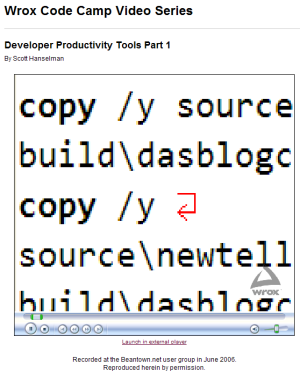 When I was at TechEd I visited the Beantown.net INETA User Group and gave a (fairly ad-hoc) talk on Developer Productivity Tools. Jim Minatel loaned me his microphone and a copy of Camtasia and we recorded the talk. Thanks Jim!
When I was at TechEd I visited the Beantown.net INETA User Group and gave a (fairly ad-hoc) talk on Developer Productivity Tools. Jim Minatel loaned me his microphone and a copy of Camtasia and we recorded the talk. Thanks Jim!