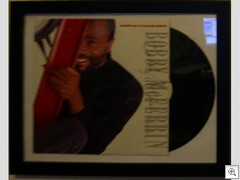WatirNUt - Portable Watir Tests integrated with NUnit
More innovation around Watir and NUnit over here at Corillian today. Dustin Woodhouse, our build guru and former QA guy is releasing "WatirNUt," an NUnit/Watir integration with a slightly different view of the world than Travis Illig's Parathesia.Test.Ruby library up on CodeProject. Both use variations on Patrick's and my ExtractResource stuff.
Dustin's stuff includes both a GUI and Console wrapper around his main engine. He embeds everything in a generated NUnit assembly - one whose code you never see.
From Dustin's site:
WatirNUt is a utility that creates a portable, testable NUnit binary wrapper around watir test scripts and supporting files. This binary can easily be executed in NAnt's <nunit2> task, with aggregated results displayed in your web dashboard.
WatirNUt gathers information about your test suites, including the files needed to support them, and uses this information to generate NUnit test fixtures to run your test scripts. Any number of scripts can be included, and any number of supporting files can be associated with each script. WatirNUt compiles the NUnit test fixtures under a single namespace provided by you, and embeds all the scripts and supporting files as resources.
When you use any NUnit runner on the generated assembly, the Watir tests run and their results are fed and formatted back into NUnit for use in CruiseControl build reports or whatever you like.
Also, take a look at Brent Strange's QAInsight.net, as Brent is looking at SW Explorer Automation, a possible .NET competitor to Watir. Brent is one of Corillian's Senior QA Engineers.
About Scott
Scott Hanselman is a former professor, former Chief Architect in finance, now speaker, consultant, father, diabetic, and Microsoft employee. He is a failed stand-up comic, a cornrower, and a book author.
About Newsletter


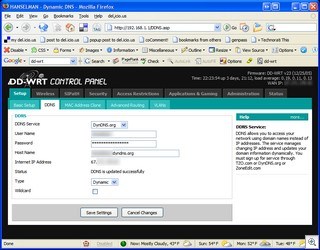
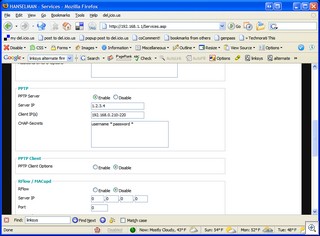
 Mo and I picked up a new Digital Camera today. We'd been using a
Mo and I picked up a new Digital Camera today. We'd been using a  Things we like about it
Things we like about it