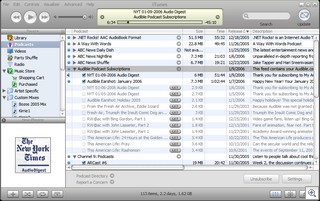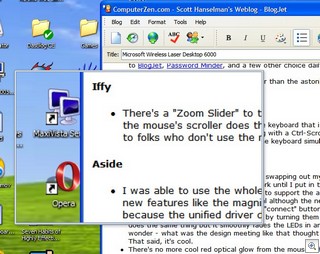Hanselminutes Podcast 1
 I've started a Podcast with the expertise and stewardship of Carl Franklin. The name comes from Travis Illig, but the goal of the show is simple.
I've started a Podcast with the expertise and stewardship of Carl Franklin. The name comes from Travis Illig, but the goal of the show is simple.
Avoid wasting the listener's time.
- I've said that podcasting sucks before, so it's my goal that this not suck. Carl has done a great job with the production and the quality of the sound and editing is first rate. However, this isn't .NET Rocks, nor is it the Hanselhour. The first show is a little long for my taste. I'd like to get them to ~30 minutes, which is 15-20 if you listen fast, and full of content.
- This podcast will have similar content as my blog - gadgets, obscure bugs that everyone hits, software development discussion, trends, techniques. It'll have a high "content/crap" ratio. The sponsors have a short blurb at the beginning and at the midpoint, and the sponsors are pertinent to the technology. There will also be a partial transcript of the month's shows printed in the .NET Developer's Journal magazine.
- I recommend you listen to it in double speed to make good use of your time. Winamp is a free MP3 player known for it's flexiblity with playbackspeed. It could also be a good commute listen, or something you listen too while you're coding or eating lunch.
- Each show will include a number of links, and all those links will be posted along with the show on the site. There were 15 sites mentioned in this first episode, some planned, some not.
- The basic MP3 feed is here, and the iPod friendly one is here. There's a number of other ways you can get it (streaming, straight download, etc) that are all up on the site just below the fold. I use iTunes, myself, to listen to most podcasts, but I also use FeedDemon and it's built in support. IPodder is also a nice, free, client.
- I have, and will, also include the enclosures to this feed you're reading, so if you're already subscribed to ComputerZen and you're not interested in cluttering your life with another feed, you have the choice to get the 'cast as well.
- If there's a topic you'd like to hear, perhaps one that is better spoken than presented on a blog, or a great tool you can't live without, contact me and I'll get it in the queue!
I hope it doesn't suck. Enjoy.
About Scott
Scott Hanselman is a former professor, former Chief Architect in finance, now speaker, consultant, father, diabetic, and Microsoft employee. He is a failed stand-up comic, a cornrower, and a book author.
About Newsletter

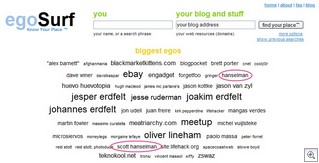
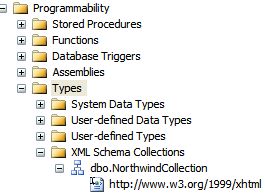 This is weird, and while I'm an XML wonk, I haven't been a SQL wonk in a while. I created a new column in a database with the new SQL 2005 XML type. Then I went to the
This is weird, and while I'm an XML wonk, I haven't been a SQL wonk in a while. I created a new column in a database with the new SQL 2005 XML type. Then I went to the