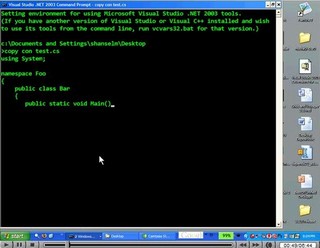SlickRun and QuickSilver
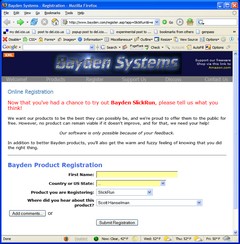 I just got a chuckle out of this. When you install the glorious SlickRun, after installation when it says "Will you reward the developer with a moment of your time?" and click Yes, you're taking to a simple registration screen. Apparently I've pimped SlickRun so much that I'm an option under "Where did you hear about this product." That's so cool. I love this tool.
I just got a chuckle out of this. When you install the glorious SlickRun, after installation when it says "Will you reward the developer with a moment of your time?" and click Yes, you're taking to a simple registration screen. Apparently I've pimped SlickRun so much that I'm an option under "Where did you hear about this product." That's so cool. I love this tool.
So, if you're running SlickRun, it's time for you to download the SlickRun 3.9 Beta! After you install, give him this kind gentleman your first name and tell him where you heard about SlickRun! :)
Another SlickRun tip, as you've probably added MagicWords of your own. There's a number of "QRS" files that you can download, there's just a little hidden below the fold on the Bayden site. Scroll down a bit on this page and download pre-built MagicWords for reference, news, shopping and some windows applets. On the "Other Utilities" page there are some nice command line utils that make nice SlickRun MagicWords as well like "DumpTrash," the garish but functional "SlickCal," WebCreds that lets you log on to WebSites from the command line, and "ShowOrRun" that conditionally runs or activates an application.
Now, if only SlickRun looked more like the Mac's QuickSilver...that'd be a damned sexy app. Maybe I'll write it in Avalon...
About Scott
Scott Hanselman is a former professor, former Chief Architect in finance, now speaker, consultant, father, diabetic, and Microsoft employee. He is a failed stand-up comic, a cornrower, and a book author.
About Newsletter