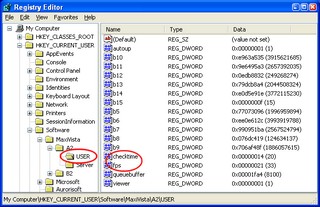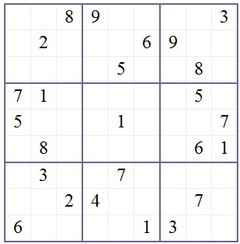I just updated my older Blackberry 7280's software from version 3.7.0.76 [Platform 1.6.0.114 - 2003] to version 4.0.2.49 [Platform 1.6.1.53].
I just updated my older Blackberry 7280's software from version 3.7.0.76 [Platform 1.6.0.114 - 2003] to version 4.0.2.49 [Platform 1.6.1.53].
It was a pretty big jump, updating the firmware/software on the crackberry from a version 2 years old to the latest one. It's the same version the newer color ones use, I think.
I love it when just updating the software of a device like this gives me lots of new features. This upgrade gave me:
- Alphanumeric Speed Dial from the Phone Screen. "H" for home and the like.
- Whole new Phone Screen with a direct dialing box with LARGE NUMBERS. YAY!
- All new Alerts and Ringing Phone dialog boxes. Yes, of course! Fill the whole screen with the name of who's calling. Brilliant. Only took 4 versions to get that right. :)
- All new calculator with on-screen keyboard map. Best phone calculator I've used.
- Updated Tasklist with icons indicating level of completion.
Believe me, I'd love to get a Windows Mobile phone - if only it could keep up with my Blackberry. I've got wireless calendar syncing, global Active Directory lookup, "rightclick" equivalent context menus for phone numbers anywhere, instant email delivery, speed speed speed, battery life for a week, and no stylus. I kept watching folks take out there tiny stylii and tapping away on their phones. Seemed odd to me. If the interface to a phone is so obtuse that I have to use a stylus, it's time to re-explore the UI metaphor, no?
One thing that was an irritant that you, as a newer blackberry user, may not realize you're missing:
TIP: BlackberryOS 4.0 turned OFF the home screen hotkeys by default. That means you don't have the quick hotkeys like "C" for Compose or "A" for Address Book that I used all the time on previous versions. I have been told, by many newer Blackberry folks that this feature isn't available on the new version. However, if you go to the main Phone screen, click the scroll wheel, select Options, then General Options, then turn "Dial From Home Screen" to OFF you'll get all these hotkeys back.
TIP: I've experimented with all the different Blackberry fonts, and I find "BBMillback Tall 10 Bold AntiAliased" to be the best balance of size and clarity.
Hosting By


 I just updated my older Blackberry 7280's software from version 3.7.0.76 [Platform 1.6.0.114 - 2003] to version 4.0.2.49 [Platform 1.6.1.53].
I just updated my older Blackberry 7280's software from version 3.7.0.76 [Platform 1.6.0.114 - 2003] to version 4.0.2.49 [Platform 1.6.1.53].