The Browser vs. The Connected Application
John Lam talks about the troubles he has had with Quicken vs. Money and their interactions with the browser. He wonders: 'It will be very interesting to see what a personal finance application circa 2006 will look like. On Windows, it will most likely sport a XAML front end that calls via Indigo against Web Services provided by the various financial institutions.'
I totally agree that is a cool future, and I look forward to it, but since work for the nations leading e-Finance server provider (Corillian) to wanted to chime in.
John says the he has to log into his Bank's website to download his financial statements and wonders when this interaction will happen via Web Services. I don't know who John banks with, but this unfortunate interaction is actually a limitation of the bank and the decisions they've made, and not a technology limitation.
Arguably, before SOAP, before XML-RPC, the first public 'Web Service' was OFX. Microsoft Money and Intuit's Quicken products all support connecting directly to an OFX Server at the bank over a secure connection using this XML/SGML-based protocol.
When I connect to my Financial Institutions with Money 2004 I don't have to visit any of the 8 different websites that my FI's have. All transactions are downloaded in the background and when I sit down each night to review the days transactions they've already been entered and reconciled.
Soon OFX 3.0 will include WS-I support and join the world of Web Services, but OFX has been around and in use on the web doing real work since 1997. That's 2 years before XML-RPC.
Whenever I look into a new bank or Financial Institution, I always make sure they support OFX Direct Connect - not just OFX download, which forces you to go throw the whole dance between the browser and Internet Application that John suffers with.
(By the way, this entire post was written with handwriting recognition on my tablet PC!)
About Scott
Scott Hanselman is a former professor, former Chief Architect in finance, now speaker, consultant, father, diabetic, and Microsoft employee. He is a failed stand-up comic, a cornrower, and a book author.
About Newsletter

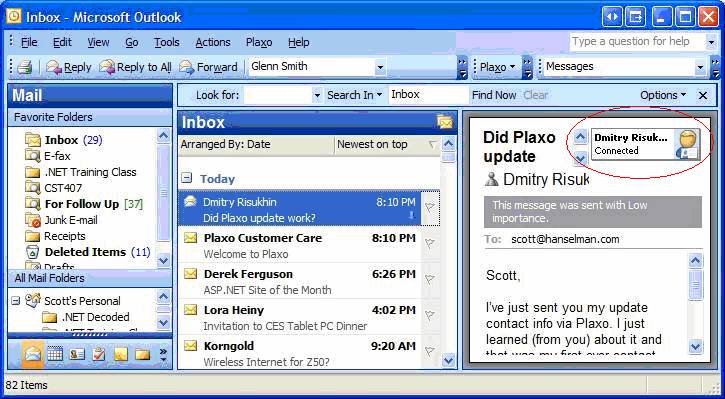
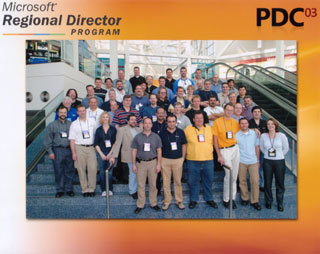 I found a nice surprise in the mail today! The 2003 RD Group Photo from PDC!
I found a nice surprise in the mail today! The 2003 RD Group Photo from PDC!
