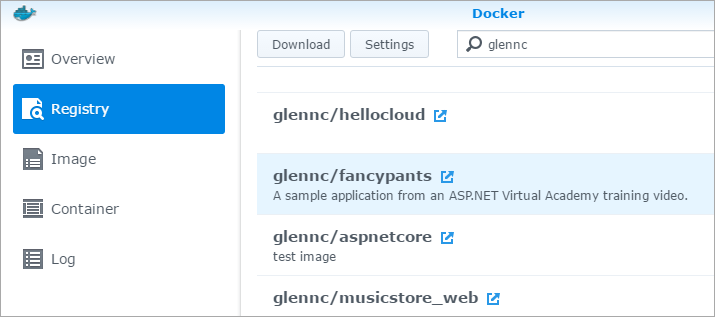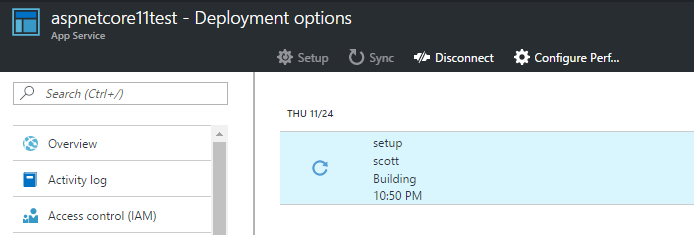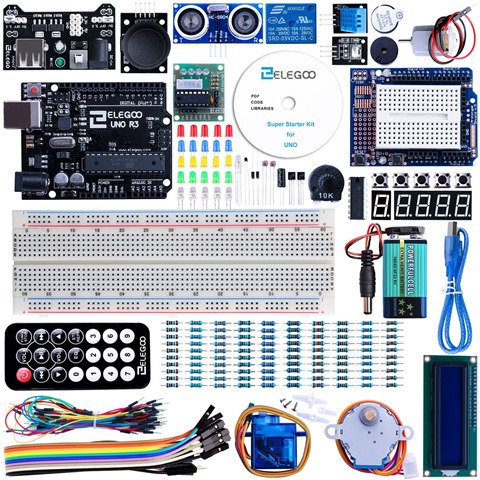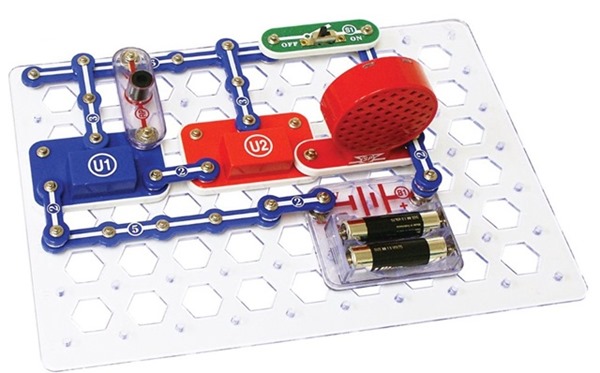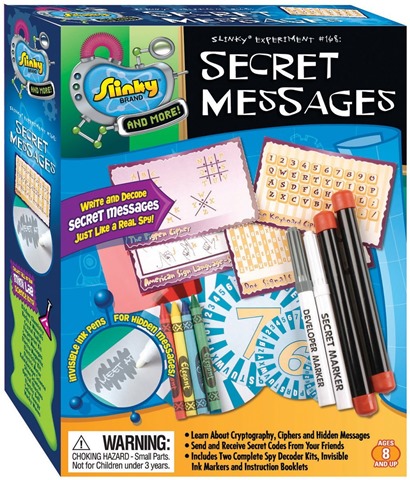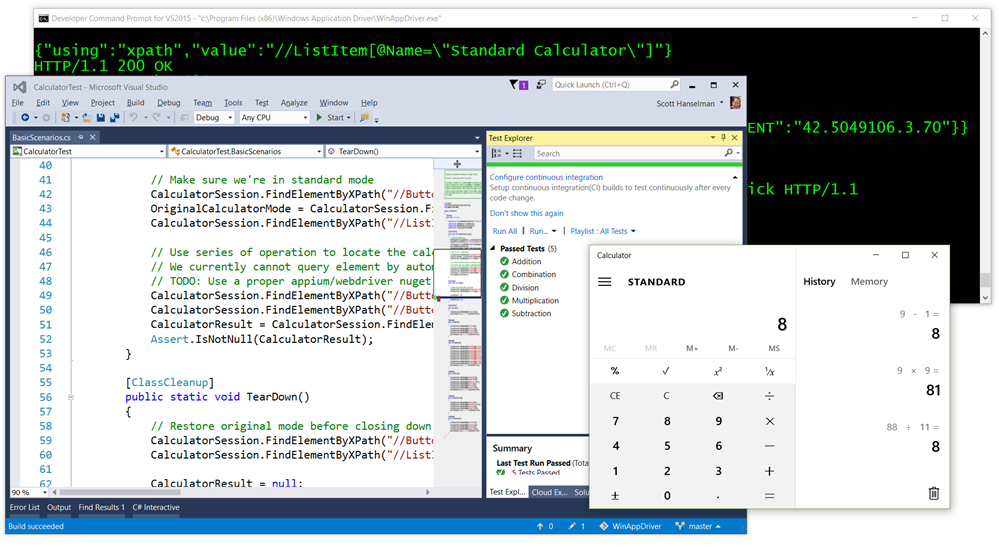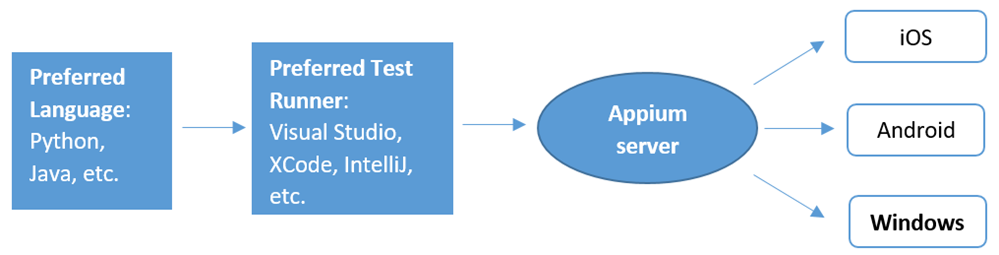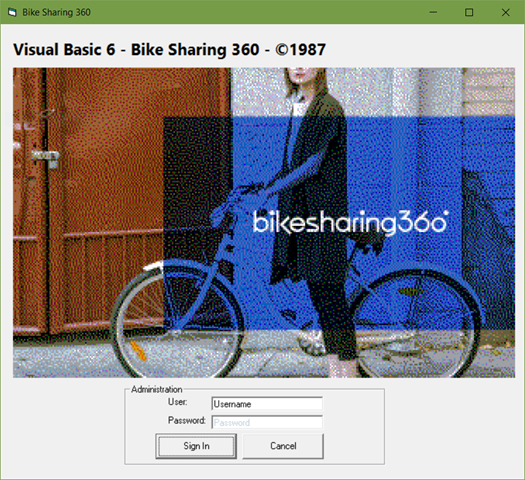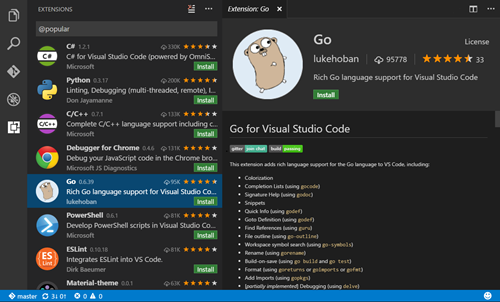Docker on a Synology NAS - Also running ASP.NET and .NET Core!
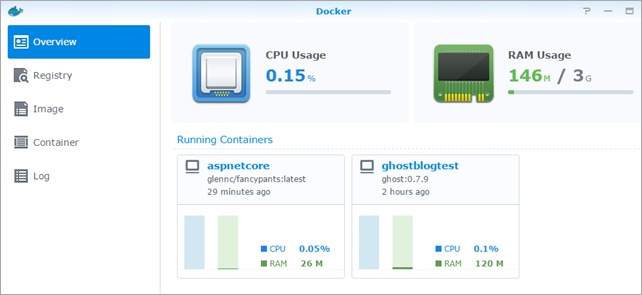 I love my Synology NAS (Network Attached Storage) device. It has sat quietly in my server closet for almost 5 years now. It was a fantastic investment. I've filled it with 8TB of inexpensive Seagate Drives and it does its own flavor of RAID to give me roughly 5TB (which, for my house is effectively infinite) of storage. In my house it's just \\SERVER or http://server. It's a little GNU Linux machine that is easier to manage and maintain (and generally deal with) that just chills in the closet. It's a personal cloud.
I love my Synology NAS (Network Attached Storage) device. It has sat quietly in my server closet for almost 5 years now. It was a fantastic investment. I've filled it with 8TB of inexpensive Seagate Drives and it does its own flavor of RAID to give me roughly 5TB (which, for my house is effectively infinite) of storage. In my house it's just \\SERVER or http://server. It's a little GNU Linux machine that is easier to manage and maintain (and generally deal with) that just chills in the closet. It's a personal cloud.
It also runs:
- Plex - It's a media server with over 15 years of home movies and photos. It's even more magical when used with an Xbox One. It transcodes videos that then download to my Windows tablets or iPad...then I watch them offline on the plane.
- VPN Server - I can remotely connect to my house. Even stream Netflix when I'm overseas.
- Surveillance Station - It acts as a DVR and manages streams from a dozen cameras both inside and outside the house, scanning for motion and storing nearly a week of video.
- Murmur/Mumble Server - Your own private VOIP chat service. Used for podcasts, gaming, private calls that aren't over Skype, etc.
- Cloud Sync/Backup - I have files in Google Drive, Dropbox, and OneDrive...but I have them entirely backed up on my Synology with their Cloud Sync.
 Every year my Synology gets better with software upgrades. The biggest and most significant upgrade to Synology has been the addition of Docker and the Docker ecosystem. There is first class support for Docker on Synology. There are some Synology devices that are cheaper and use ARM processors. Make sure you get one with an Intel processor for best compatibility. Get the best one you can and you'll find new uses for it all the time! I have the 1511 (now 1515) and it's amazing.
Every year my Synology gets better with software upgrades. The biggest and most significant upgrade to Synology has been the addition of Docker and the Docker ecosystem. There is first class support for Docker on Synology. There are some Synology devices that are cheaper and use ARM processors. Make sure you get one with an Intel processor for best compatibility. Get the best one you can and you'll find new uses for it all the time! I have the 1511 (now 1515) and it's amazing.
ASP.NET Core on Docker on Synology
A month ago Glenn Condron and I did a Microsoft Virtual Academy on Containers and Cross-Platform .NET (coming soon!) and we made this little app and put it in Docker. It's "glennc/fancypants." That means I can easily run it anywhere with just:
docker run glennc/fancypants
Sometimes a DockerFile for ASP.NET Core can be as basic as this:
FROM microsoft/aspnetcore:1.0.1
ENTRYPOINT ["dotnet", "WebApplication4.dll"]
ARG source=.
WORKDIR /app
EXPOSE 80
COPY $source .
You could certainly use Docker Compose and have your Synology running Redis, MySql, ASP.NET Core, whatever.
Even better, since Synology has such a great UI, here is Glenn's app in the Synology web-based admin tool:
I can ssh into the Synology (you'll need to SSH in as root, or you'll want to set up Docker to allow another user to avoid this) and run docker commands directly, or I can use their excellent UI. It's really one of the nicest Docker UIs I've seen. I was able to get ASP.NET Core and the Node.js Ghost blog running in minutes with modest RAM requirements.
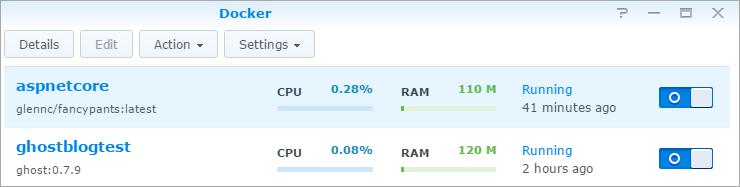
Once Containers exist in Docker on Synology you can "turn them on and off" like any service.
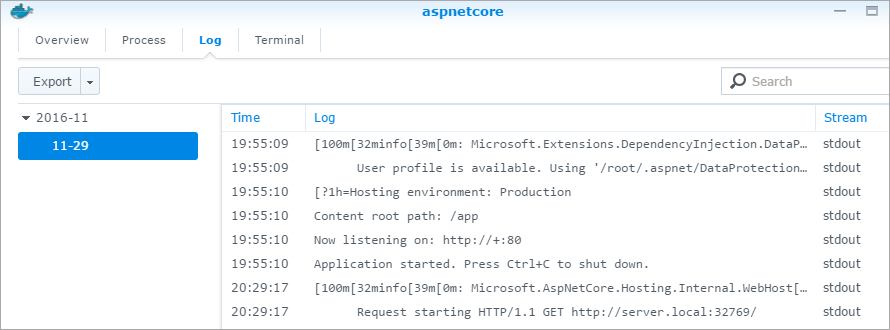
This also means that your Synology can now run any Docker-based service like a private version of GitLab (good instructions here)! You could then (if you like) do cool domain mappings like gitlab.hanselman.com:someport and have your Synology do the work. The Synology could then run Jenkins or Travis as well which makes my home server fit nicely into my development workflow without use any compute resources on my main machine (or using any cloud resource at all!)
The next step for me will be to connect to Docker running on Synology remotely from my Windows machine, then setup "F5 Docker Debugging" in Visual Studio.
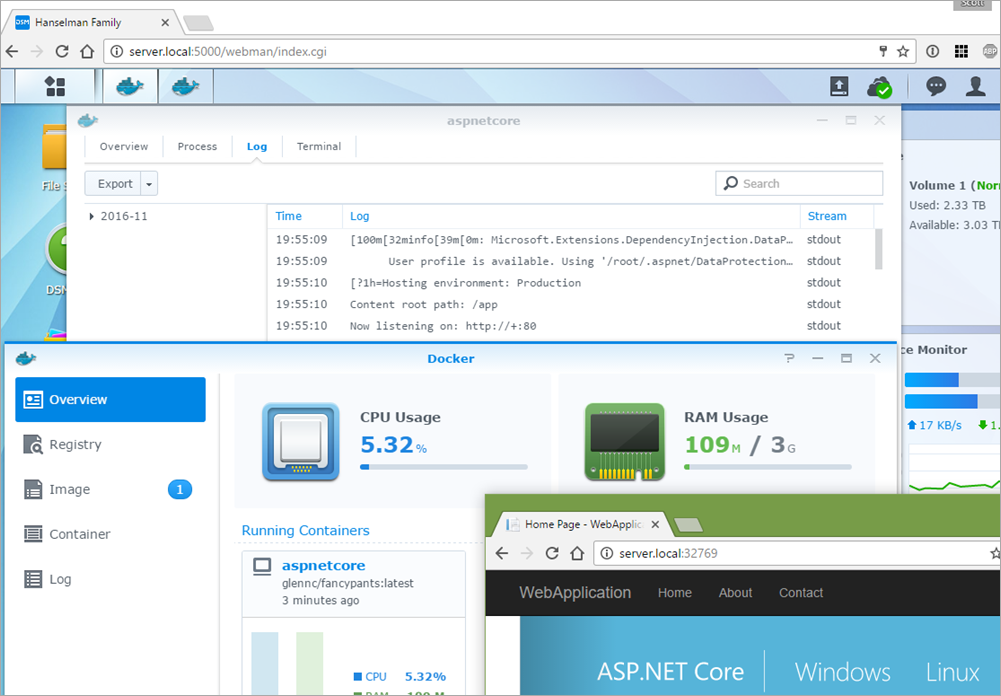
Anyone else using a Synology?
* My Amazon links pay for tacos. Please use them.
Sponsor: Big thanks to Octopus Deploy! Do you deploy the same application multiple times for each of your end customers? The team at Octopus have taken the pain out of multi-tenant deployments. Check out their latest 3.4 release!
About Scott
Scott Hanselman is a former professor, former Chief Architect in finance, now speaker, consultant, father, diabetic, and Microsoft employee. He is a failed stand-up comic, a cornrower, and a book author.
About Newsletter