Reflectoring with the Keyboard
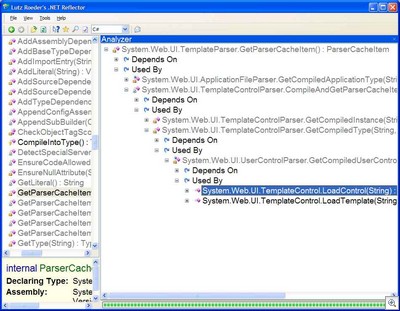 It's nice to "discover" a feature that you knew was already there but had forgotten. Reflector's "Analyzer" feature is a way to walk a Depends On/Used By tree.
It's nice to "discover" a feature that you knew was already there but had forgotten. Reflector's "Analyzer" feature is a way to walk a Depends On/Used By tree.
I can fairly say that I never use the Visual Studio Object Browser but I live in Reflector. I've tried integrating it with Visual Studio, but this is one application that I like using Full Screen. I don't want it buried in a "toolbox window".
One of the things I love the most about reflector is that it is completely (and intuitively) usable via the keyboard. You just need to know:
- Arrow Keys - Up, Down, Left, Right move you around the tree.
- Tab - Switches you between panes.
- F3 - Search. Lots of folks don't know that you can search on method name via the "Member Search" feature.
- Space - The magic button that pops you into code view.
- Ctrl-R - Starts the analyzer in a tree view in the right-hand page. At that point, the arrows, tabs, and space let you continue hunting.
About Scott
Scott Hanselman is a former professor, former Chief Architect in finance, now speaker, consultant, father, diabetic, and Microsoft employee. He is a failed stand-up comic, a cornrower, and a book author.
About Newsletter
Right now, I mostly use Reflector to diagnose problems in generated assemblies, especially those with embedded resources.
I'm going to try using it as an object browser replacement and see how it goes.
Thanks for the idea.
Ctrl-T - Navigates from one class to the selected Base/Derived class.
Great for checking out all class members.
Ctrl-T is a good one that I had never noticed. I also just noticed Ctrl-I (for Show Inherited Members). Sadly it's not a toggle.
Comments are closed.

Thank you