Favor - Help Us Test .NET 4 Beta 2 on Windows Update (WU)
The folks in the .NET Framework Setup team have a favor to ask, and it's pretty cool info so I offered to help. Here's the deal. When .NET 4 releases, the .NET 4 Client Profile will be released as a recommended update on Windows Update (WU) for Vista and Windows 7. It'll be listed as optional on Windows XP. They need help testing the WU parts.
You may have heard, but the .NET 4 Client Profile size is WAY smaller than before. There's been lots of cool improvements since the .NET 3.5 Client Profile. For example, on Window XP the download for .NET 4 Client is just ~28Mb for machines with no framework.
| .NET Framework 3.5 SP1 Client Profile | .NET Framework 4 Client Profile |
|---|---|
| Web install only | Local package and Web install. |
| Only Windows XP SP2 or SP3 and x86 architecture. | All platforms and CPU architectures supported by the full .NET Framework 4 Beta 2 except IA64. |
| Separate from the framework. | Part of the full .NET Framework. The .NET Framework is made up of the Client Profile and Extended components that exist separately in Add or Remove Programs. |
| Windows Update will upgrade it to the full .NET Framework. | Independent component.
|
You may have noticed on Soma's blog that .NET Framework 4 launch was moved back a few weeks. About 6-8 weeks after the .NET Framework 4 launches, the .NET 4 Client Profile will show up on Windows Update (WU) and Windows Server Update Service (WSUS) as it's considered part of the serviceable operating system. It'll start deploying the .NET 4 Client Profile as either optional or recommended, depending on some rules. More technical details are here on Rabi Satter's blog post on .NET Framework 4 Beta 2 on WU. Of course, corporate customers can block or delay updates also.
Before all this happens though, we'd like to test the Windows Update part of things even more.
Read Carefully - Here's the Favor.
The .NET Framework 4 Beta 2 is up on Windows Update for a while for testing, IF you set this special registry key to "opt-in" for the test. Otherwise it won't get offered to you.
If you have a machine that doesn't have any .NET 4 bits on it, make a text file on your system with a name like "NETFX4.reg" and put this text in it:
Windows Registry Editor Version 5.00
[HKEY_LOCAL_MACHINE\SOFTWARE\Microsoft\NET Framework Setup\NDP\v4B2WU]
"OptIn"=dword:00000001
Then double-click this new registry file to create the key. Then check Windows Update and install the .NET 4 Beta 2 Client Profile. You can also do this key manually if you like.
Alternatively, you can open an Administrator Command Prompt and paste this command in. It'll have the same effect:
reg.exe add "HKEY_LOCAL_MACHINE\SOFTWARE\Microsoft\NET Framework Setup\NDP\v4B2WU" /v OptIn /t REG_DWORD /d 1 /f
Don't worry, later in the year when .NET 4 is released, it'll install over the top of your installation and upgrade it. We'd like to get several thousand more WU-based installations in the next few days, so please try this out on any machines, VMs, or other machines you have lying around.
It's a very safe install. Remember it's a small download. It can be uninstalled, and it's installed side-by-side and it will NOT break any existing .NET 1.1, 2.0 or 3.5 installations. It will NOT make any of your existing .NET apps run under .NET 4.
Here's a screenshot of the package being offered on Windows 7 in Windows Update. I put in a Registry screenshot also.
And here's the same package being offered on Windows XP in Windows Update.
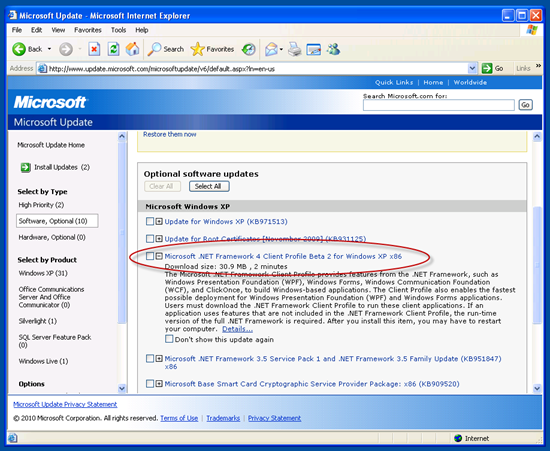
If you do run into any rare problems then visit the .NET Framework 4 Setup & Deployment Support Forum as they really want to hear from you. They are actively manning the forum every day. I've installed this on all my VMs and six machines around the house with no problems.
Do me a favor and spread the word (blog, tweet, etc) about this test to your Alpha Geek friends. ;)
Related Links
- More technical details here: Rabi Satter - .NET Framework 4 Beta 2 on WU
- Help for questions or troubleshooting here: .NET Framework 4 Setup & Deployment Support Forum
- What’s new in .NET Framework 4 Client Profile Beta 2
- Announcing Visual Studio 2010 and .NET FX 4 Beta 2
About Scott
Scott Hanselman is a former professor, former Chief Architect in finance, now speaker, consultant, father, diabetic, and Microsoft employee. He is a failed stand-up comic, a cornrower, and a book author.
About Newsletter
I've just done this on a Vista machine and an XP machine. Both have asked for a restart after the install, which is a pain in the backside.
Could we get an explanation of why this is? I'd understand it for an upgrade, but this was supposed to be side-by-side, so why does it need a restart? Are there *still* people at MS who are casual about asking for restarts, and if so could they please be sent out into the snow and asked not to come back?
So, what purpose is there in my installing it? Or is this simply to allow me to run apps that require the .NET 4 framework?
I tried it, but WU says "No Updates available". I am Using the german Version of Win7 32bit.
Any ideas?
Cheers
Harry
reg.exe add "HKEY_LOCAL_MACHINE\SOFTWARE\Microsoft\NET Framework Setup\NDP\v4B2WU" /v OptIn /t REG_DWORD /d 1 /f
It would be interesting see how that maps to the IE6.0 user base as well, as non-upgraded IE6 machines might act as a good proxy for anal IT departments rather than home users (I have a personal product on the drawing board where this would be useful info).
You are right. This means that any application that needs .NET4 to run will install faster (as it does not need to install .NET4 on your computer)
That makes me even more interested to know why both the machines *I* tried on required a reboot.
I had a bit of an issue with the VS install requiring a reboot in the middle of the process, which I'm learning now is most likely caused by the .NET 4.0 install. I think this process should be streamlined a bit better so the reboot is at the end of the VS install (especially since I highly doubt the install requires .NET 4.0, and if it does,hhhhmmmm maybe it shouldn't! it's an install after all).
http://www.pchenry.com/Home/tabid/36/EntryID/222/Default.aspx
If you care for more infomration, please read my review here.
There are some .Net Framework 4 installation scenarios that cause your computer to reboot. These scenarios are definitely a pain, and we are working very hard to minimize their impact on applications. In fact, we have whittled down the list of components that are capable of causing reboots to a mere handful and have spent considerable effort on minimizing the likelihood that they will cause problems in the future.
Though .Net 4 is a side-by-side release, there are a few files that it shares with previous frameworks. These files, called the Shared Components, are used to determine which version of the Framework should be loaded for a given application. Since these files were installed by previous frameworks, they might be in use by managed applications when we try to update them and thus cause reboots. I expect that your machines rebooted because they were both running apps that happened to use one of these Shared Components during installation.
The update will not get offered if you have a version of .NET Framework 4 already installed on your machine.
You can verify whether .NET 4 is installed by checking the keys below.
For the Client SKU
[HKEY_LOCAL_MACHINE\SOFTWARE\Microsoft\NET Framework Setup\NDP\v4\Client]
"Install"=dword:00000001
For the Extended SKU
[HKEY_LOCAL_MACHINE\SOFTWARE\Microsoft\NET Framework Setup\NDP\v4\Full]
"Install"=dword:00000001
Also I'd check to make sure the optin regeky mentioned above is set correctly.
I have a Windows 7 x86 German machine and got the update offered this morning. Please let me know if you still run into any issue.
Thanks,
Thao
Hi,
Thank you for your reply! I was offered the update this morning! :-)))
...worked beautifully!
tx
Harry
I'm glad to see their will be offline install support for this version, as there have been a few scenarios where I had to distribute the entire .NET Framework 3.5 SP1 to a few customers running on closed networks.
@thao: Thanks, my first atempt did not work because I had VS2010 beta2 installed and the following regkeys in my registry:
NDP/v4/Full/...
NDP/v4/Client/...
and even a NDP/v4.0 with its default value set to "deprecated"...
Once I reset the Install value to 0 for both the client and the full setup, the download appeared in my Windows Update (and yes it is 48 Mb on my x64 Win7). It downloaded correctly then installed... Well it's kind of weird, because my .NET fx 4 was already up to date: 4.0.21006... Well I suppose I have to wait for next updates to note a difference.
I also checked VS2010B2 was not broken, and it wasn't, but here again I'll have to wait until the next real update to really test it.
http://www.codecapers.com/post/Spread-The-Word-Install-NETFx-4-Beta-2-via-Windows-Update.aspx
Can't wait for .NET 4 to be out of beta. I am especially pumped up about MVC 2. Remember the old days when we used to walk ten miles to school in the snow without shoes and we developed websites with WebForms....LOL
Comments are closed.
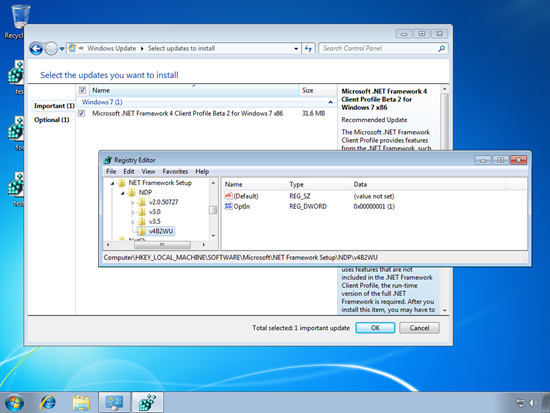

thanks for the Heads up.
Turns out i was looking for this for some other reason completely so the registry opt-in hack is a time saver.