Blogging to DasBlog from Word 2007
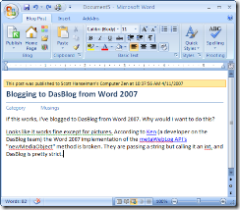 If this works, I've blogged to DasBlog from Word 2007. Why would I want to do this?
If this works, I've blogged to DasBlog from Word 2007. Why would I want to do this?
Looks like it works fine except for pictures. According to Ken (a developer on the DasBlog team) the Word 2007 implementation of the metaWebLog API's "newMediaObject" method is broken. They are passing a string but calling it an int, and DasBlog is pretty strict.
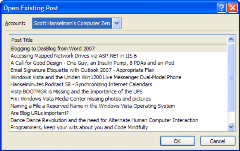
I can see where I might find myself on a computer that had only Word 2007, and rather than using the Web Interface I might want to blog from Word.
There's also the comfort level - that seems to me to be the most compelling reason. Word is comfortable, and being able to post to one's blog here would be very natural for most writers who live in Word already.
I might set this up for my wife as she's already comfortable with Word and Office. We'll get the picture/media thing worked out and I'll have Mo give it a try.
About Scott
Scott Hanselman is a former professor, former Chief Architect in finance, now speaker, consultant, father, diabetic, and Microsoft employee. He is a failed stand-up comic, a cornrower, and a book author.
About Newsletter
Which is why doing it from Word rocks....
on another subject:
I've taken difficult table based designs in Word, saved them in .html, opened them in Macromedia (the "other" IDE) and clicked on the Command, "Strip Off Extraneous Word Stuff". I think that is what it's called. From there I have a very clean html representation of something I could only design in Word.
Nice to see they've changed this in 2007!
I made a try when I installed Office 2007, and I was really happy to see it worked. But, there is a problem when you try to post a picture, but it is not an issue in DasBlog.
If you host your DasBlog at Brinkster (just an example), it will probably not work because to post pictures on the blog, you have to specify the FTP stuff (username, pwd, remote folder, etc). This is fine unless you have a username containing a backslash "\". Indeed, at brinkster, the usernames (at least mine) are in the format "brinkster\username" and Word can not publish the pictures using FTP, saying that it could not log-in.
Otherwise, on other installations of DasBlog, it works perfectly !
Again, good job from the DasBlog team !
Regards
A fix (courtesy of Nick) is now in the latest source.
If it's possible can somebody be so kindly to write me an e-mail at googlegroups [at] cleanmail . it and explain how
Thanks
Andrea
Comments are closed.

I posted a couple of tweaks that I did to make posting from word easier on my blog at the following links:
http://blog.gadodia.net/index.php/archives/word-2007-startup-options-or-blogging-made-easy/ and http://blog.gadodia.net/index.php/archives/using-macros-to-speed-up-posting-from-ms-word/
Cheers.