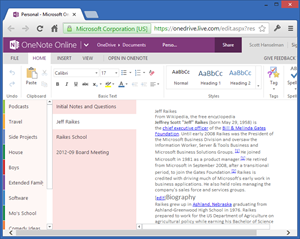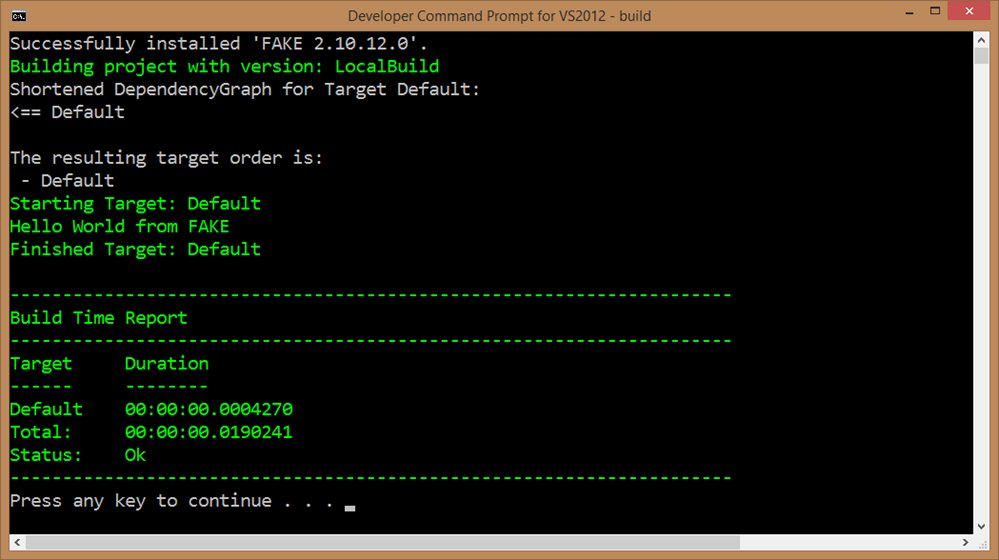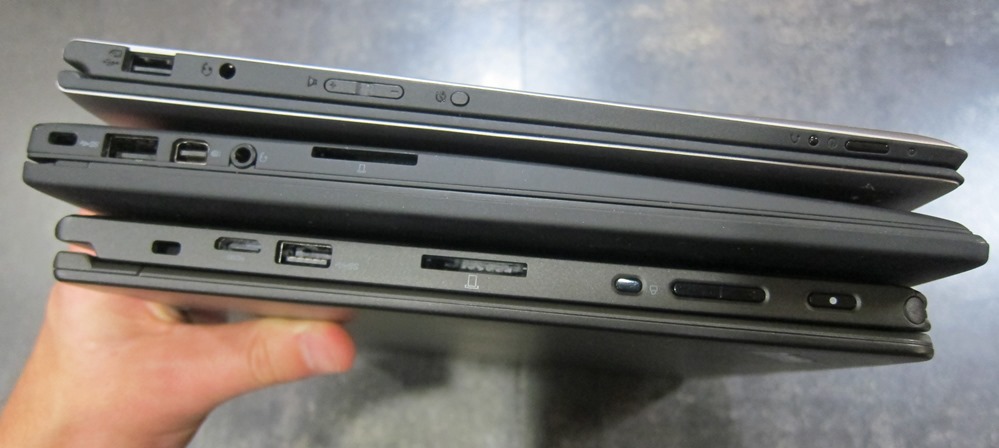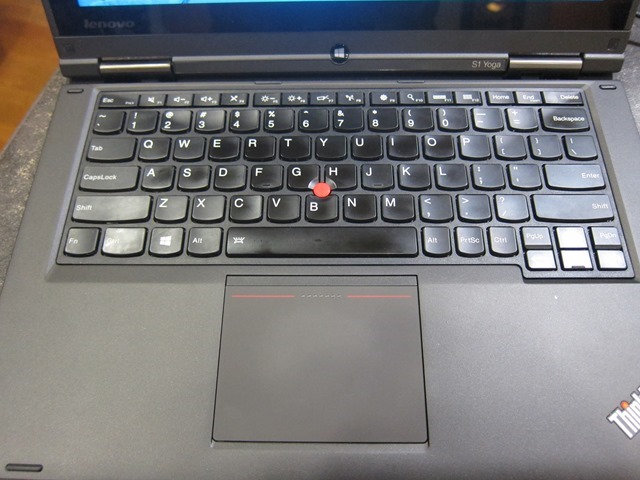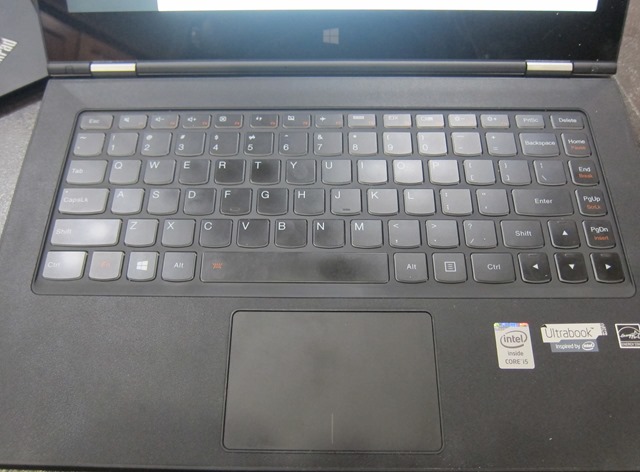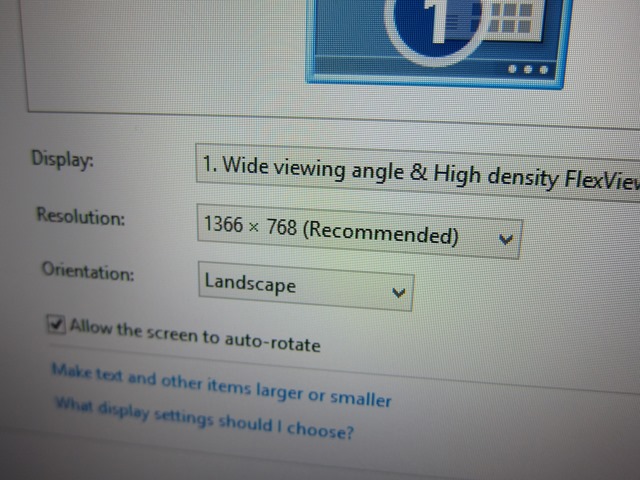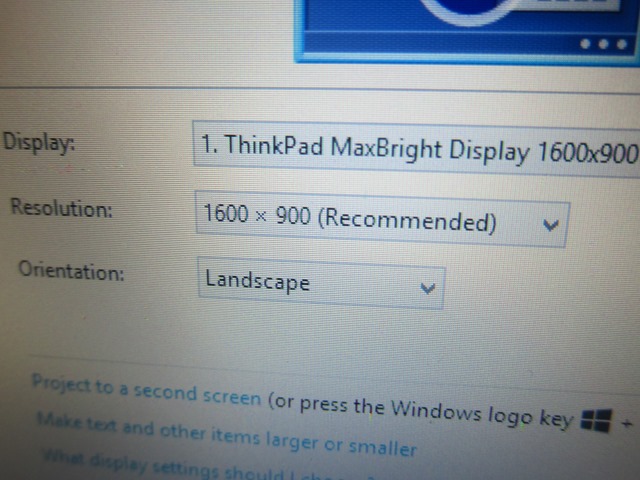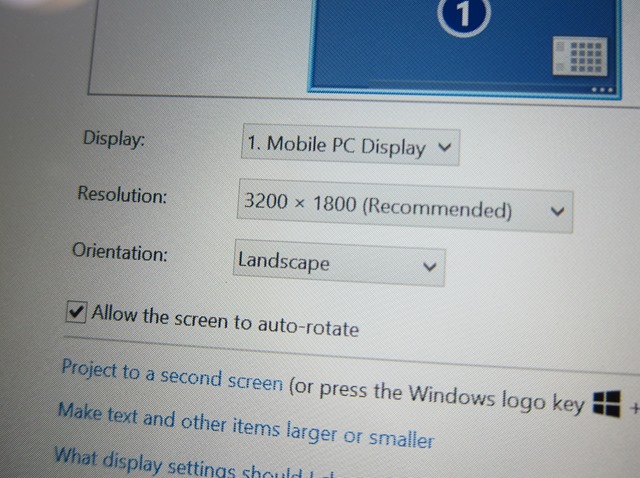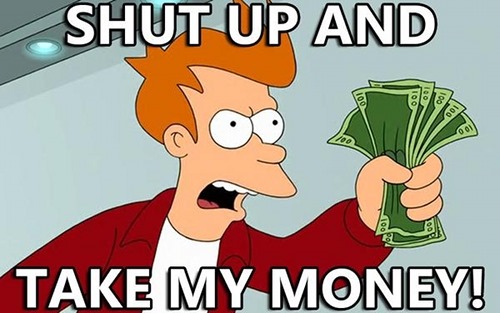AngleBrackets open web conference in Florida - April 2014
 We had a blast last year at AngleBrackets in Vegas. Next month we're heading to family-friendly Orlando with our friends ScottGu, Denise Jacobs, Douglas Crockford, John Papa, Dan Wahlin, and lots more.
We had a blast last year at AngleBrackets in Vegas. Next month we're heading to family-friendly Orlando with our friends ScottGu, Denise Jacobs, Douglas Crockford, John Papa, Dan Wahlin, and lots more.
There's some great optional workshops/pre-cons and post-cons that are a fantastic opportunity to get some one-on-one training with experts in the field. It's deep web technologies with a focus on practicality, open source, and creative problem solving. Check this out, get your boss to sign off and bring your laptop!
- PRECON12: AngularJS SPA Development - 0 to 60 (Sunday, April 13) Hands-on Bring your own Laptop - John Papa
- PRECON08: Architecting Applications for Multiple UIs (Sunday, April 13) - Paul Sheriff
- On the Metal: Essential HTML 5, CSS 3 and JavaScript for All Developers (Sunday, April 13) - Todd Anglin
- Service Orientation Technologies Designing, Developing and Implementing WCF and the WEB API (Sunday, April 13) - Miguel Castro
- PRECON07: The Architecture Clinic - (Sunday, April 13) - Juval Lowy
- POSTCON08: Building Data-Centric Single Page Applications with Durandal, Knockout, Breeze and Web API (Thursday, April 17) - Brian Noyes
- POSTCON03: Experimental Design for User Interfaces (Thursday, April 17) - Billy Hollis
- POSTCON09: Hacking the Creative Brain (Thursday, April 17) - Denise R. Jacobs
AngleBrackets is a conference that's "co-located" with the DevIntersections conference. That means that you can move between the two conferences and attend the sessions you want. You can move between MongoDB, Ruby, and node.js sessions and even (gasp!) SharePoint sessions at the other conference. It's a great way to get your boss to send you to a conference while you learn all aspects of web development.
Here's a few cool session I'm tracking for myself, just to give you a taste of the diversity of topics.
Managing Asynchronicity with RQ - Douglas Crockford
Turn based servers are now joining turn based browsers in providing race-free and deadlock-free interactivity. The event-driven model has long been popular in UI systems, but the nature of work in servers presents some new challenges. Functional programming provides solutions, including monads, arrows, promises, and various flavors of FRP. This is another such solution, intended to enhance ease of use with constructs that support parallel and sequential operations.
The Art of Disciplined Creativity - Denise Jacobs
As tech industry professionals, we rarely experience a shortage of projects that necessitate our creative thinking. While everyone has moments of being on fire with creativity, all too often the time of being in the state of creative flow is too short. Additionally, sometimes we get stuck: we lack inspiration, our creative confidence wanes, and the generation of ideas comes to a standstill. Much like elite athletes, we need to exercise discipline to be able to get into the creative "zone" at at will and produce consistently great results. Let's explore ideas and practices for regularly gathering sources of inspiration, eliminating blocks to more easily access creative states, prolong them, and leverage their power to develop and execute great work.
Grunt-ify Your Front-End Web Development - Elijah Manor
There are a lot of manual processes that front-end developers tend to perform in order to get their job done. Wouldn't it be nice if there was some way to automate all the things? Well, thanks to Grunt you can :) In this session we will introduce Grunt and showcase some common workflows to automate building, live reloading, CSS processing, unit testing, deploying, as well as making your own custom plugins. Along the way, we will discuss some tips and tricks when using Grunt.
There's also other optional PreCons at DevIntersections on SQL, C, ALM, Disaster Recovery, Rosylin and CodeGen and more. Check out the great line-up we have this year at AngleBrackets and I'll see you there!
Sponsor: Big thanks to Red Gate for sponsoring the blog feed this week. Check out the Free Starter Edition of their release management tool! Deploy your SQL Server databases, .NET apps and services in a single, repeatable process with Red Gate’s Deployment Manager. Get started now with the free Starter Edition.
About Scott
Scott Hanselman is a former professor, former Chief Architect in finance, now speaker, consultant, father, diabetic, and Microsoft employee. He is a failed stand-up comic, a cornrower, and a book author.
About Newsletter