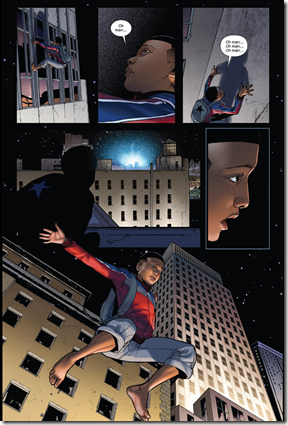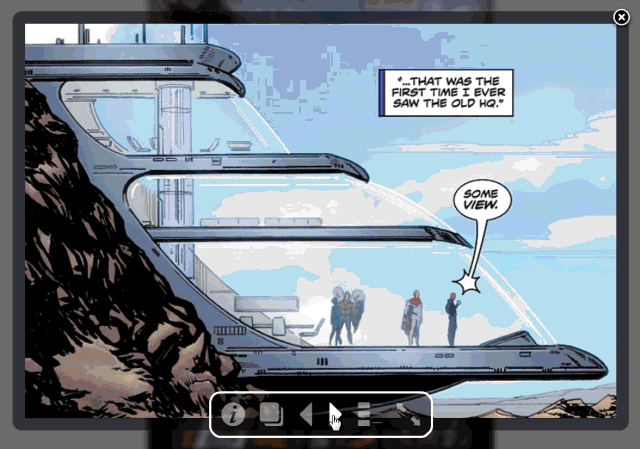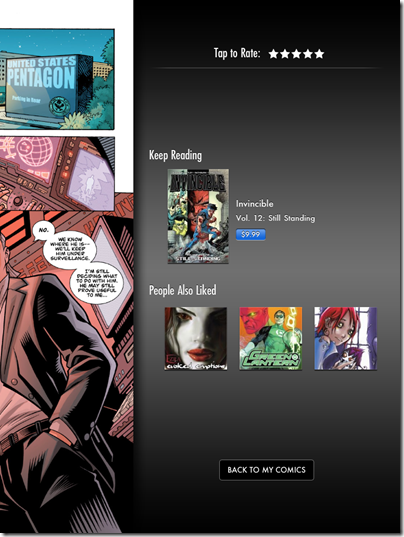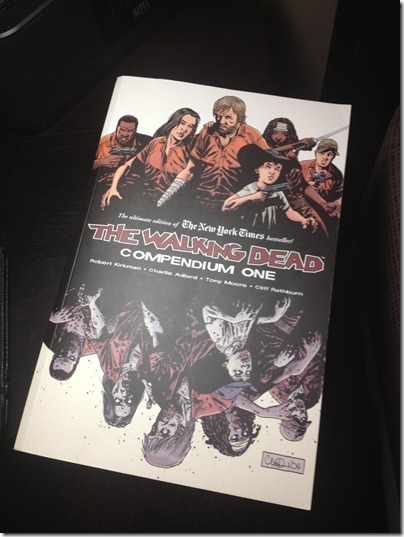UPDATE: Listen to a podcast I did on Comics and the move to Digital Comics for Fanboy Radio.
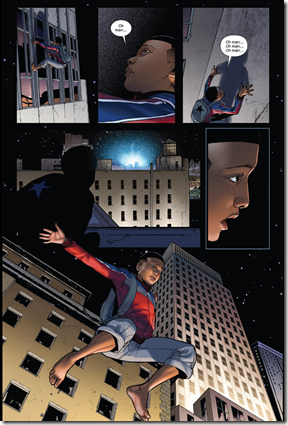 Like most folks my age, I grew up reading comic books. I remember the first early printings of Teenage Mutant Ninja Turtles in the spring of 1984, long long before they were a big thing, toys, or a movie. Most of my favorite memories of "flashlight reading" (reading under the covers with a flashlight because I was supposed to be sleeping) were with early copies of X-Men or X-Factor.
Like most folks my age, I grew up reading comic books. I remember the first early printings of Teenage Mutant Ninja Turtles in the spring of 1984, long long before they were a big thing, toys, or a movie. Most of my favorite memories of "flashlight reading" (reading under the covers with a flashlight because I was supposed to be sleeping) were with early copies of X-Men or X-Factor.
But as with time, life happens, wife happens, and I moved away from my weekly visit to the comic book store.
Fast forward and over the last four years I've been reading digital books more than ever. Digital reading just totally works for me. I have one Kindle device to read on, which is convenient, but I've also (slowly) learned to trust the cloud. I realize that DRM is evil and that I'm not supposed to trust the cloud, but I do so far. Regardless, I've built up a nice little digital library of Kindle books that I've enjoyed very much.
A year or so ago I discovered that comics had made the leap to digital and I tried subscribing to Marvel Digital Comics Unlimited. It promised a reasonably priced annual plan and 10,000 comics online. Netflix for Comics. Sounds great, right? Sure, but you could only access the comics on a desktop computer. There is no access from portable devices like iPads. This is still the case a year later. What a silly limitation given the fact that a tablet device is tailor-made for comics.
Then I found Comixology. Digital comics done right, in my opinion. You buy them at reasonable prices (there's lots of 99 cents and most are under $3) and they are in your account in the cloud. The client application manages your local storage and you can always bring old comics back.
The most amazing part about Digital Comics is the "Guided View." I've told friends that they should check out comics before and they've said "meh" then I've brought out a reader and showed them how to really appreciate the art and detail with a panel by panel zoomed view and they immediately got it. "Oh, wow. THAT changes things." Here's what it looks like.
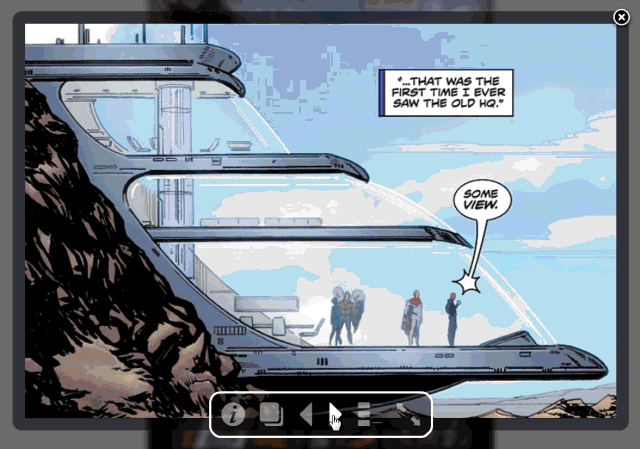
It's a brilliant way to make up for a relatively low resolution portable screen. It almost is like turning a standard paper comic book into a motion comic. The panels are smart and you never miss the text. It's optional, to be clear, but GuidedView is really worth checking out.
Comixology is a book reader, and as such has all the usual UX of a standard reader. Swipe forward and backward, but double-tap starts GuidedView. Embedded in the book is the correct direction to move, not only from panel to panel but also within panel. The camera always knows the optimal direction to move and ensures you can always view the text and appreciate the art. Additionally you can choose to show the whole page in full-screen either on enter, or exit of the page. The controls and interface stay completely out of your way. They aren't even visible in the tablet version. Surprisingly the GuidedView interface works extremely well even on a 3.5" phone screen.
There's Desktop, iOS, Windows Phone 7, and Android versions of the application. It's a nice solid combination storefront and reader. It's quick organized and has a number of features that really showcase why digital comics are so clever. Of course, the experience is optimized to sell comics, but it's also optimized so that that engaged reader can continue reading.
The store interface is rich with metadata. You can view comics not only by the obvious Series, Title, and Author, but also more comic-specific things like Story Arc. Often comics have a multi-issue plot arc and just as we're used to seeing MP3s tagged with compilation metadata, these comics are as well. You can pivot from author to penciler, creator to story to story arc. It also includes collected editions which are the best "price per page" deal going.
For example, in this screenshot I'm at the end of a Compilation (many individual issues in one collected volume) and as I turn the last page I'm offered the choice to purchase and immediately continue reading the next. It's clean and seamless. Once the purchase is made, I can immediately start reading as soon as the first page is downloaded and the rest of the book streams in the background, buffered, similar to a video. I've actually burned through $20 this way reading entire story arcs of Superman and The Walking Dead.
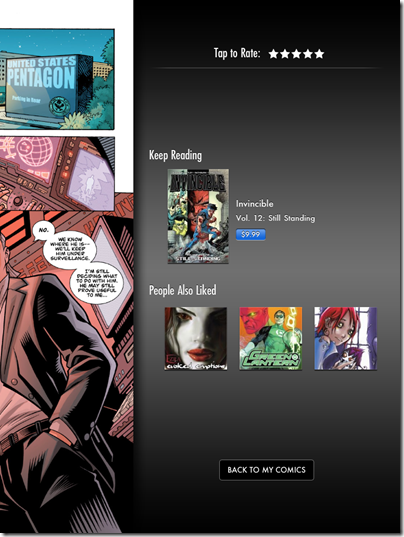
Ironically my new digital obsession with comics also has me visiting the local library more often, checking out collected works and large graphic novels like Compendium One of the Walking Dead:
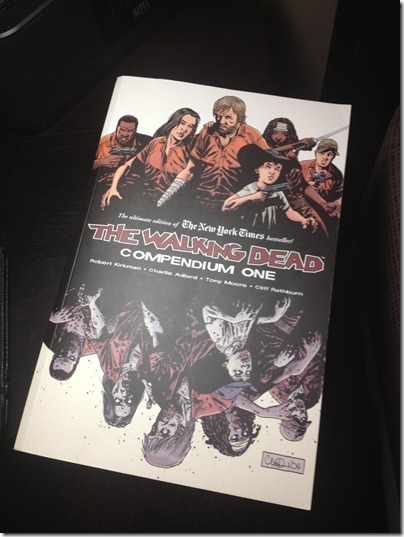
I've always been a big reader and I devour books on my Kindle but I feel like I've rediscovered comics with the convenience of reading them on a tablet. I've found that if you read the right ones and do your research, Comics (Grpahic Novels) are as engrossing and mind-expanding as a traditional novel.
My 5 year old recently discovered comics and we've used them to teach him how to read. There's lots of little kid appropriate books that are an inexpensive and highly engaging way to get kids stoked about reading.
My New Favorite Comics and Graphic Novels
Here's my favorite comics of the last year. Some of these like The Walking Dead, Invincible, Irredeemable and Chew are still continuing stories so I've used both the Comixology application as well as the local library to catch myself up and am now following them monthly. It's been so worth it.
- The Walking Dead - The definitive Zombie book. The world has ended and the story follows a small town sheriff as he wakes up in the middle of the end of the world, having slept through the entire thing while in a coma. It's now a great TV as well.
- Y: The Last Man - A story of Yorick Brown who becomes literally the Last Man on Earth after he survives a plague that kills every one with a Y-chromosome on the planet.
- DMZ - A gripping story of a near-future world that explores what would happen if America, while fighting wars overseas, neglected the home front and literally lost control of Manhattan. New York itself becomes a DMZ.
- Elephantmen - "In the year 2162, a madman named Kazushi Nikken creates giant hybrids of humans and animals - elephants, rhinos, camels, giraffes - and brainwashes them into an army of fearless killers. But the United Nations liberates the 'elephantmen' and integrates them into society."
- Invincible - Possibly the greatest superhero comic ever. It starts largely derivative but quickly expands to an homage to every superhero story ever. A young man is the son of the world's most beloved superhero and one day he develops powers. He eventually learns the story behind his fathers powers and the story moves to other worlds.
- Irredeemable - What happens when the greatest super hero the world has ever known finally cracks? If a Superman-type turned into the world's greatest villain and started killing millions, how could we stop him?
- Watchmen - Possibly one of the great comics of the 80s, if not one of the greatest graphic novels ever. A complex and clever a story as any novel.
- Chew - "Tony Chu is a detective with a secret. A weird secret. Tony Chu is Cibopathic, which means he gets psychic impressions from whatever he eats. It also means he's a hell of a detective, as long as he doesn't mind nibbling on the corpse of a murder victim to figure out whodunit, and why." Irreverent and disgusting but always gripping.
What are you favorites comics, Dear Reader? Are you enjoying Comics' move to digital as much as I?
Sponsor: My thanks to DevExpress for sponsoring this week's ComputerZen feed. Introducing DXv2 – Welcome to the next generation of developer tools from DevExpress! Explore what’s new in the latest release.
Hosting By


%20(95)_3.png)
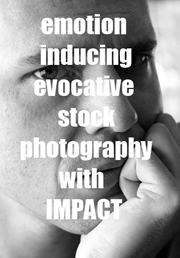

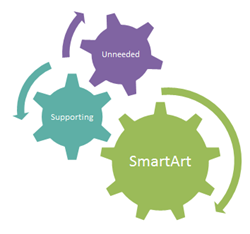
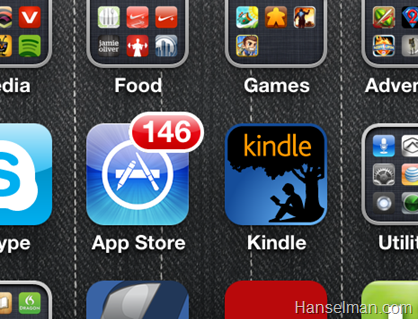
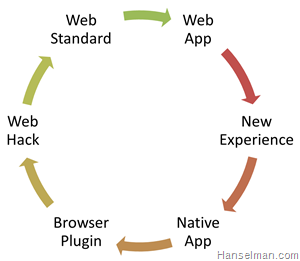 If all these hundreds of apps were places I could go, link to, always updated, and always fast, would they still be apps? Would they just be bookmarks? I think they'd be something else. Web Apps are largely a hack today, no matter what browser you're running. But when what you can do in the browser matches what you can do outside the browser, interesting pressures will start to be applied.
If all these hundreds of apps were places I could go, link to, always updated, and always fast, would they still be apps? Would they just be bookmarks? I think they'd be something else. Web Apps are largely a hack today, no matter what browser you're running. But when what you can do in the browser matches what you can do outside the browser, interesting pressures will start to be applied.