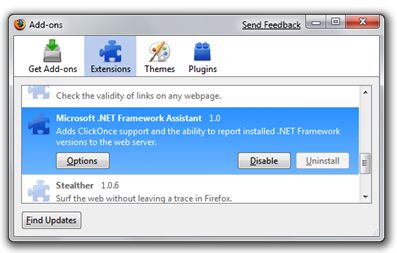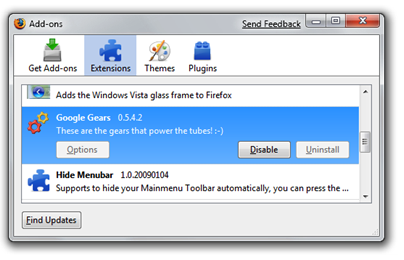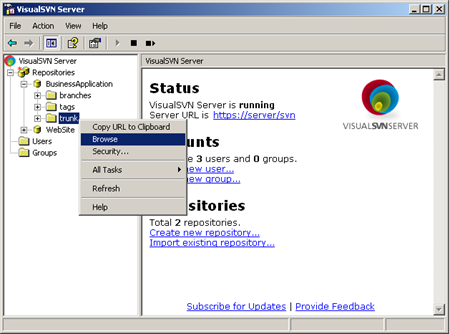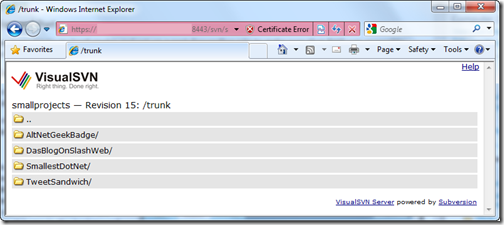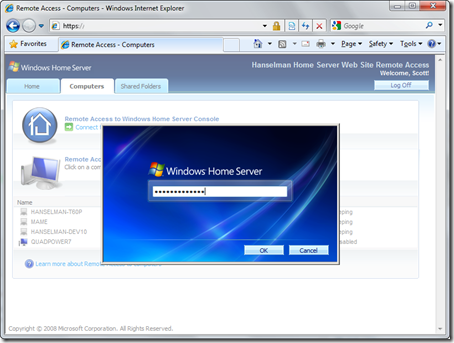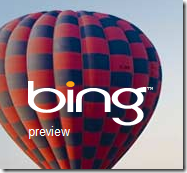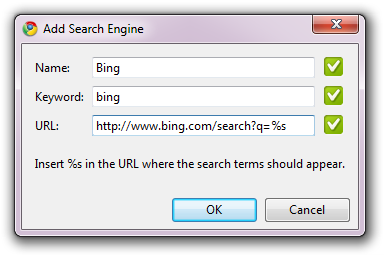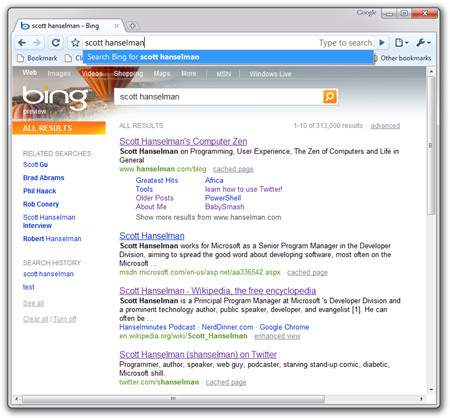.NET 3.5 SP1 enables a Firefox Extension that allows .NET applications on Firefox, but its Uninstall button is grayed out. Since .NET 3.5 SP1 is on Windows Update and is rolling out to more users than ever before, a number of people have noticed this and are frustrated.
Why is the Uninstall button grayed out? What does this add-in do?
Short Version: Remove the .NET Firefox Extension
First: To uninstall completely, if you're running XP or Vista, here's an update that will make the .NET ClickOnce Extension/Addin easily uninstallable by adding on a per-user, rather than per-machine basis. This update will also go out on Windows Update if you prefer to wait. Alternatively, you can click Disable and it won't be loaded.
Longer Version: Some Background and Details
This addin allows users to launch .NET applications from Firefox. The primary issue is that the plugin is enabled at the machine level, rather than the user level. This has the benefit of enabling the Addin for all users, but it as the unfortunate side effect of making the "Uninstall" button grayed out which makes people feel that something sinister has happened or they've lost control.
There are other plugins that use this technique to enable themselves machine-wide, including Google Gears and Java, but I totally understand that some folks don't want certain Firefox Addins enabled.
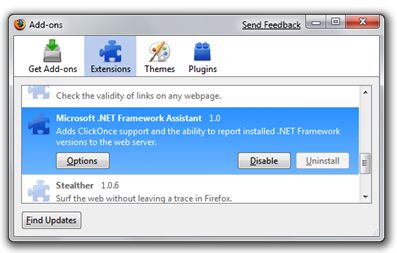
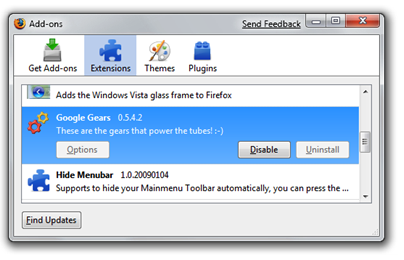
This is a tricky situation, because you'll notice that many applications enable browser plugins in similar ways, including, but not limited to:
- Java
- VLC Player
- Adobe Acrobat
- QuickTime
- Google Talk
- iTunes
- Hulu
- Picasa
There are lots of other applications that include their own browser addins, many install this same way. Most of these addins are in the "Plugins" tab, rather than the Extensions tab, which might explain why fewer people freak out.
My point here is that the "Extensions" tab is something that Firefox users, myself included, feel strongly about, while they think less about plugins. Extensions often affect UI and make Firefox personalizable, while Plugins usually enable system-level functionality. It's a subtle difference, but it's significant and important to remember. Extensions are personalization points for Firefox at the User level, and are thought of as such. Some addins (not ours) mark themselves as Hidden, which could be perceived as even more sinister.
Ultimately since many people requested .NET support for Firefox, and we wanted to give it to them, we made this feature. When .NET was updated, this feature was included.
The Future
Here's some more detail and some insight into what we're doing about it.
- First, this is already fixed in Windows 7 RC. You can uninstall this addin, no problem.
- Second, for XP and Vista, the update above makes this add-in per-user so it can be easily uninstalled like any other Firefox addin.
- This update will go out on Windows Update automatically soon. That means. if you already have this add-in, the only visual difference for you will be that the uninstall button will be enabled and you can remove it if you like.
- Going forward, for .NET 4, the team wants to host this plugin at https://addons.mozilla.org. If you want it you can go get it. If not, no worries. We're still checking on this.
All the Technical Details
In case you want to know the technical details, and in the interest of transparency, it's called "MicrosoftDotNetFrameworkAssistant.xpi." You can rename it to .zip and unzip it. It's got XUL and JavaScript inside - it's just a zip file. If you have made a Firefox add-on, this will look familiar. There's an options dialog, standard stuff, keeping track of two booleans as preferences:
var dotNetAssistantOptions =
{
onAccept: function()
{
var prefs = this.getPrefs();
var autoLaunchChk = document.getElementById("autolaunch");
prefs.setBoolPref("clickonce.autolaunch", !autoLaunchChk.checked);
var allVersionsChk = document.getElementById("allversions");
prefs.setBoolPref("all_clr_versions_in_useragent", allVersionsChk.checked);
// Update the user-agent if preferences changed
checkCLRVersionString();
return true;
},
onLoad: function()
{
var prefs = this.getPrefs();
var autoLaunchChk = document.getElementById("autolaunch");
autoLaunchChk.checked = !prefs.getBoolPref("clickonce.autolaunch");
var allVersionsChk = document.getElementById("allversions");
allVersionsChk.checked = prefs.getBoolPref("all_clr_versions_in_useragent");
},
getPrefs: function()
{
return Components.classes["@mozilla.org/preferences-service;1"]
.getService(Components.interfaces.nsIPrefService)
.getBranch("microsoft.CLR.");
}
}
There's a contentType handler. This is the meat of it. We see if the mime/type being requested is "application/x-ms-application," indicating the user is trying to launch a .NET ClickOnce application. We then do some path stuff and launch our "sandbox" application that hosts these apps.
var clickOnce = {
dialog_onload: function()
{
// This is the function that would have been called had our overlay not stepped in.
dialog.initDialog();
if (this.isClickOnce())
{
this.prefs = Components.classes["@mozilla.org/preferences-service;1"]
.getService(Components.interfaces.nsIPrefService)
.getBranch("microsoft.CLR.clickonce.");
if (this.prefs.getBoolPref("autolaunch"))
{
this.launch_application();
}
else
{
var button = dialog.dialogElement("launchApplicationButton");
button.collapsed = false;
// If the user has both this addon and FFClickOnce installed show only our button
var ffClickOnceButton = dialog.dialogElement("FFClickOnce-runbutton");
if (ffClickOnceButton)
{
ffClickOnceButton.collapsed = true;
}
// Let the dialog know it must resize to accommodate the new button
dialog.mDialog.sizeToContent();
}
}
},
isClickOnce: function()
{
var mimeInfo = dialog.mLauncher.MIMEInfo;
// Checking the file extension may be second guessing the webserver
// but when 'prompt' is set the user will still have a save button.
if (mimeInfo.MIMEType == "application/x-ms-application" ||
mimeInfo.primaryExtension == "application")
{
return true;
}
return false;
},
launch_application: function()
{
this.execute(this.getPresentationHostLocation(), "-LaunchApplication " + dialog.mLauncher.source.spec);
dialog.mDialog.close();
},
getPresentationHostLocation: function()
{
var nsIProperties = Components.classes["@mozilla.org/file/directory_service;1"]
.getService(Components.interfaces.nsIProperties)
// Attempting to forward-proof this extension by testing for where PresentationHost
// will probably be for CLR 4
var phNewLoc64 = nsIProperties.get("WinD", Components.interfaces.nsILocalFile);
phNewLoc64.appendRelativePath("Microsoft.NET\\Framework64\\wpf\PresentationHost.exe");
if (phNewLoc64.exists())
{
return phNewLoc64;
}
var phNewLoc32 = nsIProperties.get("WinD", Components.interfaces.nsILocalFile);
phNewLoc32.appendRelativePath("Microsoft.NET\\Framework\\wpf\PresentationHost.exe");
if (phNewLoc32.exists())
{
return phNewLoc32;
}
// Fallback to the default location
var phOldLoc = nsIProperties.get("SysD", Components.interfaces.nsILocalFile);
phOldLoc.appendRelativePath("PresentationHost.exe");
return phOldLoc;
},
execute: function(exe, strArgs)
{
// exe should already be an nsILocalFile
// create an nsIProcess
var process = Components.classes["@mozilla.org/process/util;1"]
.createInstance(Components.interfaces.nsIProcess);
process.init(exe);
// Run the process.
// If first param is true, calling thread will be blocked until
// called process terminates.
// Second and third params are used to pass command-line arguments
// to the process.
var args = strArgs.split(" ");
process.run(false, args, args.length);
}
}
There's also a UserAgent module that will optionally append the .NET CLR version to the UserAgent so that websites can detect and show content based on
// Check for updated .NET Framework install on browser startup
checkCLRVersionString();
function checkCLRVersionString()
{
var useragentExtrasPref = Components.classes["@mozilla.org/preferences-service;1"]
.getService(Components.interfaces.nsIPrefService)
.getBranch("general.useragent.extra.");
useragentExtrasPref.QueryInterface(Components.interfaces.nsIPrefBranch2);
// startup check the registry for the latest version of the CLR added to the IE user agent
var versions = getInstalledCLRVersions();
var addonPref = Components.classes["@mozilla.org/preferences-service;1"]
.getService(Components.interfaces.nsIPrefService)
.getBranch("microsoft.CLR.");
addonPref.QueryInterface(Components.interfaces.nsIPrefBranch2);
var allAddonsInAgent = addonPref.getBoolPref("all_clr_versions_in_useragent");
// Allow the user to configure whether they want all version of the CLR in their user agent
// or just the highest.
if (allAddonsInAgent)
{
var appendString = "(";
for (var i=0; i < versions.length; i++)
{
if (i != 0)
{
appendString += "; ";
}
var localVersion = versions[i];
appendString += ".NET " + localVersion[0] + " " + localVersion[1];
}
appendString += ")";
useragentExtrasPref.setCharPref("microsoftdotnet", appendString);
}
else
{
var latestVersion = versions[versions.length-1];
var appendString = "(.NET " + latestVersion[0] + " " + latestVersion[1] + ")";
useragentExtrasPref.setCharPref("microsoftdotnet", appendString);
}
}
function getInstalledCLRVersions()
{
var wrk = Components.classes["@mozilla.org/windows-registry-key;1"]
.createInstance(Components.interfaces.nsIWindowsRegKey);
// Enumerate though the CLR version strings that will be appended to the Internet Explorer user agent
wrk.open(wrk.ROOT_KEY_LOCAL_MACHINE,
"SOFTWARE\\Microsoft\\Windows\\CurrentVersion\\Internet Settings\\5.0\\User Agent\\Post Platform",
wrk.ACCESS_READ);
var clrVersions = new Array();
for (var i=0; i < wrk.valueCount; i++)
{
var name = wrk.getValueName(i);
var matches = name.match("\.NET (CLR|Client) \(.*\)");
if (matches && matches.length > 1)
{
clrVersions.push([matches[1], matches[2]]);
}
}
wrk.close();
clrVersions.sort(function(left, right)
{
if (left[1] < right[1]) return -1;
if (left[1] > right[1]) return 1;
// if version numbers are equal, prefer full CLR over Client sku
if (left[0] == "Client" && right[0] == "CLR") return -1;
if (left[0] == "CLR" && right[0] == "Client") return 1;
return 0;
});
return clrVersions;
}
That's it. Hope this helps. I'll keep my ear to the ground if anything else comes up, so stay tuned.
Related Links
Hosting By

 If you ask a purist, the ONLY monitor on to get for your home arcade is the Wells Gardener 27" Flat Screen Arcade CRT Monitor. There are others, and there are special video cards that run at the appropriate 15kHz that these monitors like. This particular monitor I've linked to has VGA support, however and will do 70Hz and 800x600. However, it's also about 80-95lbs.
If you ask a purist, the ONLY monitor on to get for your home arcade is the Wells Gardener 27" Flat Screen Arcade CRT Monitor. There are others, and there are special video cards that run at the appropriate 15kHz that these monitors like. This particular monitor I've linked to has VGA support, however and will do 70Hz and 800x600. However, it's also about 80-95lbs. For me, however, I used a Dell 2003FP LCD Monitor. You may laugh, but it's clear, high-res, it's fantastically light, and I'm sure at some point, there will be some software to make my LCD as crappy and blurry and ghosty as a real arcade monitor.
For me, however, I used a Dell 2003FP LCD Monitor. You may laugh, but it's clear, high-res, it's fantastically light, and I'm sure at some point, there will be some software to make my LCD as crappy and blurry and ghosty as a real arcade monitor.










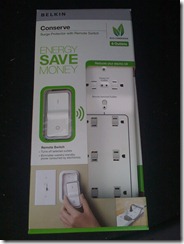 I have seen lots of cabinets online created by people who actually know and understand electricity. They come up with a lot of cool and clever ways to mount switches in new places in the cabinet. Since we're putting a computer in there, there will be a power need for a few things.
I have seen lots of cabinets online created by people who actually know and understand electricity. They come up with a lot of cool and clever ways to mount switches in new places in the cabinet. Since we're putting a computer in there, there will be a power need for a few things.