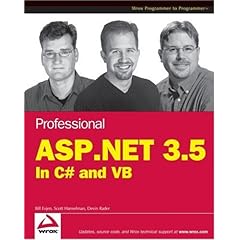One month ago I asked you, Dear Reader, to participate in a survey about Screencasts in order to help me, and indirectly Microsoft, improve our screencast techniques. I got 1000 responses in just a few hours and I thank you for it!
One month ago I asked you, Dear Reader, to participate in a survey about Screencasts in order to help me, and indirectly Microsoft, improve our screencast techniques. I got 1000 responses in just a few hours and I thank you for it!
You also wrote a lot in the free form comments field with 319 of the 1000 responses including typed feedback. These comments were read by not only myself, but (surprisingly) my boss and ScottGu, so that's cool. It's also cool that 1/3 of you felt compelled to offer more feedback. Thanks!
Here's the feedback we received.
| Answer Options | Strongly Disagree | Disagree | Neutral | Agree | Strongly Agree | Rating Average | Response Count |
| Seeing a PIP (Picture in Picture) of the presenter is more engaging than no video at all | 38 | 147 | 286 | 394 | 135 | 3.441 | 1000 |
| Panning and Zooming to key areas enhances the experience | 15 | 50 | 194 | 500 | 241 | 3.902 | 1000 |
| Screencasts should include high quality audio | 5 | 36 | 138 | 436 | 385 | 4.16 | 1000 |
| Mouse clicks should be called out visibly | 24 | 95 | 300 | 439 | 142 | 3.58 | 1000 |
| I wish I could watch a screencast on my portable device | 54 | 131 | 359 | 253 | 203 | 3.42 | 1000 |
| Screencasts should have minimal visual clutter | 5 | 18 | 157 | 531 | 289 | 4.081 | 1000 |
| Too much PIP (Picture in Picture) video of the presenter is distracting | 37 | 136 | 249 | 440 | 138 | 3.506 | 1000 |
| Screencasts should only include audio and a full-screen capture | 89 | 389 | 308 | 165 | 49 | 2.696 | 1000 |
It's hard to see the patterns, of course, as it's tabular data, but here's how I interpret it and a few other ways to think about the results.

UPDATE: Here's a much better visualization above from Dylan Beattie. Thanks Dylan!

UPDATE: Here's another visualization from Brian Boatright. Thanks Brian!
Analysis
First, if someone says Agree or Strongly Agree, let's call that AGREE.
Ah, now this is more useful. Looks like folks really agree on these points.
- 82% agree - Screencasts should include high quality audio
- 82% agree - Screencasts should have minimal visual clutter
- 74% agree - Panning and Zooming to key areas enhances the experience
Which is expected. Screencasts should sound good, only show you what you need to see, and some amount of pan/zoom (which is arguably an extension of the "minimal visual clutter" rule) is useful.
Now these are more on the fence, but I did include 1000 results so I consider them fairly valid.
- 58% agree - Too much PIP (Picture in Picture) video of the presenter is distracting
- 58% agree - Mouse clicks should be called out visibly
Seems that two much of a good thing (i.e. my (or anyone's) fat head) is distracting. This was confirmed in the comments. Basically, if you're showing something within the interface, or if you're just typing, don't show your head/PIP.
As for the mouse clicks issue, this is a tough one. I think I'll keep the effect, but I'll speed it up and make it smaller, so that we can find a "best of both worlds" option to please the most people.
These were interesting to me. Basically half of folks think that PIP is interesting, but it's clear that it's not necessary. According to the comments those that like PIP feel it "helps one engage with the presenter" and "keeps my attention." Others said "it seemed like you were talking to me" and "I'd be more likely to watch a screencast all the way through if it had PIP at some points."
- 53% agree - Seeing a PIP (Picture in Picture) of the presenter is more engaging than no video at all
- 46% agree - I wish I could watch a screencast on my portable device
- 21% agree - Screencasts should only include audio and a full-screen capture
I was surprised that 46% of people wanted to watch on their portable device. Depending on your point of view this may seem like a small number or a large one. However, it's a significant number of people, in my opinion, if over 460 folks out of 1000 would like to watch a technical screencast on their portable device. This requires less effort on the part of the publisher than you'd think. I'll post about this issue later and what you can do as a creator of screencasts to make them usable on Zunes and iPods and other PMPs.
Finally, 1/5 of folks feel that screencasts (perhaps they are screencast purists?) should include only audio and the full screeen.
Also, as with most surveys, this one was arguably biased towards a specific point of view, namely, mine. One could say it was poorly written and two people did in fact say just that. However, I'm not hiding the fact that I believe judicious and reasonable use of these small techniques can make for a better screencast, but I'll be more careful with future surveys to include both sides of the perspective.
Written Comments
As with my blog, it was with this survey. The interesting content is in the comments. There were 319 comments, but here's a slice:
- "Would like transcripts of screen casts so that the material can be searched." and "For foreign users who do not speak English as a native language, it is easier to understand the screencast, if there are subtitles in English"
- This was a common request, as were subtitles for the deaf and folks for whom English was not their first language. I'm looking into ways to do this without breaking the bank. (There's less money for these than you think.)
- "I'd also like for a lot of the screencasts to be fairly short, so that I can watch them without investing too much time at once on them"
- Agreed. I talk a lot and I personally like the 45 minute format. However, I think 8 to 15 minute might be a better length.
- "why not a close up of the text being typed" or "use keyjedi"
- These were interesting, and I'll look into it. I agree that it's hard to see what's happening with hotkeys and quick cuts.
- "I really like to see presenter one side, content on the other, clear separation"
- Interesting idea. I'll try it.
- "I really think the content is key. If the topic and execution are solid, the presentational stuff is only window dressing" and "Script work and rehearsal go a long way."
- "I think Microsoft Webcasts are of poor quality and should be replaced with screen casts. Often issues arrise during a web cast and it is much more transparent to us if they are produced instead of thrown together. No Web Casts more SCREEN CASTS!"
- Interesting perspective. I see your point, but sometimes Live is better.
- "Proper support of standard codecs." and "I want to watch this on my Xbox360."
- I totally agree. If we do an MP4 version, it should work everywhere.
- "Too much panning and zooming will make me sea sick. Your MVP screencast is very good but it borders on the unbearable. Slower pans are better, one axis only pans are better. Avoid pans & zooms at the same time and get yourself a cinema book for beginners (seriously)."
- This was one of two comments where the reader was ill from watching the screencast. I think the one-axis pan idea is really interesting and I'll try it out.
- "Please support wide-screen format."
- I was very surprised but out of 1000 folks, there was only ONE comment that I use Widescreen (16:9) ratio. I'd have expected a lot more.
Also, I received this one: "there... i filled out your survey... motherf******! ( lets see how anonymous this really is) :)" Note that I've alerted your mom and your boss about your naughty language, Mr. Anonymous. ;)
And finally, "No beards! Beards are distracting!" Hm. I don't think you want to see me without a beard, I look 12. Seriously. More importantly, what are we going to do about this guy?
Hosting By

%20-%20Microsoft%20Visual%20Studio%20(Administrator)_thumb.png)

 I just don't get
I just don't get 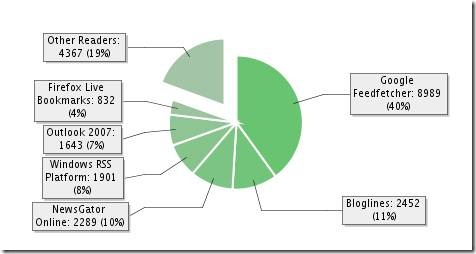
 One month ago I asked you, Dear Reader, to
One month ago I asked you, Dear Reader, to