The Great Geek Gadget Giveaway Grab Bag, er, Auction
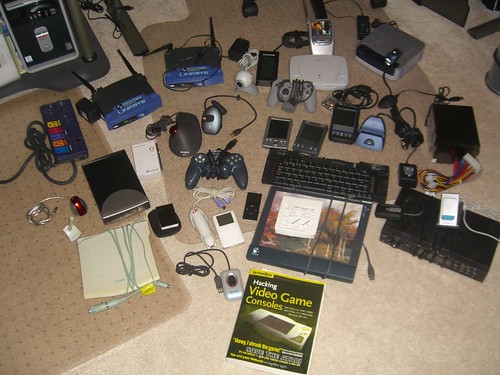 It's time for the Great Geek Gadget Giveaway Grab Bag. I mean, Auction. You give me money and I give you gadgets. I didn't have a good alliteration that was all G's and got the whole Auction part across.
It's time for the Great Geek Gadget Giveaway Grab Bag. I mean, Auction. You give me money and I give you gadgets. I didn't have a good alliteration that was all G's and got the whole Auction part across.
The full and unbelievable scope of this Auction can not be expressed by the simple picture below. You have no idea the treasures that await you. Perhaps you're a geek. Maybe a dork or a dweeb. Possibly a nerd, or a DIY (Do It Yourselfer). God forbid, a Trekker. Either way, I don't discriminate.
The Auction is up on Ebay right now.
Here's what's up in this amazing grab bag in no particular order. Note also that everything is in working order. Everything runs, turns on, has batteries and operates. Everything has drivers or firmware available on the net. If it doesn't work when you get it, it broke in shipping, YMMV.
- Two (2) Linksys WRT54G Routers flashed with DD-WRT Firmware
- 2gig iRiver Clix and cable and case
- 2gig iPod Nano and cable
- Handspring Visor (Color) Prism with USB Dock and Leather Case and stylus
- Viewsonic Pocket PC V37 with Pocket PC 2003 and stylus
- Monster© Powerstrip (US Plugs)
- Ergodex DX1 - Configurable Keyboard with all 25 keys as used by me in GuildWars
- Microsoft USB Fingerprint Reader
- Wacom Pen Partner 4x5 with pen (Of course! All this stuff is complete.)
- Targus Folding Stowaway Keyboard for Handspring/Palm
- Cuecat Barcode Scanner - Actually, no, nix that. It's Travis's and I may have more for it. Not included, just a tease.
- Casio Disc Title Printer - USB Printer that prints labels directly to CDs and DVDs.
- IDE Hard Drive USB Enclosure - Turns any IDE drive into a USB external drive
- Microsoft Trackball Optical - The last remaining awesome trackball. All subsequent ones from all other vendors sucked.
- Color Logitech Quickcam - Still my favorite Quickcam as it doesn't need drivers in Windows XP and supports Windows Image Acquisition.
- OmniFI DMS1 UPNP Client - This is the small black box on the lower right corner. It has a blue LCD, controls and menuing system that let's you access your Media (Pictures or Music) via uPNP (Windows Media Sharing Service) or any uPNP system like Twonky. Also included are Ethernet and Wireless Adapters.
- CrystalFontz USB LCD Display as seen in my first Coding4Fun Article.
- x10 Radio Transmitter
- Playstation One (PSOne) with two controllers and two games. I was going to convert this into a portable PSOne system.
- Casio Color 3.5" LCD Portable Television - This was going to be the screen for the portable PSOne.
- My copy of Hacking Video Game Consoles - Again, for above project. This project was derailed by the birth of my first son and will be picked up again in ten years.
- Microsoft NMEA USB GPS as seen in "Where the heck am I?" Works with any laptop mapping software.
- Logitech IO2 Pen - You can even blog directly from this optical USB pen.
- Saitek USB Dual Analog Windows USB Gamepad
- An original Palmpilot with 512k of RAM.
- A 2nd Generation iPod
Why am I auctioning off this glorious grab bag, Dear Reader? To raise money for an iPhone? No, please. I'm not that gauche. To pay gambling debts? Nope, I stopped watching after Reuben came in second. No, I'm doing it to avoid divorce*. There's only so much the wife can take, Dear Reader. The WAF (Wife Acceptance Factor) only stretches so far, and a decade's worth of glorious gadgetry is about as far as it goes. So, my pain is your gain, my friend.
These items are well loved, but all operational. They've all at one point been part of various crazy schemes that I've had to take over the world, or at least learn how better to interface hardware with my computer.
You pay shipping and I'll send it anywhere. You'll get it in this large plastic bin. I suspect it weighs at least 40 pounds. Perhaps more. I'm sure you'll have years of fun, as I did, with this diverse collection of gadgets.
* kidding about the divorce, but let's just say she'll be happy to see it go to a good home.
About Scott
Scott Hanselman is a former professor, former Chief Architect in finance, now speaker, consultant, father, diabetic, and Microsoft employee. He is a failed stand-up comic, a cornrower, and a book author.
About Newsletter









 I hate waste, so I wanted to continue to use my existing 24" 16:9 and 20" 4:3 Dell monitors, so I bought another 20" 4:3 Dell. Now I run three, all via DVI, with a free DVI port for one more monitor in case the spirit moves me.
I hate waste, so I wanted to continue to use my existing 24" 16:9 and 20" 4:3 Dell monitors, so I bought another 20" 4:3 Dell. Now I run three, all via DVI, with a free DVI port for one more monitor in case the spirit moves me.

_46bbdd7f-81b5-4ad6-8b37-ea67eb2faccc.png)
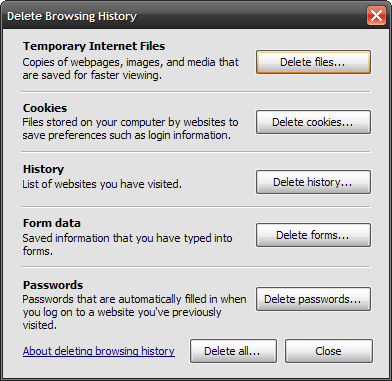
_da30227f-b6d4-4573-ac29-ec5cc121072a.png)
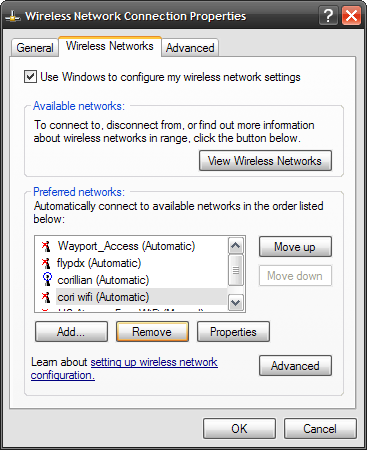
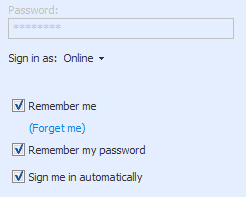
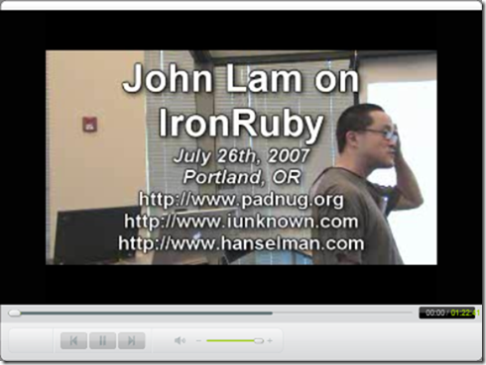
 I'm using the
I'm using the 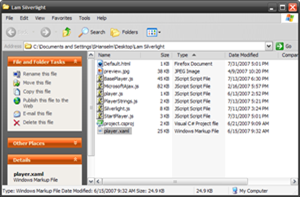 After you've found a nice compression ratio that fits your needs, click on the Output Properties dealie in the upper right corner. Click "custom" in the Thumbnail section and select a frame for use as your thumbnail.
After you've found a nice compression ratio that fits your needs, click on the Output Properties dealie in the upper right corner. Click "custom" in the Thumbnail section and select a frame for use as your thumbnail.