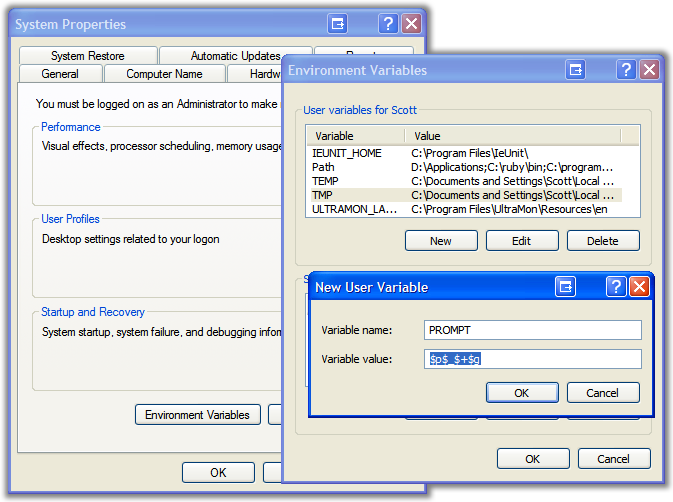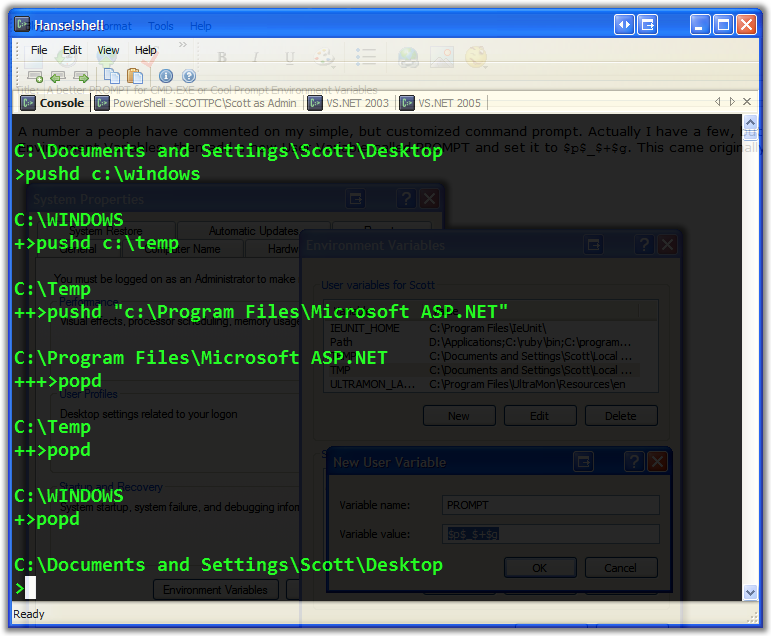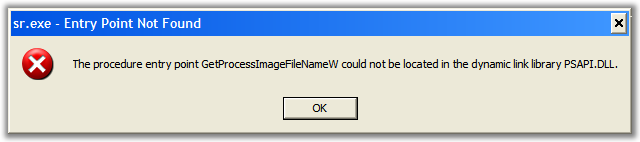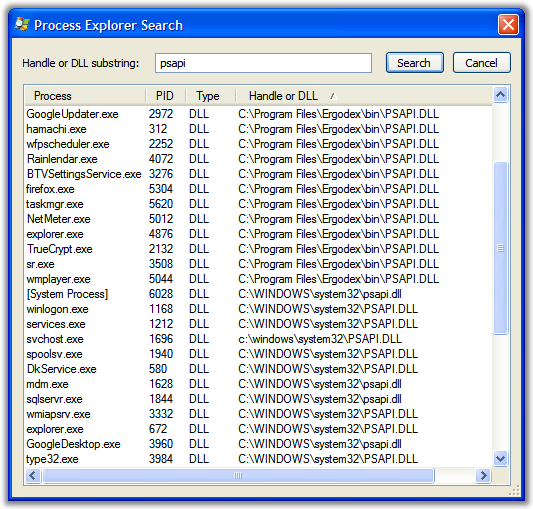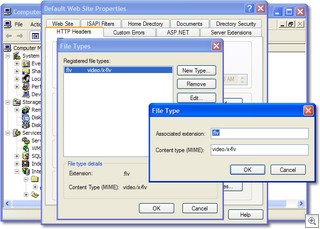Some tips for saving money
I met with some family friends today, at their request, to do a simple financial and debt analysis and come up with some ideas on how they could save money month to month.
Here's the list they left with:
- Don't get tricked by Irregular Pay Periods - If one spouse is paid "every other Weds" and one is paid on the 1st and the 15th, pick one schedule to go with. For example, take the every other Weds paycheck and deposit it into a separate account and "pay yourself" on the 1st and the 15th.
- Be aware of Irregular Bills - Have an interest bearing account where you pay a "simulated monthly bill" (much like a mortgage escrow account behaves) that builds up until the yearly/biyearly payment comes out.
- Turn off everything in the house (as if you were on a trip) - When you go out for a long trip you likely prepare the house by turning things off. Why not do this all the time and work out a system where minimal things are on while you're at work? LCD or not, your computer monitor is a big light bulb. Forget screen savers, just turn it off.
- Save for Property Taxes Monthly - In Oregon, Yearly Property Taxes tend to sneak up on folks. Save for those taxes, and everything irregular, in a regular way like your paycheck. Money in, money out, same every month, makes for a predictable lifestyle.
- Call the Electric Company – Some electric companies give out Coupons for High Efficiency Lighting (fluorescent). Call yours.
- Library Book/Videos Box near the Front Door - Don't pay late fees. Leave a shoebox near the door you leave from. Make it a habit to put things like library books and rental videos in that box and take them with you as you walk out.
- Minimize Cell Phone Time - Somehow you survived the 80s and 90s without a cell phone. Save $75 a month or more by getting the plan that is the cheapest and hang up while driving.
- Check Tire Pressure Weekly - Get a tire pressure gauge, or better yet, check your pressure everytime you fill up. Good tire pressure can get you another 5 MPG or more.
- Know not just your Car's Mileage but your Dollars Per Mile - How much does it cost you to drive a mile? Is it 80 cents to the video store to rent a two dollar video? Maybe you should walk, or ride a bike.
- Fill up, write down ODO. Drive. Fill up, write down ODO. Take Miles Driven and divide by Gallons. That is your Miles Per Gallon. Then take the price of a gallon of gas and divide by your Miles Per Gallon. That’s how much it costs to drive one mile.
- Consolidate Trips - If you're out, get all your errands done in one trip. Avoid the "hub and spoke" model of returning home and heading out.
- Cancel the local paper delivery - You pay for Internet, use it.
- Cut Coupons and avoid waste - Bread lasts longest tightly bound in its bag, in the dark. Put Fruit in a paper sack in your fridge. Close lids.
- Consolidate Insurance - Is your home and car insurance with different companies? You might get a discount if you consolidate.
- Store Credit Cards are Satan - Cut up and close Store Cards. Call your existing Credit Cards and ask them if they can lower your rate. If they want your business, they will. Otherwise, leave them.
- Know how your Cash Flows monthly - Monthly is usually the way to go if you're paid monthly or on the 1st and 15th. If not, find a boundary that works for you and get your life's inputs and outputs into a simple CASHIN-CASHOUT=SOMELEFTOVERCASH equation. Then, take the left over cash and save it. Take your checkbook down to some agreed upon number. We always "level off" to $300. Then next month you'll get a paycheck(s) and pay bills. Take the SOMELEFTOVERCASH-$300 and save it. Rinse, Repeat.
It was a fun evening and everyone left feeling a little more empowered and prepared to take action. If not these actions, some action.
About Scott
Scott Hanselman is a former professor, former Chief Architect in finance, now speaker, consultant, father, diabetic, and Microsoft employee. He is a failed stand-up comic, a cornrower, and a book author.
About Newsletter