Hanselminutes Podcast 20
 My twentieth Podcast is up. This episode is all about Office 2007.
My twentieth Podcast is up. This episode is all about Office 2007.
We're listed in the iTunes Podcast Directory, so I encourage you to subscribe with a single click (two in Firefox) with the button below. For those of you on slower connections there are lo-fi and torrent-based versions as well.
NEW COUPON CODE EXCLUSIVELY FOR HANSELMINUTES LISTENERS: The folks at XCeed are giving Hanselminutes listeners that is Coupon Code "hm-20-20." It'll work on their online shop or over the phone. This is an amazing deal, and I encourage you to check our there stuff. The coupon is good for 20% off any component or suite, with or without subscription, for 1 developer all the way up to a site license.
Our sponsors are XCeed, CodeSmith Tools, PeterBlum and the .NET Dev Journal. There's a $100 off CodeSmith coupon for Hanselminutes listeners - it's coupon code HM100. Spread the word, now's the time to buy.
As I've said before this show comes to you with the audio expertise and stewardship of Carl Franklin. The name comes from Travis Illig, but the goal of the show is simple. Avoid wasting the listener's time. (and make the commute less boring)
- Each show will include a number of links, and all those links will be posted along with the show on the site. There were a number of sites mentioned in this episode, some planned, some not.
- The basic MP3 feed is here, and the iPod friendly one is here. There's a number of other ways you can get it (streaming, straight download, etc) that are all up on the site just below the fold. I use iTunes, myself, to listen to most podcasts, but I also use FeedDemon and it's built in support.
- Some other clients are Doppler (also suppose Windows CE), FireAnt, Nimiq, and PrimeTime Podcast.
- Note that for now, because of bandwidth constraints, the feeds always have just the current show. If you want to get an old show (and because many Podcasting Clients aren't smart enough to not download the file more than once) you can always find them at http://www.hanselminutes.com.
- I have, and will, also include the enclosures to this feed you're reading, so if you're already subscribed to ComputerZen and you're not interested in cluttering your life with another feed, you have the choice to get the 'cast as well.
- If there's a topic you'd like to hear, perhaps one that is better spoken than presented on a blog, or a great tool you can't live without, contact me and I'll get it in the queue!
Enjoy. Who knows what'll happen in the next show?
Now playing: Audrey Niffenegger - The Time Traveler's Wife, Part 2
About Scott
Scott Hanselman is a former professor, former Chief Architect in finance, now speaker, consultant, father, diabetic, and Microsoft employee. He is a failed stand-up comic, a cornrower, and a book author.
About Newsletter



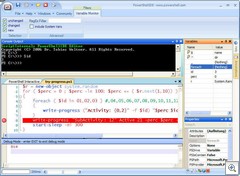
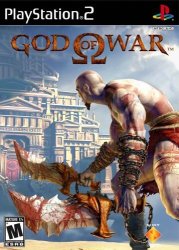 I don't play a lot of video games, and I rarely "finish" one. In the last few years I've only finished both Halos and the Splinter Cell series. Usually I get a few hours into a game, I think "OK, I get it" then I'm playing against the developer of the game and not the game itself.
I don't play a lot of video games, and I rarely "finish" one. In the last few years I've only finished both Halos and the Splinter Cell series. Usually I get a few hours into a game, I think "OK, I get it" then I'm playing against the developer of the game and not the game itself. This email struck me as fun, and I felt like answering it (to the best of my ability):
This email struck me as fun, and I felt like answering it (to the best of my ability):