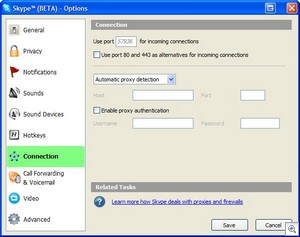Now that I'm a dad, I've been thinking more and more about preparing my family for the unknown. I'm not a paranoid or an alarmist (at least, I don't think I am, but that doesn't mean they're not after me...) but I do think that there's little excuse for not being prepared; certainly not when we've seen Tsunamis, Earthquakes, and Hurricanes in just the last year.
Here's a good New Year's resolution and a great time to do it.
Get prepared.
Here's what I've done and what I'm doing. Thanks to Patrick Cauldwell (the most prepared fellow I know, a HAM Radio operator and CERT member, IMHO) for the spur into action.
Make an [encrypted] Emergency Getaway Drive
Everyone's got a few USB Thumbdrives around. My favorite is a 2GIG, but I really should get a smaller 128 that would fit on a keychain. There's a great article at the NYTimes that offers some pointers as to what you should save on your drive:
SCAN: Some important documents are on paper and you will want copies of them with you: tax returns for the last three years (Form 1040 is all you will need in an emergency), a recent pay stub, birth certificates, marriage license, the deed to your home and insurance policy pages that list your coverage. If you do not have a scanner or a printer with a flat scanner, take the pile of documents down to a copy center like Kinko's to scan. Record the image files on the U.S.B. drive. [NYTimes]
In order to be secure, you'll want to make sure everything on your drive is encrypted. I use two programs to manage my data securely, one for passwords, and one for disks.
I've tried a million "password management" tools and the only one I've stuck with is Keith Brown's Password Minder. It meets all my criteria: It's lightweight, zero install, written in .NET, source is available, and stores its data in XML. The next step is to encrypt your files.
Encrypt/Secure your Life
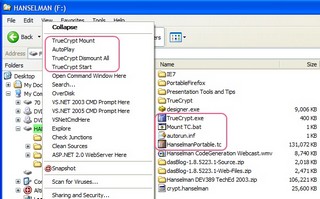 Now, to encrypt important data on a disk, there's a number of options. My favorite is a fantastic Open Source system called TrueCrypt. It's also open source, and offers a number of attractive features for use with removable drivers. It can be used without installation (meaning it can be run off the USB disk directly,) its data files are indistinguishable from random data. You can encrypt an entire volume, or mount a disk file. Personally, I'm a fan of the "single opaque file I can mount" way of thinking.
Now, to encrypt important data on a disk, there's a number of options. My favorite is a fantastic Open Source system called TrueCrypt. It's also open source, and offers a number of attractive features for use with removable drivers. It can be used without installation (meaning it can be run off the USB disk directly,) its data files are indistinguishable from random data. You can encrypt an entire volume, or mount a disk file. Personally, I'm a fan of the "single opaque file I can mount" way of thinking.
TrueCrypt can create a traveler disk that includes an autorun.inf that will make mounting your USB drive automatic upon insertion. For example it created this Autorun.inf:
[autorun]
open=TrueCrypt\TrueCrypt.exe /q /a /e /m rm /v "\HanselmanPortable.tc"
shell=mount
action=Mount TrueCrypt Volume
shell\open\command=TrueCrypt\TrueCrypt.exe /e /m rm /v "\HanselmanPortable.tc"
shell\open=TrueCrypt Start
shell\mount\command=TrueCrypt\TrueCrypt.exe /q /a /e /m rm /v "\HanselmanPortable.tc"
shell\mount=TrueCrypt Mount
shell\dismount\command=TrueCrypt\TrueCrypt.exe /q /d
shell\dismount=TrueCrypt Dismount All
This autorun.inf gives you a friendly right-click series of extensions even though TrueCrypt isn't installed on the host system (see picture at right). TrueCrypt totally fits the bill for encrypting my personal data. If I lost my USB disk I wouldn't feel that my personal security had been compromised. It also includes support for Linux.
Have at least Three Days of Food and Water
The Red Cross sells a 3-day emergency preparedness kit in the form of a backpack. You can certainly put something together yourself from any home-supply store, and this is a nice form factor. We assembled two, one for each of our cars and we've put them in the trunks. Here's what they contain:
- Backpack
- Battery Powered Flashlight (batteries included)
- Battery Powered Radio
- Emergency Blanket
- Food Bars (4,800 calories total) (~three Days of food)
- Work Gloves (one pair)
- Light Sticks (3 each one lasts 12 hours)
- Moist Towelettes (6)
- Breathing Mask
- Plastic Sheeting (10'x10')
- Rain Poncho
- Personal First Aid Kit
- Roll of Duct Tape
- Water (2 quarts)
- Water Container (2.5 gallon)
- Whistle
While the plastic sheet and duct tape may seem alarmist if you assume they're for a gas attack from the commies, they would certainly help seal up broken windows in a car or home while we wait for the calvary. This pack is meant to be the "wait it out" pack. It would have made life a little more tolerable in New Orleans, I think, with food and water being less of a concern in the first 3-4 days.
Coordinate
Patrick suggests that you have two points of coordination. The first is "where will we meet up if we're separated." This might be a local mall parking lot or a field behind your house. Have a place. Second, have a person, out of state, that you will both call to check in. That person can act as a router for the other two individuals in case the cell-phone or local photo networks are having trouble.
Get a Safety Deposit Box or "3rd place"
Find a safe "3rd place" that isn't home or work, and store backups and important documents there. I'm a fan of the Safety Deposit Box, a secure lock box at our local bank branch. It's much safer than having a safe in your home that would likely be carted off by thieves. However, while your papers or backups are at your home, waiting to be taken off-site, have a fire box that is rated to resist a house fire for at least an hour and confirm that it's of sufficient quality that the CDs won't melt inside.
Formalize your [Offsite] Backup Strategy
Take your backups somewhere, perhaps to work, or preferably to your safety deposit box. Figure out a way to integrate it into your life. If you're already taking deposits to the bank monthly, take the backups with you.
Start dropping a DVD/CD in the mail to your parents once a month. Use a standard CD mailer you can get at any office supply shop. Perhaps buy 12, plus stamps, and pre-address them to your family. Then, burn your TrueCrypt volume or encrypted files to a DVD/CD and mail it away as another offsite backup.
Photograph your Stuff
This is one of those things that folks are always told to do, but never do. Now it's so easy, just do it. Take digital photos of all your important stuff, including macro (close up) photos of their serial and model numbers. Put them on the emergency drive as well along with scanned copies of your insurance policy.
Alert folks of Medical Conditions and History if needed
If you've got a medical condition, have a bracelet or necklace at least. I've even debated tattooing "Diabetic. Allergic Penicillin" to a forearm, because these are the kinds of things that make life and death difference in a pinch.
[Medicalert] sells a special USB flash drive on its Web site, www.medicalert.org, called the E-HealthKey for $85. SanDisk originally developed the product for the Army. Pop the flash drive into any computer and a screen flashes with your medical condition to alert emergency room personnel, for instance, to an allergy or your use of a pacemaker. [NYTimes]
Of course, this could be done yourself, also with an AutoRun.inf and a JPEG. The default image viewer would be launched, alerting folks to your condition.
What are some other easy preparedness tips that you have?
Hosting By


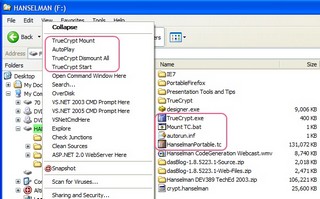 Now, to encrypt important data on a disk, there's a number of options. My favorite is a fantastic Open Source system called
Now, to encrypt important data on a disk, there's a number of options. My favorite is a fantastic Open Source system called  One of the most lamented aspects of the almost-perfect Xbox 360 media experience is the trouble folks have getting videos running on the device. However, from Videora, the same good people involved with
One of the most lamented aspects of the almost-perfect Xbox 360 media experience is the trouble folks have getting videos running on the device. However, from Videora, the same good people involved with