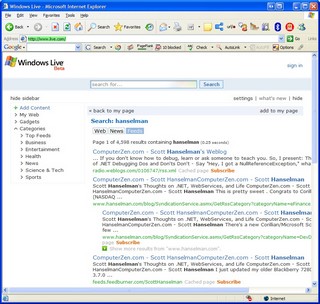ASP.NET 2.0 Professional is shipping
ASP.NET 2.0 Professional is shipping! Right along with the release of .NET 2.0 comes our little tome. Jim Minatel, our editor, beat me to blogging it. Big ups to Bill "The Architect (and lead author)" Evjen. A lot of work went into it, and I hope it doesn't suck.
Thanks to those of you who emailed me wondering when the hell your book was going to ship! :)
About Scott
Scott Hanselman is a former professor, former Chief Architect in finance, now speaker, consultant, father, diabetic, and Microsoft employee. He is a failed stand-up comic, a cornrower, and a book author.
About Newsletter