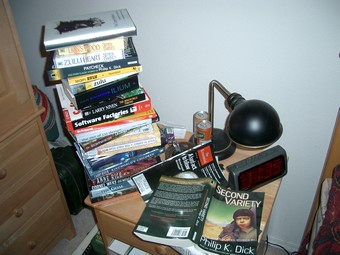I'm a HUGE fan of the PSP. Not for games, although Hot Shots Golf is wonderful, but rather as cheaper Media Center. I was showing it to anyone who would listen at the MVP Summit recently (including a PM in the Portable Media Center group who had a lot of good input and thoughts.)
About a half dozen folks I talked to bought PSPs and a 1 Gig Memory Stick that can be had for less than US$80. So, for a total of US$330 you've got at LEAST 6 hours of video to go, and possibly as much as 10 hours. When my laptop is along for the ride, I pre-rip-squish-burn MP4 AVC videos for later transfer to the PSP.
Last week I was on the road from Sunday to Saturday passing through Denver, Omaha, Cincinnati, Toledo, Chicago, and New York. Ended up missing a flight back to Portland and instead flew to Seattle, rented a car and drove back to Portland. Needless to say, there was time to kill.
For DVD content, like the complete season of FireFly, I used DVD Decrypter to make temporary backups of my DVDs to VOB files. These VOBs were immediately squished with PSPVideo9. I don't save VOBs, they are just a temp file, since I own the DVD.
For TV shows, I squish the AVIs, MPEGs or WMVs that BeyondTV creates when recording TV. I also squish the video from my two ReplayTVs after extracting them with DVArchive.
PSPVideo9 is a VERY easy to use program, and videos can be squished and copied to the PSP with few clicks. However, finding the right compression ratio for you and your tastes can be confusing and waste a lot of time.
Here's what I ended up with for 4:3 and 16:9 formatted content:
- First note: I upgraded my PSP to version 2.0 firmware over wireless, and I recommend you do the same. Homebrew apps (1.5) just aren't that compelling, and when you upgrade the PSP to 2.0 you get a nice web browser. Cool, sure, but what you REALLY get is the support for AVC compressed MP4 video. These are nearly half the size of the standard PSP video with the same quality.
- Second: If I'm using DVDs, I rip the VOB from the DVD, making sure to only get the streams I need (specifically English sound and subtitles) - note the link above. That makes the VOB ripped WAY smaller. Why rip the Spanish langage track if you're not going to use it?
- Third: I ALWAYS AND ONLY use AVC compresion, not SP. SP will always disappoint you. The PSP has two folders, one for each. PSPVideo supports both.
- Fourth: In PSP Video 9, take the lowest quality AVC Profile the include (AVC/320x240/29.97fps/256kbps Stereo/96kbps) and make a new one (AVC/320x240/29.97fps/192kbps Stereo/64kbps). This one is for your 4:3 content.
Make another from (AVC/368x208/29.97fps/256kbps Stereo/96kbps) and lower it to (AVC/368x208/29.97fps/192kbps Stereo/64kbps) and us this for your 16:9 content. You'll need to change the bitrates and framerates after you click "New Profile."
You'll barely notice the difference from 256kbps to 192kbps but the file sizes will be WAY smaller.
Watch the bitrate while the conversion happens. It should be around 300k/s. If it's 3000k/s you've done something wrong. :)
- Conclusion: This gives me 16:9 with 1hour = <115megs and 4:3 with 1hour = <120 megs. A sitcom (23 mins) is usually 60megs and an hour drama (43 mins) is usually 90megs.
- P.S.: Quicktime7 apparently added support for this AVC MPEG4 format, so these PSP-squished videos can be watched locally with just Quicktime.
Yesterday I downloaded and squished all the now legendary BMW Films (that are scheduled to be taken down forever TODAY) and turned them into 8 small PSP videos about 20megs each. I'll enjoy them at my leisure.
UPDATE: Sony is jumping in with their OWN PSP Media Manager, except this one is $20. Hm.
Hosting By