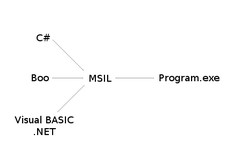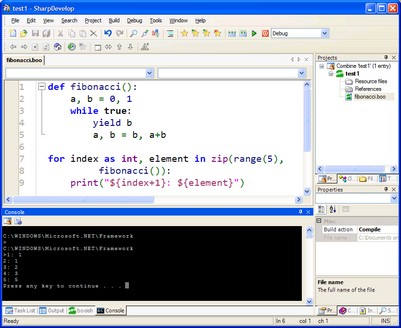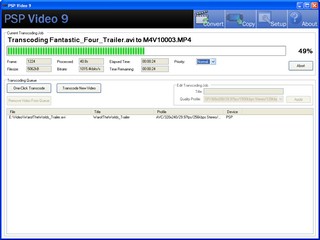ACTION REQUIRED: DasBlog Alert! Referral BlackList has changed!
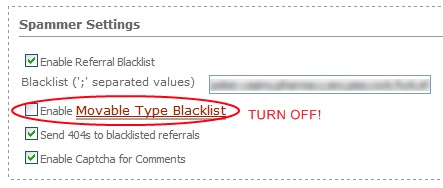 ACTION REQUIRED - DasBlog Alert: Pass the word on.
ACTION REQUIRED - DasBlog Alert: Pass the word on.
UPDATE: 6-Oct-2005 4:00PM
Jay has added a second post clarifying the first. It is not generally believed that DasBlog is the cause of these problems. However, I've pulled the current DasBlog releases while we update it to work around the now-missing MT-BlackList.
An update has also been posted regarding the "original bad programmers" post.
UPDATE: 5-Oct-2005 6:00PM
Jay Allen's recent blog post includes word from Jay that he believes DasBlog is in some part responsible for his bandwidth issues and the resulting end of the BlackList. If this is true, it's profoundly sad. He says "That person is the developer for one of the tools responsible for driving me insane." That person being Omar and I.
DasBlog request(ed) the MT-BlackList only during site startup (seeding, as is recommended) and then subsequently sent an If-Modified-Since HTTP header using the file time which resulted in HTTP 304 Not-Modified headers to be sent back from Jay's site. DasBlog doesn't request the BlackList thousands of times a day.
I am saddened to hear that Jay's been fighting this battle with our, and persumably other, blogging software. If he had left a comment on our SourceForge site or emailed any of the many developers, we'd have changed the retrieval pattern.
Others are blogging that this is representative of bad programmers. Perhaps. Perhaps a breakdown in communication as well. It's true that DasBlog is an Open Source application, created by a number of contributors, myself included. The source is, and has been, public. I suppose as DasBlog's current Project Managers Omar and I should have reviewed the code more? It's public code, and its out there.
To be clear, Jay provided a fantastic barrier between the Spammers and the Bloggers. He did it out of the kindness of his heart, and his contribution is indelible. If DasBlog indeed quickened the MT-BlackList's demise it is unfortunate.
Had anyone mentioned it to any of the team at any point in the months since we added this feature it'd have been fixed within hours.
- Scott
Jay Allen, the guy who maintains and hosts the Referral/Comment Spam Blacklist that DasBlog users use has started banning IP addresses. This is presumably to save bandwidth. However, when the ban happens, he returns an HTML document with details as HTML comments rather than an HTTP 302 Redirect. DasBlog then uses this to build its a Regular Expression. This resulting RegEx will match more referrals than you'd like and can mess up your blog stats. He's also introduced (apparently a while ago) a diff file as a way to mitigate the bandwidth problem.
You can tell if you have this problem if the blacklist.txt file in your /SiteConfig folder is less than 1KB.
The setting to turn off in site.config is <EnableMovableTypeBlackList>false</EnableMovableTypeBlackList> as seen in the screen shot above. If you don't have this setting, or this file then you're not affected.
About Scott
Scott Hanselman is a former professor, former Chief Architect in finance, now speaker, consultant, father, diabetic, and Microsoft employee. He is a failed stand-up comic, a cornrower, and a book author.
About Newsletter

 There's a
There's a