Tsunami - Apple.com has updated their home page with links to Donation Sites...Microsoft next? Plus Indian Ocean Tsunami Satellite Pictures
Apple.com has taken mind-boggling severity of the Indian Ocean Tsunami and updated their corporate homepage to drive drive to donation sites.
It's a definite statement when a company chooses to remove products from their home page.
- You can donate via Amazon.com which just takes a moment if you have your credit card saved with your account. Amazon has also updated A9.com.
- Google has a Tsunami Relief site up. I hope Greg and my idea reaches there.
- Nothing from Microsoft yet...I wonder when Microsoft.com will do the same?
- EBay/PayPal has a Tsunami forum up, but PayPal hasn't change their home page to allow direct donations yet. That's a little disappointing.
The power of the Net with this disaster will be realized if it's made fantastically easy to donate money to legitimate charities.
Here's some photos that show you the before, recoil and push foward of the tsunami in Sri Lanka. There is an excellent PDF analysis here.
Typical Shot (2004-Jan)
Ocean pulls back 400 meters...(2004-Dec-26)
Tsunami arrives...(2004-Dec-26)
About Scott
Scott Hanselman is a former professor, former Chief Architect in finance, now speaker, consultant, father, diabetic, and Microsoft employee. He is a failed stand-up comic, a cornrower, and a book author.
About Newsletter





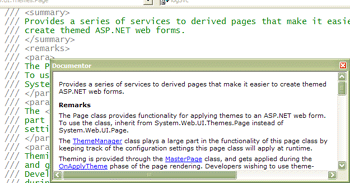 Travis
Travis