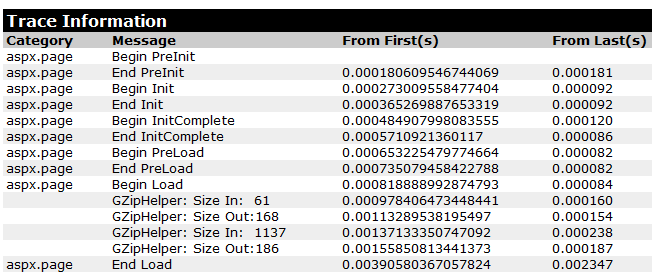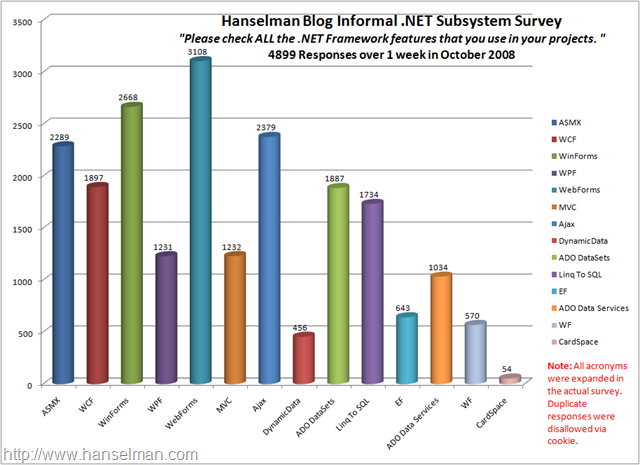Recently while talking to Jeff Atwood and his development team about StackOverflow he mentioned that he compresses the Cache or Session data in ASP.NET which enables him to store about 5-10x more data. They do it with some helper methods but I thought it'd be interesting to try it myself.
There's a lot of options and thoughts and quasi-requirements on how to pull this off:
- I could create my own SessionStateModule, basically replacing the default Session state mechanism completely.
- I could create a number of extension methods to HttpSessionState.
- I could just use helper methods, but that means I have to remember to use them on the in and the out and it doesn't feel like the way I'd use it day to day. However, the benefit to this approach is that it's very VERY simple and I can zip up whatever I want, whenever, and put it wherever.
- I didn't want to accidentally put something in zipped and take it out unzipped. I want to avoid collisions.
- I'm primarily concerned about storing strings (read: angle brackets), rather than binary serialization and compression of objects.
- I want to be able to put zipped stuff in the Session, Application and Cache. I realized that this was the primary requirement. I didn't realize it until I started writing code from the outside. Basically, TDD, using the non-existent library in real websites.
My False Start
I initially thought I wanted it to look and work like this:
Session.ZippedItems["foo"] = someLargeThing;
someLargeThing = Session.ZippedItems["foo"]; //string is implied
But you can't do extension properties (rather than extension methods) or operator overloading.
Then I though I'd do it like this:
public static class ZipSessionExtension
{
public static object GetZipItem(this HttpSessionState s, string key)
{
//go go go
}
}
And have GetThis and SetThat all over...but that didn't feel right either.
How It Should Work
So I ended up with this once I re-though the requirements. I realized I'd want it to work like this:
Session["foo"] = "Session: this is a test of the emergency broadcast system.";
Zip.Session["foo"] = "ZipSession this is a test of the emergency broadcast system.";
string zipsession = Zip.Session["foo"];
Cache["foo"] = "Cache: this is a test of the emergency broadcast system.";
Zip.Cache["foo"] = "ZipCache: this is a test of the emergency broadcast system.";
string zipfoo = Zip.Cache["foo"];
Once I realized how it SHOULD work, I wrote it. There's a few interesting things I used and re-learned.
I initially wanted the properties to be indexed properties and I wanted to be able to type "Zip." and get intellisense. I named the class Zip and made it static. There's two static properties name Session and Cache respectively. They each have an indexer, which makes Zip.Session[""] and Zip.Cache[""] work. I prepended the word "zip" to the front of the key in order to avoid collisions with uncompressed content, and to create the illusion there were two different places.
using System.IO;
using System.IO.Compression;
using System.Diagnostics;
using System.Web;
namespace HanselZip
{
public static class Zip
{
public static readonly ZipSessionInternal Session = new ZipSessionInternal();
public static readonly ZipCacheInternal Cache = new ZipCacheInternal();
public class ZipSessionInternal
{
public string this[string index]
{
get
{
return GZipHelpers.DeCompress(HttpContext.Current.Session["zip" + index] as byte[]);
}
set
{
HttpContext.Current.Session["zip" + index] = GZipHelpers.Compress(value);
}
}
}
public class ZipCacheInternal
{
public string this[string index]
{
get
{
return GZipHelpers.DeCompress(HttpContext.Current.Cache["zip" + index] as byte[]);
}
set
{
HttpContext.Current.Cache["zip" + index] = GZipHelpers.Compress(value);
}
}
}
public static class GZipHelpers
{
public static string DeCompress(byte[] unsquishMe)
{
using (MemoryStream mem = new MemoryStream(unsquishMe))
{
using (GZipStream gz = new GZipStream(mem, CompressionMode.Decompress))
{
var sr = new StreamReader(gz);
return sr.ReadToEnd();
}
}
}
public static byte[] Compress(string squishMe)
{
Trace.WriteLine("GZipHelper: Size In: " + squishMe.Length);
byte[] compressedBuffer = null;
using (MemoryStream stream = new MemoryStream())
{
using (GZipStream zip = new GZipStream(stream, CompressionMode.Compress))
{
using (StreamWriter sw = new StreamWriter(zip))
{
sw.Write(squishMe);
}
//Dont get the MemoryStream data before the GZipStream is closed since it doesn’t yet contain complete compressed data.
//GZipStream writes additional data including footer information when its been disposed
}
compressedBuffer = stream.ToArray();
Trace.WriteLine("GZipHelper: Size Out:" + compressedBuffer.Length);
}
return compressedBuffer;
}
}
}
}
Note that if the strings you put in are shorter than about 300 bytes, they will probably get LARGER. So, you'll probably only want to use these if have strings of more than a half K. More likely you'll use these if you have a few K or more. I figure these would be used for caching large chunks of HTML.
As an aside, I used Trace.WriteLine to show the size in and the size out. Then, in the web.config I added this trace listener to make sure my Trace output from my external assembly showed up in the ASP.NET Tracing:
<system.diagnostics>
<trace>
<listeners>
<add name="WebPageTraceListener"
type="System.Web.WebPageTraceListener, System.Web,
Version=2.0.3600.0, Culture=neutral, PublicKeyToken=b03f5f7f11d50a3a"/>
</listeners>
</trace>
</system.diagnostics>
<system.web>
<trace pageOutput="true" writeToDiagnosticsTrace="true" enabled="true"/>
...
The resulting trace output is:
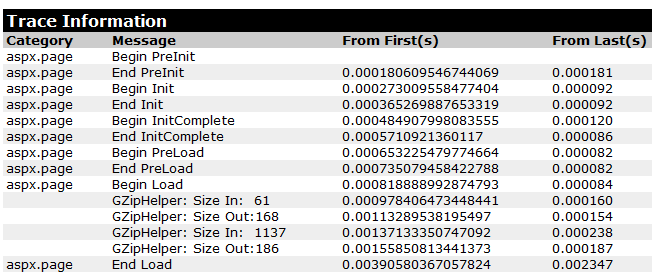
When To Compress
See how the first zipped string got bigger? I shouldn't have put it in there, it was initially too small. The second one went from 1137 bytes to 186, so that was reasonably useful. Again, IMHO, this probably won't matter unless you were storing thousands of strings in cache that were grater than 1k, but as you get towards 10k or more, I suspect you'd get some more value.
For example, if I put 17k of basic HTML in the cache, it squishes it 3756 bytes, a 78% savings. It all depends on how repetitive the markup is and how many visitors you have. If you had a thousand visitors on a machine simultaneously, and you were caching, say, 20 chunks of 100k each, times 1000 users, you'd use about 244 megs for your cache. When I was working in banking, we might have tens of thousands of users online at a time, and we'd be caching historical checking or savings data, and that data might get to 500k or more of XML. Four savings accounts * 70,000 users * 500k of XML history might be 16gigs of RAM (across many servers, so maybe a gig or half-gig per server.) Squishing that 500k to 70k would reduce the hit to 2gigs total. It all depends on how much you're storing, how much it'll compress (how repetitive it is) and how often it's accessed.
Memcached 2 includes a setCompressThreshold that lets you adjust the minimum savings you want before it'll compress. I suspect Velocity will have some similar setting.
Ultimately, however, this all means nothing unless you measure. For example, all this memory savings might be useless if the data is being read and written constantly. You'd be trading any savings from squishing for other potential problems like the memory you need hold the decompressed values as well as memory fragmentation. Point is, DON'T just turn this stuff on without measuring.
Nate Davis had a great comment on the StackOverflow show I wanted to share here:
If they are caching final page output in this way and they are already sending HTTP responses across the wire as gzip,
then gzipping the output cache would make great sense. But only if they are NOT first unzipping when taking the page out of cache and then re-zipping it up again before sending the response.
If they check the 'Accept-Encoding' header to make sure gzip is supported, then they can just send the gzipped output cache directly into the response stream and set the Encoding header with 'gzip'. If Accept-Encoding doesn't include gzip, then the cache would have to be unzipped, but this is a very small percentage of browsers.
Nate is pointing out that one should think about HOW this data will be used. Are you caching and entire page or iFrame? If so, you might be able to send it right back out, still compressed to the browser.
However, if you've got IIS7 and you want to cache a whole page rather than just a per user fragment, consider using IIS7's Dynamic Compression. You've already got this feature, and along with ASP.NET's OutputCaching, the system already knows about gzip compression. It'll store the gzipp'ed version and serve it directly.
My Conclusion?
- I might use something like this if I was storing large string fragments in a memory constrained situation.
- I always turn compression on at the Web Server level. It's solving a different problem, but there's really NO reason for your web server to be serving uncompressed content. It's wasteful not to turn it on.
Thoughts? What is this missing? Useful? Not useful?
Hosting By