Twitter: The Uselessfulness of Micro-blogging
 I haven't used Instant Messaging for anything significant in months. Why?
I haven't used Instant Messaging for anything significant in months. Why?
Last May (!) I used the Twitter micro-blogging service and made a post every time I managed my Diabetes. It ended up being a pretty cool thing and even was on the evening News in San Francisco.
The rise of blogs brought conversations on the 'net more out in the open. Blogging enabled conversation via essay, but as blogs have matured, posts have gotten longer and longer and threads more difficult to follow. Now, most posts are jumping off points for the more interesting conversations that inevitably move to the comments.
Public debates and conversations still exist on Mailing Lists, IRC, and USENET. Private instant messaging is about connecting and conversing but is usually one to one, which certainly doesn't conserve my keystrokes. However, these conversations miss three useful things.
- Constraints
- Everyone uses a different mail client or USENET client and formatting and replies make things sloppy at best.
- Some folks comment inline, other quote, still others copy-paste, all of which makes it hard to follow.
- Permalinks
- Yes, aggregators like Google Groups can make Permalinks (URLs) to conversations, but it's still clunky at best.
- IRC conversations have no permalinks and virtually no searchable logs.
- API
- The APIs for posting and reading to and from IRC and USENET are not easy to implement (although, they are very well understood, you can't bang a client out in an hour).
Twitter offers/imposes all three. You can "tweet" a max of 140 characters. Every tweet can be linked directly to and lives forever. There's a clear API. Any one or all of these things may seem lame or a deal-breaker to you, but these very things are what makes it useful for public conversation and sharing.
Twitter as Conversation Starter
Twitter is just one of the Microblogging services out there, but it's got a nice RESTesque API that has encouraged a number of a cool Twitter Clients like Witty, Twhirl, TinyTwitter (Windows Mobile) and others, as well as a nice mobile site at http://m.twitter.com. It also supports SMS so you can send and received Twitter messages with no UI or client at all.
Twitter's API also has spawned statistics sights like Twitterholic and Tweeterboard as well as fun things like Twaiku's (Twitter Haiku's) and Twoosh, when you use exactly the maximum of 140 characters in your "Tweets."
I'm finding that I use Twitter more to chat with folks and interact with the community. There's aspects of presence, as sometimes folks will tweet "heading downtown" and I've used this to have surprise meet-ups and lunches when I just happen to cross paths with someone.
One of the misconceptions about Twitter is that I (a user) need to permissively "follow" you (another user) in order for us to talk. However, one setting change means I'll see any tweet that includes my username preceded by an @ sign. So, the way you respond in Twitter is like this: "@shanselman you rock" and I'll see it.
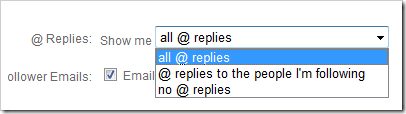
One thing to point out (warn you) about Twitter is that tweets tend to be more sarcastic, silly, non-technical, whatever than on a blog. It's important to remember that what you say on Twitter is public, indexable, and arguably permanent, which is both a good thing and a bad thing, but be aware - The Internet Remembers.
Twitter as Message Bus
There's a number of examples of Twitter being used as a message bus. For example, you can create a Twitter user as a "bot" to be used to send an receive information via an API. One such user is "commuter" that supports the http://commuterfeed.com/ website.
If I "follow" @commuter I can send traffic updates to it like this "@commuter PDX Traffic on I5" and it'll show up on the Commuter Feed.
Twitter for News
I've been getting the majority of my news lately by watching/following the major news outlets that have adopted Twitter, like NPR News, CNN and BBC Tech. Political activists like Dave Winer have been providing commentary via Twitter, and even candidates like Barack Obama have a Twitter presence. Obama has over 16,500 followers at growing on Twitter! Here's a list of the "Twitterati" from http://twitter.alltop.com/.
Twitter as Conference/Subject Tagger
If you're at a conference or in a particular special interest group, you can include a "hashtag" in your tweet like "#mix08." Many folks did this while at Mix08 in Vegas this year and via another service at Hashtags.org a feed was created that allowed not only the folks on the ground to stay in touch, but also for others not in Vegas to follow the conference.
All of these things and more have made (so far) Twitter a really fun, dynamic, and ultimately enriching part of my day.
Feel free to go sign up for Twitter yourself. I'm http://www.twitter.com/shanselman and once you've signed up you can "follow me" and I can follow you and we'll all join the conversation. I encourage you to find a Twitter Client that works for you and give it a try.
How do you find folks you know on Twitter?
You can find folks to follow by letting Twitter check your email contacts, but I have found that just by picking a few folks to follow, then watching who they talk to has been a great way to keep the signal to noise ratio high.
I don't know how long this will last, but I'm finding Twitter to be a nice, fresh way to keep up with friends and community in a 3rd place separate from USENET, Mailing Lists, IRC and IM.
Related Links
- The Developer Theory of the Third Place
- Twittering my Diabetes
- Video: Twittering your Diabetes on NBC11 News in San Francisco
- Heading to Mix08 and Tweeting along the way
- Twitter Social Graph (as seen in the image above) from Bruno found on Data Mining
- http://apps.facebook.com/twitter/ will take your Twitter Tweets and put them in your Facebook Profile Status.
About Scott
Scott Hanselman is a former professor, former Chief Architect in finance, now speaker, consultant, father, diabetic, and Microsoft employee. He is a failed stand-up comic, a cornrower, and a book author.
About Newsletter

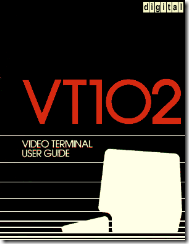
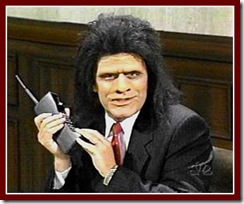 Any problem in computer science can be solved with one additional layer of indirection. But that usually will create another problem. - David Wheeler
Any problem in computer science can be solved with one additional layer of indirection. But that usually will create another problem. - David Wheeler