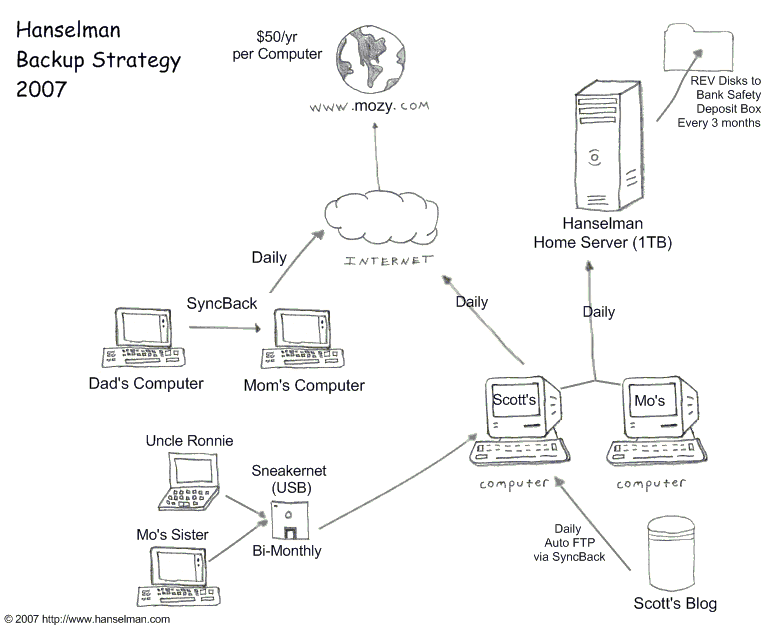A better automatic translation system - one that learns
Google gets more and more clever. I've used Babelfish for years to machine-translate other languages into English. It's always been a little stilted, to say the least.
Google's been updating their translation software - a lot - lately, and has introduced some new stuff for Arabic, Chinese, Korean, Russian and Japanese. Google was #1 three years ago, so you can pretty much count on this problem being 95% solved in our lifetimes.
My knowledge of Arabic is completely gone. I took it in college, but those braincells have been overwritten with Zulu (Ndebele) and Amharic and most recently, sign language (ASL).
I used this new tool to read the Arabic version of Al Jazeera today. It's not bad, much better than the usual broken English you are used to. The brilliant part is that you can hover over some text and teach it by suggesting a better translation. What a wonderful "mechanical turk" way of learning colloquialisms.
Just for fun, take a look at my recent post On Losing Data, machine translated into Arabic by Google. Google messes up my stylesheet, but you get the idea.
My buddy Wessam in Lebanon says via IM:
Well, its better than the other translators I used before, but still has lots of mistakes. Actually if you don't read the english version, you won't understand half of it.
Interestingly it's WAY better turning Arabic into English than it is turning English into Arabic.
One final note - "If you prefer not have your page translated by Google Translate, just insert the following meta tag into your html file..."
<meta name="google" value="notranslate">
Slick. هذا رائع!
About Scott
Scott Hanselman is a former professor, former Chief Architect in finance, now speaker, consultant, father, diabetic, and Microsoft employee. He is a failed stand-up comic, a cornrower, and a book author.
About Newsletter
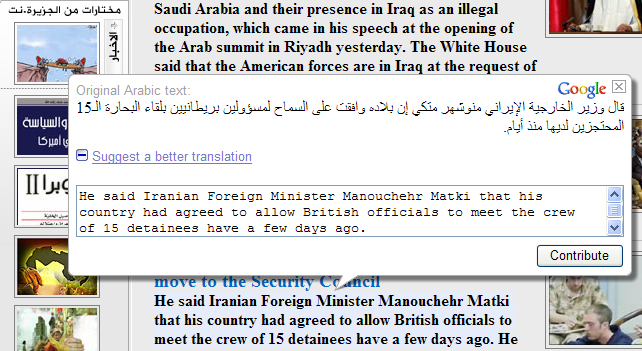

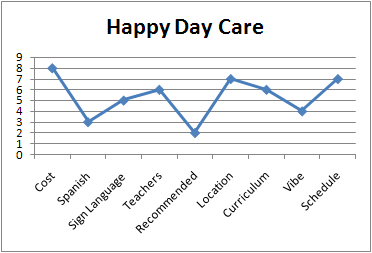
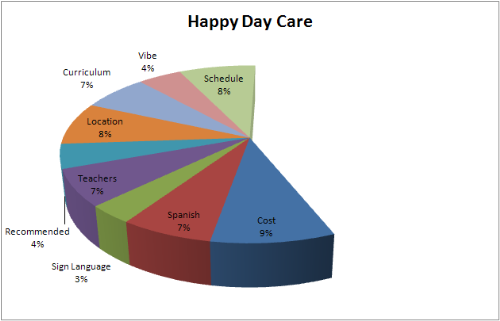
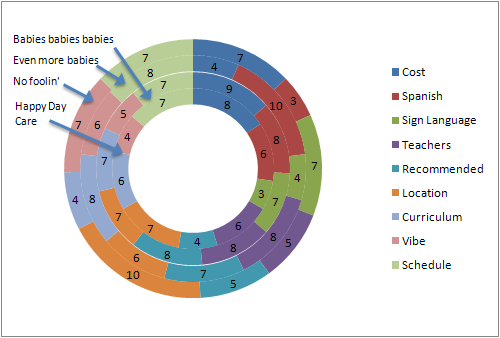
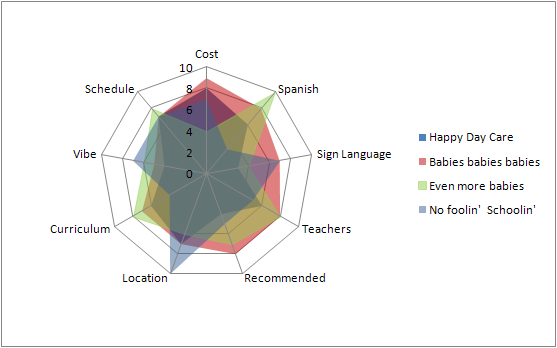
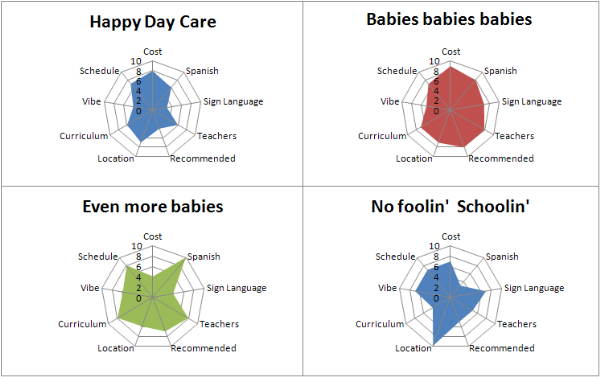
 Rory
Rory