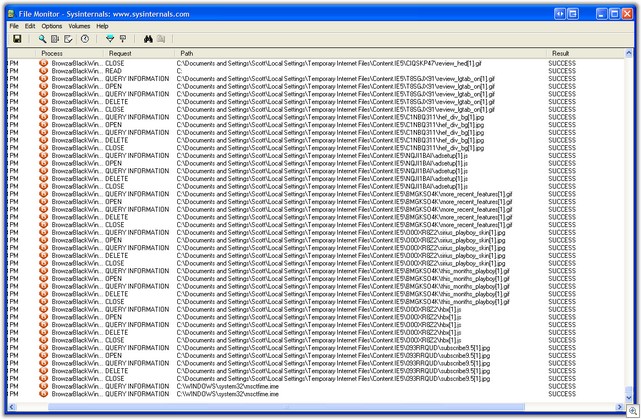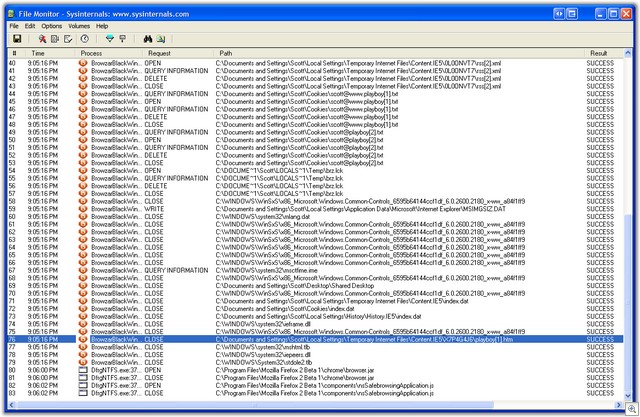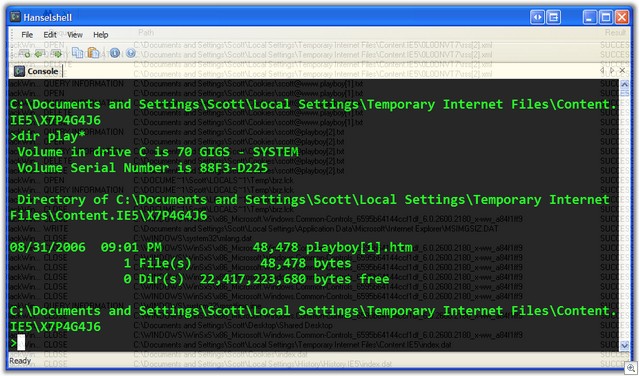Secure and Private Browsing
 So, after the Browzar fiasco, I went looking for a simple, secure, private Portable Browser that I could use to surf the net in strange places with.
So, after the Browzar fiasco, I went looking for a simple, secure, private Portable Browser that I could use to surf the net in strange places with.
What I found is TorPark. It's a modification of Portable Firefox (a version of Firefox for running portably on USB sticks) with Tor built in. TorPark takes Portable Firefox and preconfigures a number of Privacy-related Extensions.
The more people who are using Tor at any one time, the more anonymous it is. It's basically a giant, distributed Proxy Server. Everyone gets pages for everyone else.
I tried it, and while it's slower of course than going directly, I saw that my traffic was routed through a number of countries, just by repeatedly visiting WhatIsMyIPAddress.com.
This seems like a much safer and reasonable alternative to Browzar if you're in the market for a portable, private browser.
Here's TCPView running while I run TorPark. Notice Firefox only talking to localhost while Tor.exe connects to random Tor proxies.
I also run my installation of TorPark on a TrueCrypt encrypted Traveller Disk on my USB device. I talk about TrueCrypt in this post.
About Scott
Scott Hanselman is a former professor, former Chief Architect in finance, now speaker, consultant, father, diabetic, and Microsoft employee. He is a failed stand-up comic, a cornrower, and a book author.
About Newsletter
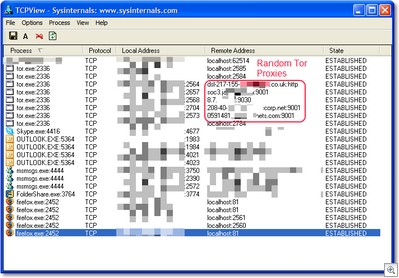

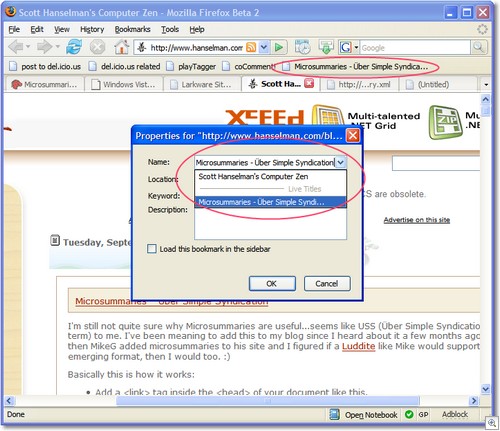
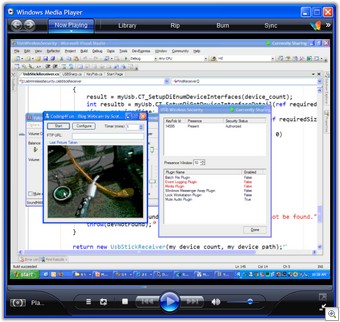
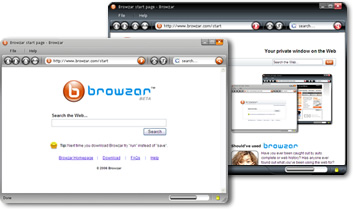 UPDATE: Looks like I was
UPDATE: Looks like I was