Upgrading to a Canon Pixma MP500 Multifunction Inkjet Priner

We awoke today to find that our trusty Canon S300 Printer had died. It was a great crappy little $50 printer that we had just used up. Noisy, but with great output, cheap ink and fantastic photos if you use good paper.
I shopped around BestBuy today and finally decided on the Canon Pixma MP500. It's got everything we wanted and way more.
- Duplex Printing - Total bonus and a great feature.
- Color Copier - Big on the WAF, this lets my wife Mo easily make copies without using the PC.
- Scanner - Very simple TWAIN drivers let me dump my old and flakey Canoscan N650U.
- Two paper trays - Feels like the office. I can put photo paper in one and regular in the others
- Borderless 4x6 or 5x7 Photo Printing - Amazing quality from my Casio 7.2M Camera.
- 2.5" Color LCD - Didn't think I'd like this, but it's actually pretty useful and shows details about how much ink is left.
- PDFs - You can scan directly to PDF, which'll be useful for documents. It is literally one-button as it auto-names files and puts them in My Documents. I actually prefer this kind of "Just Do It" UI. I my write an app to help though...
- Quiet Mode - You can give it a time of day (I said from 9pm to 7am) to run extra quiet while printing. Slows down to make it happen.
- Memory card slots - These actually mount as disk drivers, but unlike cheapo memory card adapters, the drives only exist while the memory card is in the slot. It's always lame to have empty drives E: through L: that I don't use, but take up space in My Computer. Seems like a small detail, but it's a good think.
- IR Support - Print directly from Camera Cell phones
- Digital Camera Support - Prints from USB Digital Cameras
Bad stuff:
-
I was totally unable to run the included CD-ROM's setup, as it crashed when I pressed install. However, I was able to download just the drivers and not the craplets and it worked fine.
In retrospect (a short 1 hour later) I probably should have purchased the Canon Pixma MP800 since it's only $25 more on Amazon, and has 512 nozzles instead of 320 on the MP500, but really, who can tell the difference? Not I. All in all, we're thrilled.
One other note, no matter what printer you end up getting, no printer is complete without a copy of FinePrint. You can advanced and editable print-preview for all applications and printer-independent sizing/tiling. If you want to print 4-to-a-page duplex, no problem. If you print a web page and see that it's 2 pages, but the second page is half empty, just delete it, visually, before it gets to the printer. What a great way to save paper.
About Scott
Scott Hanselman is a former professor, former Chief Architect in finance, now speaker, consultant, father, diabetic, and Microsoft employee. He is a failed stand-up comic, a cornrower, and a book author.
About Newsletter



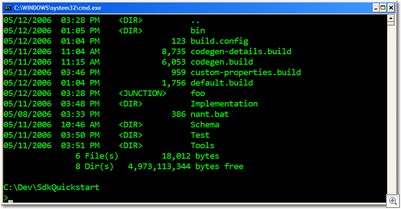
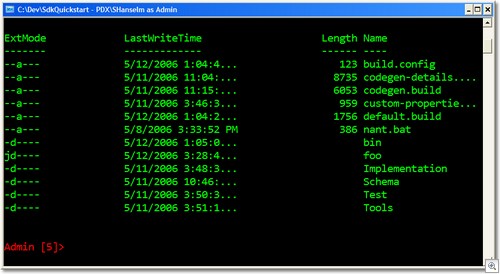
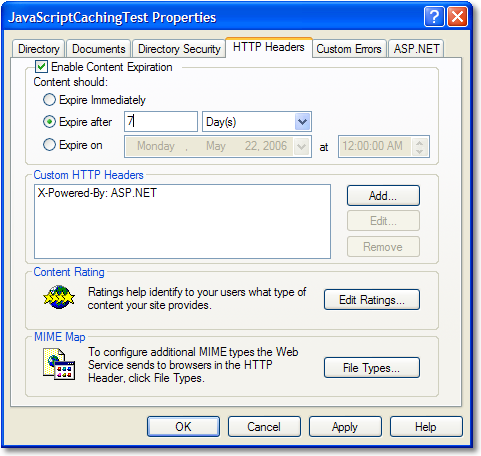 This might seem obvious to some folks, but to others it's not, so it's worth mentioning. Regardless, it's a good example of a "white box" attitude. Don't assume. Always assert your assumptions with good tests.
This might seem obvious to some folks, but to others it's not, so it's worth mentioning. Regardless, it's a good example of a "white box" attitude. Don't assume. Always assert your assumptions with good tests.
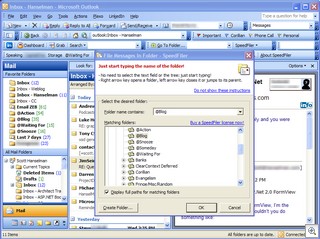
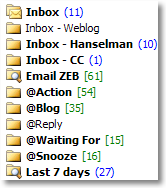 SpeedFiler grabs Shift-Ctrl-V when a message is selected and pops up a dialog with the focus set to receive keyboard input immediately. So if I get a message that I want to blog about, I type:
SpeedFiler grabs Shift-Ctrl-V when a message is selected and pops up a dialog with the focus set to receive keyboard input immediately. So if I get a message that I want to blog about, I type: