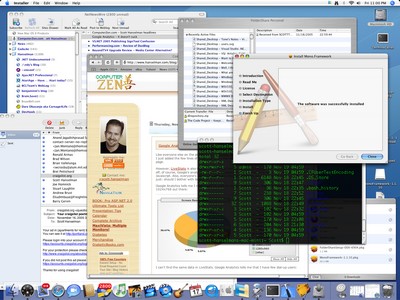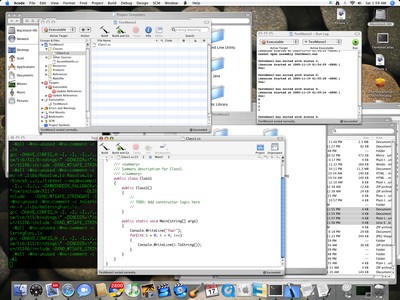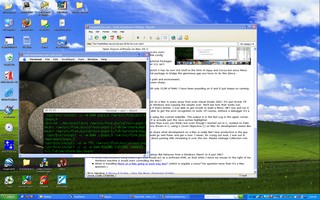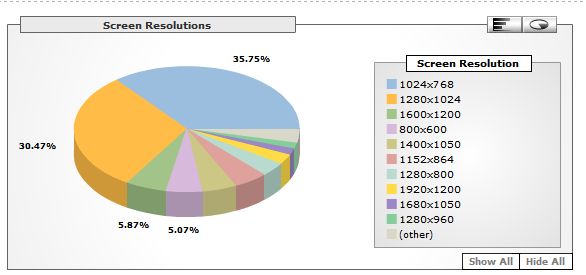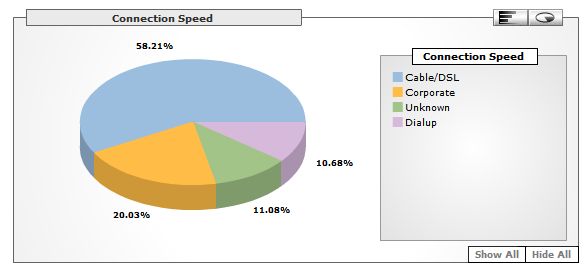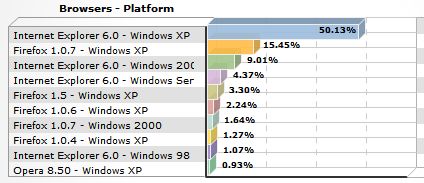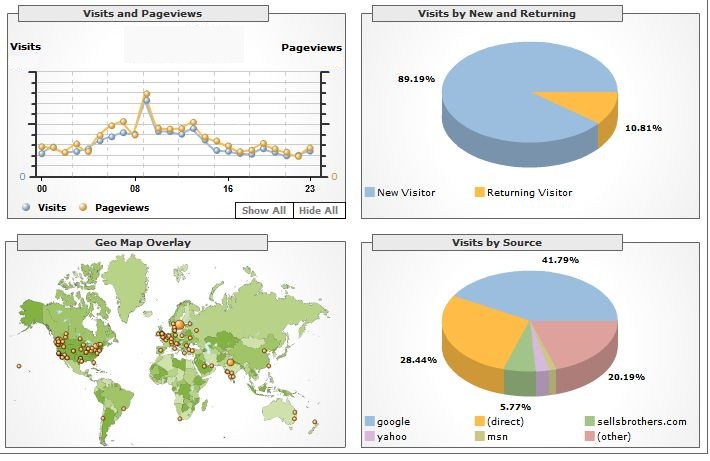Like everyone else on the planet I set up Google Analytics a few hours after it was released. For DasBlog it was easy, I just added the few lines of javascript to my hometemplate.blogtemplate file and it immediately appeared on every page.
However, LiveStats is also free on my kick-ass hosting service (Orcsweb) but can I get extra info from Google? First off, of course, Google's analytics are Javascript based so there's little they can do if the client browser has turned off Javascript. Also, everyone's ISP runs a different statistics program, so your mileage will no doubt vary. My question is just: should I bother with both?
Google Analytics tells me I really need to work on my stylesheet since there's a pile (surprised me) of folks running 1024x768 out there:
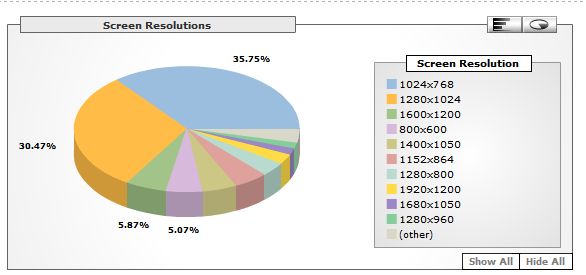
I can't find the same data in LiveStats. Google Analytics tells me that I have few dial-up users:
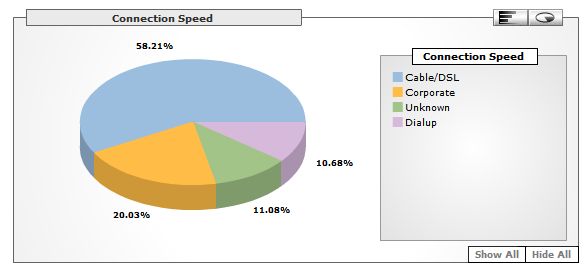
and most folks are running IE6, with FireFox in a close second:
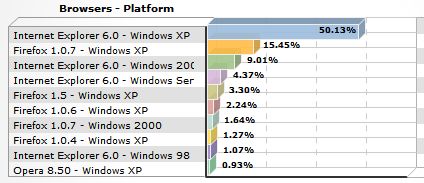
Google also offers things like "Visitor Loyalty" and "Visitor Recency" to let me know if you stop by, and continue to stop by. Of course, it's only been 3 days, but I'll let you know in a few months. There's at least 20 (seriously, 20, to mention sub-reports) other kinds of reports from comparing targeted AdWords to "organic" visits to "Entrance Bounce Rates" to see what entry points to your site keep the visitor sticking around. Also every report can be drilled down to the hour.
It's amazing that Google can just destroy a whole industry just by giving a tool like this away. I shudder to think what it felt to work for a small web stats company that day.
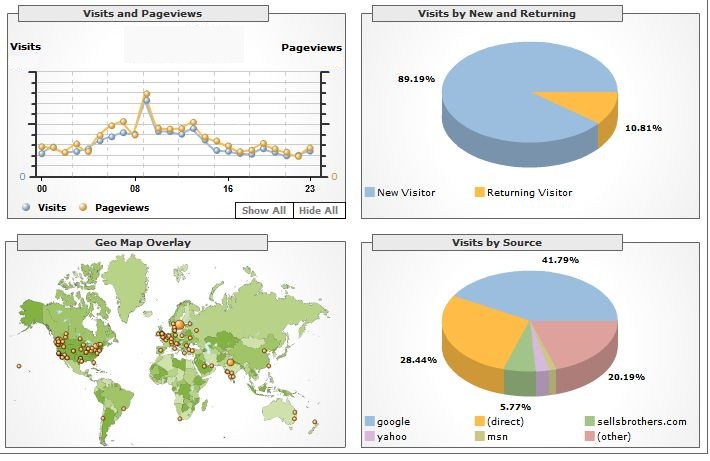
Google Analytics is fantastically deep, and while it appears they are having some capacity problems as my data is pretty stale, I suspect that once they've ironed out the kinks that nearly every small site on the planet will be using it. Additionally, once they've completed the inevitable (more complete and seamless) integration with AdWords, it'll be even more compelling.
The interface is also Flash (not Ajax per se) and as such, is quite flashy. It's easy to navigate and very intuitive. I'll spend more time here than in my ISPs free stats package. I wonder if this means that many ISPs can cut costs by yanking their stats?
On yucky detail though, the XML export is crap. Well, not complete CRAP, as it IS well-formed, but for all intents it's just angle-bracketed delimited files. Note the mindless root node and lack of namespace, schema, or even inline DTD. Note the cheesy non-standard date range and ethnocentric presumably mm/dd use of "Sat 11/12." Woof.
<urchindata>
<profile>www.hanselman.com</profile>
<report>Executive Overview</report>
<date>20051112 - 20051118</date>
<dataset id="0">
<title>Visits and Pageviews</title>
<column1>Date Range</column1>
<column2>Visits</column2>
<column3>Pageviews</column3>
<ncols>3</ncols>
<record id="0">
<name>Sat 11/12</name>
<value1>0</value1>
<value2>0</value2>
</record>
...more of the same...
<record id="59">
<name>Riyadh|246408|467728</name>
<value1>6</value1>
</record>
Note the "tunnelled" data near Riyadh there, separated by pipes. For a second there I thought I was looking at RSS. This crappy export format aside, it's an amazing package, and mind-blowing for free.
Now playing: India Arie - I Am Not My Hair
Hosting By